filmov
tv
Enterprise router for under £45? MikroTik hAP AC Lite - Review and Performance Tests

Показать описание
Today we're going to take a look at an entry level wireless router from MikroTik - The hAP AC Lite. This device supports all the features of MikroTik's powerful RouterOS operating system while costing under £45. We'll also take a look at some performance tests to see what this thing is capable of.
Buy on Amazon (Affiliate):
*AFFILIATE LINKS NOTICE:*
Product links under this video marked “(Affiliate)” are affiliate links where I may receive a small commission on qualifying sales. Affiliate programs that I am a member of include, _but are not limited to:_ Amazon Associates, eBay Partner Network and AliExpress Affiliates.
As an Amazon Associate I earn from qualifying purchases.
Purchasing through these affiliate links will not cost you any more money, however the commission earned significantly helps fund the production of videos on my channel.
Buy on Amazon (Affiliate):
*AFFILIATE LINKS NOTICE:*
Product links under this video marked “(Affiliate)” are affiliate links where I may receive a small commission on qualifying sales. Affiliate programs that I am a member of include, _but are not limited to:_ Amazon Associates, eBay Partner Network and AliExpress Affiliates.
As an Amazon Associate I earn from qualifying purchases.
Purchasing through these affiliate links will not cost you any more money, however the commission earned significantly helps fund the production of videos on my channel.
Enterprise router for under £45? MikroTik hAP AC Lite - Review and Performance Tests
How To Bypass The Starlink Router To Use Your Own
RUTXR1 Enterprise Router Quick Start Guide | Teltonika Networks
240V Mikrotik Routerboard Gigabit Ethernet Ports Enterprise Router
WE3526 dual band wifi gigabit rj45 ports enterprise router
Darum ist der UniFi LTE Pro Router perfekt als Backupleitung geeignet!
Linux Router Enterprise router how to.
Billig WLAN Router | Internet im Wohnmobil Huawei B535 4G LTE so geht’s #wohnmobil #camping
15-Port Full RJ45 10G 25Gpbs Optical Fiber RouterOS Wifi Router
Router einfach erklärt | Was ist ein Router? #shorts
MikroTik Map Lite -- the smallest AP/router out there?
KuWFi 4G LTE Metal Enterprise industry Router WR180-show you how to use
1 - Enterprise router for 50 euro?!? MikroTik hAP AC lite Review & How to
Smart 4G Cpe Router 300Mbps 2.4G Rj45 Port With Plastic Shell
RJ45 Connector, LAN Cable, Cisco Router, Palo Alto Firewall #ccna #networkfirewall #ccna200301
45 degree Lock Miter Router Bit
How to Set Up an Ethernet Switch | Internet Setup
Maximize Your Internet Router: Understanding Ports
🔥Best WiFi Router 2024🔥Best Dual Band Router Under 3000🔥Best WiFi 6 Router 2024🔥Best 5G Router 2024...
Do You NEED Faster Ethernet?
How to Setup Starlink Router
5 Common Mistakes When Installing Video Security System
Brian Stowell talks about the overhead router and its capabilities
Dirt Church 45° Metal Beveling Router Bit at Trick-Tools.com
Комментарии
 0:32:10
0:32:10
 0:03:04
0:03:04
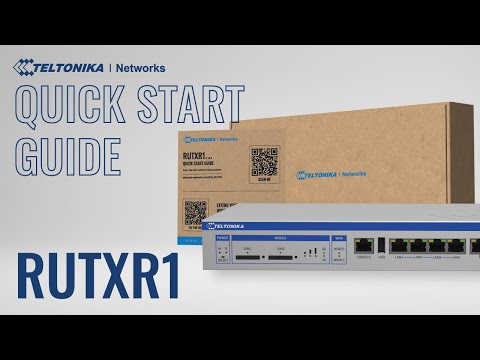 0:02:51
0:02:51
 0:00:31
0:00:31
 0:00:31
0:00:31
 0:00:32
0:00:32
 1:02:58
1:02:58
 0:00:33
0:00:33
 0:00:41
0:00:41
 0:00:40
0:00:40
 0:00:57
0:00:57
 0:02:47
0:02:47
 0:10:15
0:10:15
 0:00:54
0:00:54
 0:00:23
0:00:23
 0:00:57
0:00:57
 0:01:59
0:01:59
 0:03:45
0:03:45
 0:04:28
0:04:28
 0:05:10
0:05:10
 0:08:00
0:08:00
 0:05:07
0:05:07
 0:00:27
0:00:27
 0:00:59
0:00:59