filmov
tv
How to Charge Ring Video Doorbell Battery (2nd Generation) | Ring

Показать описание
Learn how to charge the battery in Ring Video Doorbell (2nd Generation), our next-generation smart video doorbell.
0:00 How to Charge Video Doorbell
0:12 Remove From Mounting Bracket
0:25 Charging Doorbell
0:37 Charging Progress
0:43 Put Back On Mounting Bracket
0:52 Battery Life Tips
A lot happens at your front door. Never miss a thing with Ring Video Doorbells. See, hear and talk to visitors right from your phone, tablet, or PC, from anywhere. Connect your Video Doorbell to other Ring devices to expand your Ring of Security, then control it all right from the Ring App. No matter where you live, there’s a Ring for every home and with Ring Video Doorbells, you’re always home.
Answer the door from anywhere. Ring blends convenience, monitoring, and security all into sleek, simple-to-use devices. Ring is on a mission to make neighborhoods safer – starting at the front door. Ring’s motion-activated video doorbells and security cameras allow users to proactively protect their most valuable possession: their home.
With our world-renowned Video Doorbells, convenience and peace of mind are always at your fingertips whether you’re home or away.
#Ring #SecurityCamera #SimpleSetup
0:00 How to Charge Video Doorbell
0:12 Remove From Mounting Bracket
0:25 Charging Doorbell
0:37 Charging Progress
0:43 Put Back On Mounting Bracket
0:52 Battery Life Tips
A lot happens at your front door. Never miss a thing with Ring Video Doorbells. See, hear and talk to visitors right from your phone, tablet, or PC, from anywhere. Connect your Video Doorbell to other Ring devices to expand your Ring of Security, then control it all right from the Ring App. No matter where you live, there’s a Ring for every home and with Ring Video Doorbells, you’re always home.
Answer the door from anywhere. Ring blends convenience, monitoring, and security all into sleek, simple-to-use devices. Ring is on a mission to make neighborhoods safer – starting at the front door. Ring’s motion-activated video doorbells and security cameras allow users to proactively protect their most valuable possession: their home.
With our world-renowned Video Doorbells, convenience and peace of mind are always at your fingertips whether you’re home or away.
#Ring #SecurityCamera #SimpleSetup
Комментарии
 0:01:10
0:01:10
 0:02:26
0:02:26
 0:01:38
0:01:38
 0:00:34
0:00:34
 0:01:00
0:01:00
 0:01:04
0:01:04
 0:00:47
0:00:47
 0:02:00
0:02:00
 0:00:20
0:00:20
 0:01:51
0:01:51
 0:02:57
0:02:57
 0:01:31
0:01:31
 0:01:31
0:01:31
 0:01:04
0:01:04
 0:00:56
0:00:56
 0:01:19
0:01:19
 0:01:00
0:01:00
 0:02:59
0:02:59
 0:00:56
0:00:56
 0:13:39
0:13:39
 0:03:38
0:03:38
 0:02:23
0:02:23
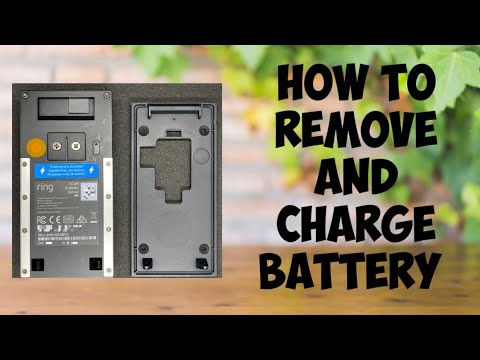 0:04:34
0:04:34
 0:02:45
0:02:45