filmov
tv
What’s new in Microsoft Dynamics AX 2012 R3.. Module: Procurement and Sourcing 🔝 03/03

Показать описание
What’s new in Microsoft Dynamics AX 2012 R3.. Module: Procurement and Sourcing
Procurement and sourcing
You can create your own solicitation types for requests for quotation (RFQs). This feature lets you match the procurement requirements for your organization. You can filter on those categories to find documents more easily.
You can define sets of scoring criteria and scoring methods that can be used to evaluate bids (RFQ replies).
You can allow vendors to provide alternate items or services, so that you can be notified of better alternatives or changes to a requested item or service.
Each line in an RFQ is assigned a number. You can add items and renumber the list as you require. The numbers appear in all the RFQ-related documents.
You can quickly add vendors for your RFQ who are approved for selling at least one of the categories on the RFQ lines.
You can create and administer a questionnaire by collecting questions from other users, by attaching one or more questionnaires to an RFQ at the header level, or by requiring vendors to complete the questionnaire as part of the reply.
After you issue an RFQ, you can make changes or updates. You can also add attachments, provided that no replies have been registered. You can communicate these changes through the Vendor portal to keep prospective bidders aware of updates.
You can hold a requisition from further processing and indicate the reason for the hold, so that you can better manage requisitions and communicate status.
You can specify that bids are sealed until the solicitation closing date. These bids are hidden until bid tabulation starts.
You can publish your RFQ to the public Vendor portal, so that unregistered vendors can see it. All lines on the RFQ are also sent to the vendors that are selected in the RFQ.
The following features are new for Enterprise Portal for Microsoft Dynamics AX.
If the requester allows this, all vendors can submit an alternate item on an RFQ and provide a reason for the alternate.
All vendors can enter a charge on the RFQ reply line, in addition to the quantity and unit price.
Customers can now include a questionnaire with the RFQ and require that you fill out the questionnaire as part of your bid.
Customers can change the content of an RFQ after they send it. You can view the changes, and any attachments, on the Amendments FastTab in the RFQ.
Public sector vendors that are not yet registered on the Vendor portal can access a public, non–claims-aware site as a "guest," so that they can view publicly available documents, such as lists of open RFQs and purchase orders.
👨💻 Related Videos 👩💻
+++ Microsoft Dynamics 2019
➖➖➖➖➖➖➖➖➖➖➖➖➖➖➖➖➖➖➖➖➖➖➖➖➖➖➖➖➖➖➖
📲 Our Social Networks:
🔥 Follow me 🔥
✔️ Do you want to receive notifications about our content? Just follow me on social media if that’s your thing.
➖➖➖➖➖➖➖➖➖➖➖➖➖➖➖➖➖➖➖➖➖➖➖➖➖➖➖➖➖➖➖
🔎 Optimization & Development LLC.
📌 Dynamics AX
📌 Consultant
📌 and Customization
📍 Estados Unidos 🇺🇸
📍 España 🇪🇸
📍 Colombia 🇨🇴
📍 Chile 🇨🇱
📍 Brasil 🇧🇷
➖➖➖➖➖➖➖➖➖➖➖➖➖➖➖➖➖➖➖➖➖➖➖➖➖➖➖➖➖➖➖
💯 THANK YOU SO MUCH! 💯
#Microsoft #Finance #Technology #Service #Consultants #Customer #Optimization #Development #Company #Enterprises #Web #Page #Connections #Information #InformationTechnology #Website #MicrosoftDynamicsAx #MicrosoftDynamicsNav #MicrosoftDynamics365 #Help #Software #MarketingDigital #Advertising #WebsiteDesign #Freelance #MicrosoftDynamicsAx2012 #EmployeeManagementSystem #EmployeeTrainningRecords #CodeAMinute #Programming #MicrosoftDynamicsNav
Procurement and sourcing
You can create your own solicitation types for requests for quotation (RFQs). This feature lets you match the procurement requirements for your organization. You can filter on those categories to find documents more easily.
You can define sets of scoring criteria and scoring methods that can be used to evaluate bids (RFQ replies).
You can allow vendors to provide alternate items or services, so that you can be notified of better alternatives or changes to a requested item or service.
Each line in an RFQ is assigned a number. You can add items and renumber the list as you require. The numbers appear in all the RFQ-related documents.
You can quickly add vendors for your RFQ who are approved for selling at least one of the categories on the RFQ lines.
You can create and administer a questionnaire by collecting questions from other users, by attaching one or more questionnaires to an RFQ at the header level, or by requiring vendors to complete the questionnaire as part of the reply.
After you issue an RFQ, you can make changes or updates. You can also add attachments, provided that no replies have been registered. You can communicate these changes through the Vendor portal to keep prospective bidders aware of updates.
You can hold a requisition from further processing and indicate the reason for the hold, so that you can better manage requisitions and communicate status.
You can specify that bids are sealed until the solicitation closing date. These bids are hidden until bid tabulation starts.
You can publish your RFQ to the public Vendor portal, so that unregistered vendors can see it. All lines on the RFQ are also sent to the vendors that are selected in the RFQ.
The following features are new for Enterprise Portal for Microsoft Dynamics AX.
If the requester allows this, all vendors can submit an alternate item on an RFQ and provide a reason for the alternate.
All vendors can enter a charge on the RFQ reply line, in addition to the quantity and unit price.
Customers can now include a questionnaire with the RFQ and require that you fill out the questionnaire as part of your bid.
Customers can change the content of an RFQ after they send it. You can view the changes, and any attachments, on the Amendments FastTab in the RFQ.
Public sector vendors that are not yet registered on the Vendor portal can access a public, non–claims-aware site as a "guest," so that they can view publicly available documents, such as lists of open RFQs and purchase orders.
👨💻 Related Videos 👩💻
+++ Microsoft Dynamics 2019
➖➖➖➖➖➖➖➖➖➖➖➖➖➖➖➖➖➖➖➖➖➖➖➖➖➖➖➖➖➖➖
📲 Our Social Networks:
🔥 Follow me 🔥
✔️ Do you want to receive notifications about our content? Just follow me on social media if that’s your thing.
➖➖➖➖➖➖➖➖➖➖➖➖➖➖➖➖➖➖➖➖➖➖➖➖➖➖➖➖➖➖➖
🔎 Optimization & Development LLC.
📌 Dynamics AX
📌 Consultant
📌 and Customization
📍 Estados Unidos 🇺🇸
📍 España 🇪🇸
📍 Colombia 🇨🇴
📍 Chile 🇨🇱
📍 Brasil 🇧🇷
➖➖➖➖➖➖➖➖➖➖➖➖➖➖➖➖➖➖➖➖➖➖➖➖➖➖➖➖➖➖➖
💯 THANK YOU SO MUCH! 💯
#Microsoft #Finance #Technology #Service #Consultants #Customer #Optimization #Development #Company #Enterprises #Web #Page #Connections #Information #InformationTechnology #Website #MicrosoftDynamicsAx #MicrosoftDynamicsNav #MicrosoftDynamics365 #Help #Software #MarketingDigital #Advertising #WebsiteDesign #Freelance #MicrosoftDynamicsAx2012 #EmployeeManagementSystem #EmployeeTrainningRecords #CodeAMinute #Programming #MicrosoftDynamicsNav
 0:02:36
0:02:36
 0:05:44
0:05:44
 0:09:54
0:09:54
 0:38:43
0:38:43
 0:13:37
0:13:37
 0:11:18
0:11:18
 0:28:23
0:28:23
 0:03:15
0:03:15
 0:37:26
0:37:26
 0:38:54
0:38:54
 0:47:19
0:47:19
 0:12:11
0:12:11
 0:09:41
0:09:41
 0:06:06
0:06:06
 0:05:40
0:05:40
 0:14:18
0:14:18
 0:57:34
0:57:34
 0:23:33
0:23:33
 0:47:24
0:47:24
 0:06:32
0:06:32
 0:49:11
0:49:11
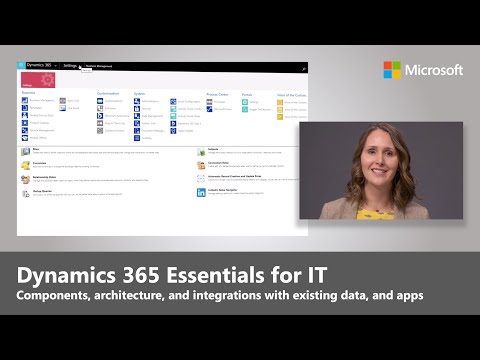 0:12:05
0:12:05
 0:03:43
0:03:43
 0:11:05
0:11:05