filmov
tv
3 Ways to Set Up a Scene in Camo Studio for iPad

Показать описание
This video walks through 3 different approaches to get up and running to stream or record on Camo Studio for iPad.
We introduce web overlay basics and share many helpful tips and tricks throughout this video that can help streamline your iPad workflow.
Web overlays used in this video are from our friends @StreamElements ✨
00:00 intro
00:17 connecting a nintendo switch
00:33 using an existing scene template
01:30 introducing web overlays
02:10 using web overlays to create a scene
04:08 setting up a scene from scratch
08:35 outro
We introduce web overlay basics and share many helpful tips and tricks throughout this video that can help streamline your iPad workflow.
Web overlays used in this video are from our friends @StreamElements ✨
00:00 intro
00:17 connecting a nintendo switch
00:33 using an existing scene template
01:30 introducing web overlays
02:10 using web overlays to create a scene
04:08 setting up a scene from scratch
08:35 outro
How to set up 3 amplifiers | Mixer | Eq | Xover | 3 Amp Low Mid High
How to Wire a 3-Way Switch
3 Ways to Set Up the Double-Leg Takedown in MMA
The SMART Way To Set Up Your New Tesla Model 3/Y | This Helps Everything
3 Ways to Organize a Budget
3way sterio mode set up with maximizer
Understanding Standard Mode 2-Way or Network Mode 3-Way Set Up
How To Set Up A Sound System For A Live Event [PA System Setup Tutorial]
3 Ways To Start AI Automation in 2025
Ergonomics Expert Explains How to Set Up Your Desk | WSJ Pro Tip
How To Set Up A PA System - 3 Easy Steps For Bands, Singers & DJ's
3 Ways to Organize & Store Fabric
How to Set up a 3x3 m Gazebo in 60 Seconds | Mastertent®
3 Ways To Set Up Llama2 Locally | Llama Cpp, Ollama, Hugging Face
3 REAL Ways To Get FREE ROBUX.. (2024)
How To: Click & Grow Smart Garden 3 Set-Up
Beginners Guide to The Aquarium Hobby Part 3: How to Set-up an Aquarium Step by Step!
3 tips to boost your confidence - TED-Ed
Learn How to Solve a Rubik's Cube in 10 Minutes (Beginner Tutorial)
EA FC 25 - New Meta 4-2-3-1 Pro Formation
How to set up Dual Monitors on PC/Windows 10 Beginner Tutorial EASY #shorts
Set-up Roku 3, Instructions on how to perform each step.
The Best Way to Set Up a Bandsaw!
How to Set Up a PA System for a Band
Комментарии
 0:12:46
0:12:46
 0:03:54
0:03:54
 0:03:30
0:03:30
 0:21:40
0:21:40
 0:13:36
0:13:36
 0:11:37
0:11:37
 0:30:19
0:30:19
 0:08:08
0:08:08
 0:14:33
0:14:33
 0:03:23
0:03:23
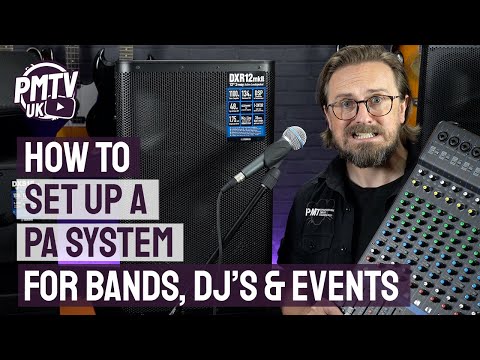 0:20:52
0:20:52
 0:04:33
0:04:33
 0:01:00
0:01:00
 0:19:50
0:19:50
 0:06:47
0:06:47
 0:02:02
0:02:02
 0:13:35
0:13:35
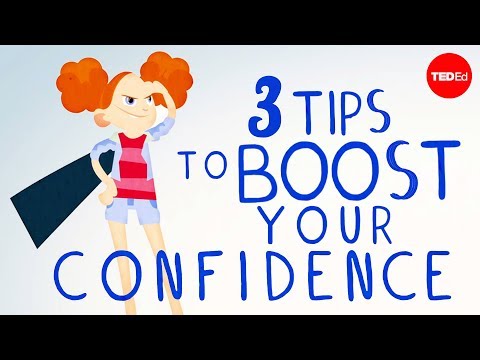 0:04:17
0:04:17
 0:10:03
0:10:03
 0:04:45
0:04:45
 0:00:21
0:00:21
 0:04:32
0:04:32
 0:08:50
0:08:50
 0:07:19
0:07:19