filmov
tv
Sony Raw Files Not Working? Here Is The Work Around....
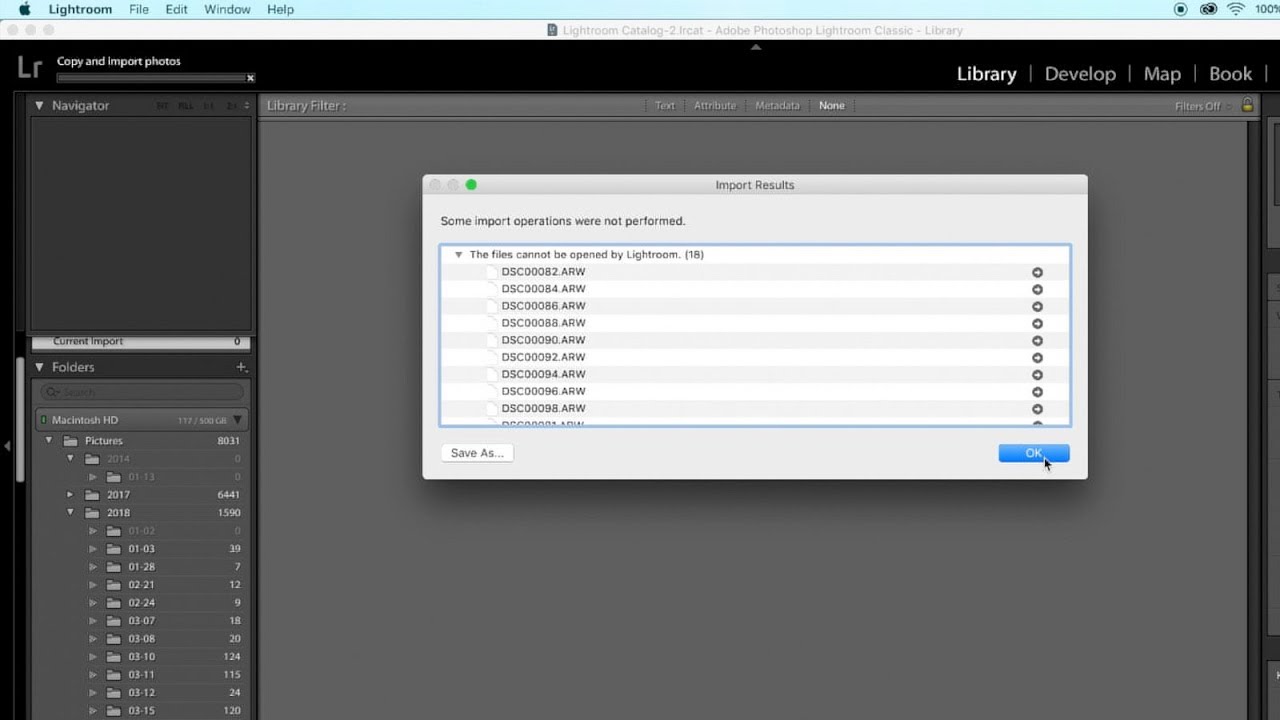
Показать описание
In this quick video I will show you how to convert Sony Raw Files that won't import to Lightroom or whatever program you are using into a file that will work until the program you are using updates to support the raw files. Basically you convert the raw files to Jpegs or Tiff's using Sony's Imaging Software as a work around...
GOING SHOPPING? - (Affiliate Links)
GEAR SPECIFIC TO THIS VIDEO:
MY CAMERA GEAR: (affiliate links)
MY AUDIO GEAR:
MY SONY E-MOUNT LENS GUIDES:
SONY MIRRORLESS CAMERA GUIDE:
GOING SHOPPING? - (Affiliate Links)
GEAR SPECIFIC TO THIS VIDEO:
MY CAMERA GEAR: (affiliate links)
MY AUDIO GEAR:
MY SONY E-MOUNT LENS GUIDES:
SONY MIRRORLESS CAMERA GUIDE:
Sony Raw Files Not Working? Here Is The Work Around....
Can’t Edit Your Sony A7RV Raw files? WATCH THIS….
SONY A7IV - RAW PHOTOS TO LIGHTROOM WORKAROUND - (Dec 14 update - RAW IMPORT NOW WORKS!)
Fixing SONY A7RV RAW Files in Lightroom and Photoshop
The reason Why you can't see raw files on Sony a6700 or any new camera
Can't Edit Sony A7Rv Photos In Lightroom? Watch THIS!
Lightroom Won't Import Your Photos? Here's How To Fix It
Importing Sony A7S III / Sony A7C RAW Files into Lightroom
Canon EOS C80 Explained {Camera Tuesday}
Sony A7III - Import RAW files into Adobe Lightroom FIX for windows
Sony A7 IV RAW Photos Import To Lightroom Solution - Edit 100% WORKS Now 2023 | Toka Clicks
How to open NEW RAW FILES with OLD LIGHTROOM
How to Preview RAW Files in Windows 10 & 11 | Quick Tip
Uncompressed vs Compressed vs Lossless RAW: The Differences on the Sony A7RV
Solve 'Photoshop Cannot Open This File' Error: Open New RAW Files in Older Photoshop Versi...
What To Do When Your RAW File Cannot be Read by Your Software
💡 Photoshop Open ARW. How to open ARW files in Adobe Photoshop 2023 or 2024
How to open and convert Sony ARW raw files for editing
Sony A7riii, A7iii, A7rii, a7ii, A7sii - FILE FORMATS FOR PHOTOS - RAW AND JPEG
How To Open ARW Files On Mac
How to Edit 16-bit RAW a7IV Files Pre Lightroom Update | UPDATED VIDEO
How to Tether Sony A7IV to Capture One in 30 SECONDS!
Convert Raw to DNG? You might be making a mistake
How to Fix Camera RAW Files opening Error 'Photoshop Cannot Open this file' in Photoshop C...
Комментарии
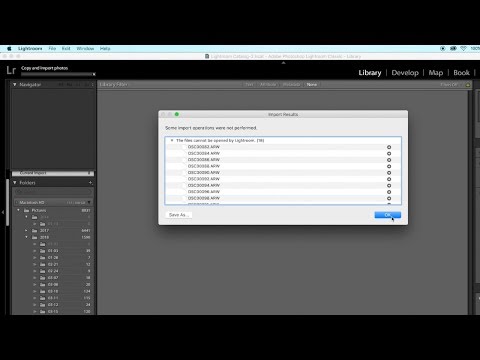 0:04:21
0:04:21
 0:06:53
0:06:53
 0:01:24
0:01:24
 0:01:40
0:01:40
 0:03:54
0:03:54
 0:03:38
0:03:38
 0:03:18
0:03:18
 0:03:00
0:03:00
 0:21:54
0:21:54
 0:03:54
0:03:54
 0:02:10
0:02:10
 0:05:52
0:05:52
 0:01:54
0:01:54
 0:06:56
0:06:56
 0:05:23
0:05:23
 0:10:59
0:10:59
 0:02:04
0:02:04
 0:02:52
0:02:52
 0:01:04
0:01:04
 0:00:56
0:00:56
 0:10:37
0:10:37
 0:00:31
0:00:31
 0:07:58
0:07:58
 0:05:52
0:05:52