filmov
tv
How To Duplicate Shapes Or Images In Adobe Illustrator
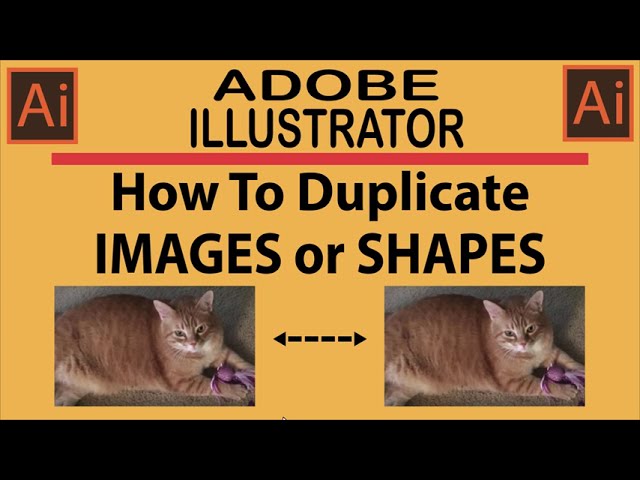
Показать описание
How To Duplicate Shapes Or Images In Adobe Illustrator
This is a video tutorial of how to duplicate shapes or images using Adobe Illustrator 2023.
Method 1
1. Select your shape or image by left clicking on it.
2. Hold down the "Alt" key, hold down the left mouse button and drag.
Method 2
1. Select your shape or image by left clicking on it.
2. Right click on the shape or image and choose "Copy".
3 Right click again and choose "Paste".
Method 3
1. Select your image by left clicking on it.
2. Click on the "Edit" tab and choose "Copy".
3. Click on the "Edit" tab again and choose "Paste".
Chapters
0:00 How To Duplicate An Shapes Or images In Illustrator
0:20 Open Adobe Illustrator
0:30 How To Duplicate An Image In Illustrator
0:47 Select The Image By Left Clicking On It
0:57 Hold Down The Alt Key And Left Mouse Button While Dragging
1:15 Method 2 Of Duplicating an Image In Illustrator
1:40 Method 3 Of Duplicating An Image In Illustrator
2:12 How To Duplicate A Shape In Illustrator
#Illustrator #videotutorial #adobeillustrator
This is a video tutorial of how to duplicate shapes or images using Adobe Illustrator 2023.
Method 1
1. Select your shape or image by left clicking on it.
2. Hold down the "Alt" key, hold down the left mouse button and drag.
Method 2
1. Select your shape or image by left clicking on it.
2. Right click on the shape or image and choose "Copy".
3 Right click again and choose "Paste".
Method 3
1. Select your image by left clicking on it.
2. Click on the "Edit" tab and choose "Copy".
3. Click on the "Edit" tab again and choose "Paste".
Chapters
0:00 How To Duplicate An Shapes Or images In Illustrator
0:20 Open Adobe Illustrator
0:30 How To Duplicate An Image In Illustrator
0:47 Select The Image By Left Clicking On It
0:57 Hold Down The Alt Key And Left Mouse Button While Dragging
1:15 Method 2 Of Duplicating an Image In Illustrator
1:40 Method 3 Of Duplicating An Image In Illustrator
2:12 How To Duplicate A Shape In Illustrator
#Illustrator #videotutorial #adobeillustrator
 0:03:07
0:03:07
 0:01:00
0:01:00
 0:01:12
0:01:12
 0:01:43
0:01:43
 0:01:00
0:01:00
 0:02:19
0:02:19
 0:02:50
0:02:50
 0:01:53
0:01:53
 0:02:32
0:02:32
 0:02:36
0:02:36
 0:00:11
0:00:11
 0:05:19
0:05:19
 0:01:53
0:01:53
 0:00:51
0:00:51
 0:02:19
0:02:19
 0:05:34
0:05:34
 0:01:26
0:01:26
 0:01:06
0:01:06
 0:01:56
0:01:56
 0:00:27
0:00:27
 0:03:09
0:03:09
 0:01:35
0:01:35
 0:03:32
0:03:32
 0:05:19
0:05:19