filmov
tv
Architectural Modeling in Blender Part 2 - Adding DOORS AND WINDOWS in Blender!
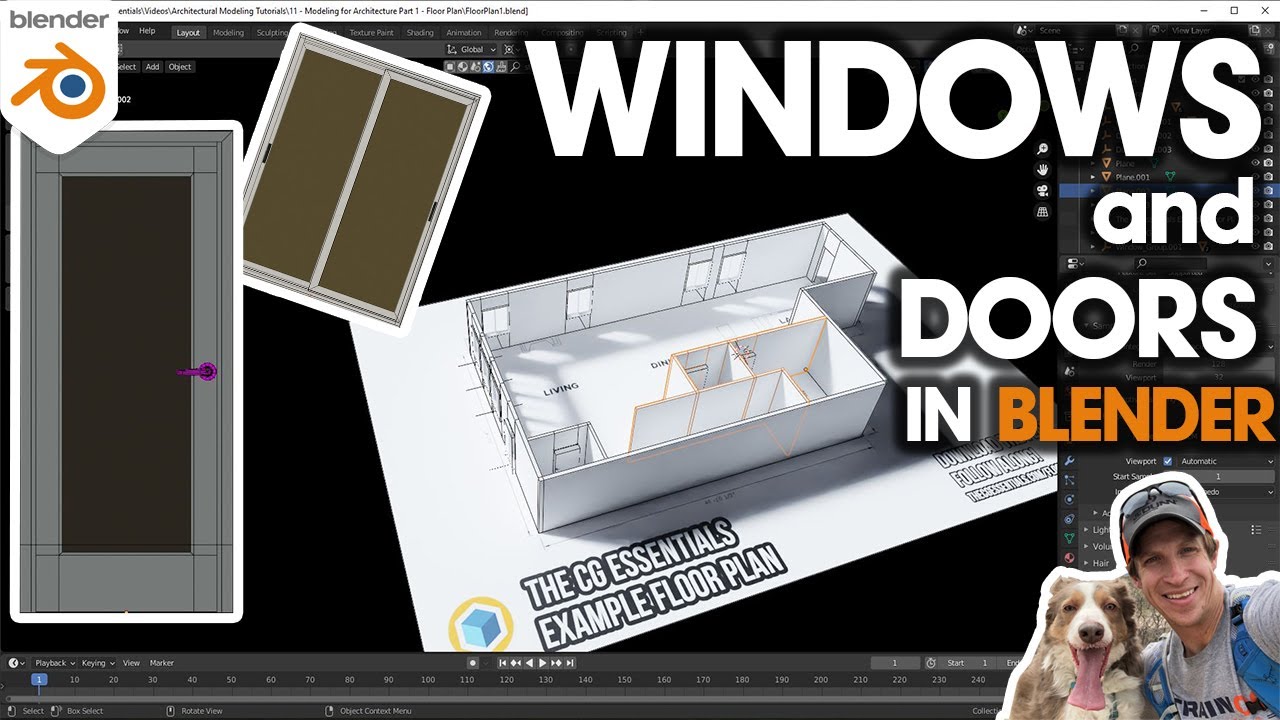
Показать описание
In this video, we talk about how to add doors and windows to our Architectural Floor Plan in Blender! Learn how to quickly add doors and windows with tools contained inside of Blender!
ARCHITECTURAL MODELING IN BLENDER PLAYLIST
DOWNLOAD THE EXAMPLE FLOOR PLAN IMAGE
USING MANUFACTURER MODELS IN BLENDER
Want to Support The CG Essentials?
Add-On Links (Affiliate Links)
Disclaimers: all opinions are my own, sponsors are acknowledged. Product Links in the description are typically affiliate links that let you help support the channel at no extra cost.
TIMESTAMPS
0:00 - Introduction
0:19 - Example Floor Plan Download Location
0:50 - Using Manufacturer models - see link in notes below video
1:05 - Enabling the Archimesh add-on
1:45 - Adding doors and windows with Archimesh
2:05 - Aligning doors with snapping
2:31 - Changing door options in Archimesh
3:45 - Changing door styles and hardware in Archimesh
4:37 - Adding windows with Archimesh for Blender
5:30 - Aligning windows with your model
6:35 - Duplicating windows for other window openings
7:12 - Other kinds of windows in Archimesh
8:55 - Adding interior doors in Blender
10:35 - Duplicating interior doors
11:19 - The Next Video (Furniture and Cabinets)
ARCHITECTURAL MODELING IN BLENDER PLAYLIST
DOWNLOAD THE EXAMPLE FLOOR PLAN IMAGE
USING MANUFACTURER MODELS IN BLENDER
Want to Support The CG Essentials?
Add-On Links (Affiliate Links)
Disclaimers: all opinions are my own, sponsors are acknowledged. Product Links in the description are typically affiliate links that let you help support the channel at no extra cost.
TIMESTAMPS
0:00 - Introduction
0:19 - Example Floor Plan Download Location
0:50 - Using Manufacturer models - see link in notes below video
1:05 - Enabling the Archimesh add-on
1:45 - Adding doors and windows with Archimesh
2:05 - Aligning doors with snapping
2:31 - Changing door options in Archimesh
3:45 - Changing door styles and hardware in Archimesh
4:37 - Adding windows with Archimesh for Blender
5:30 - Aligning windows with your model
6:35 - Duplicating windows for other window openings
7:12 - Other kinds of windows in Archimesh
8:55 - Adding interior doors in Blender
10:35 - Duplicating interior doors
11:19 - The Next Video (Furniture and Cabinets)
Комментарии
 0:17:05
0:17:05
 0:04:13
0:04:13
 0:16:10
0:16:10
 0:12:29
0:12:29
 0:19:30
0:19:30
 0:09:41
0:09:41
 2:47:34
2:47:34
 0:09:44
0:09:44
 0:43:52
0:43:52
 0:17:53
0:17:53
 0:17:57
0:17:57
 0:11:30
0:11:30
 0:13:36
0:13:36
 0:29:13
0:29:13
 0:41:49
0:41:49
 0:05:37
0:05:37
 0:12:59
0:12:59
 0:08:32
0:08:32
 0:16:24
0:16:24
 0:00:25
0:00:25
 0:09:25
0:09:25
 0:10:54
0:10:54
 0:16:11
0:16:11
 1:22:19
1:22:19