filmov
tv
Say Goodbye to Boring Excel Tasks: Create Cool Buttons to Run Office Scripts from ANYWHERE

Показать описание
An Office Script is the new way to automate boring tasks in Excel. You can run these scripts on the web, in Microsoft Teams and even on your desktop. Now you can help your colleagues find and run your Office Scripts by adding a cool button to your workbooks. Not only does this make it easy for others to run the script, but the script is available automatically to anyone you share this workbook with. This way you do not need a macro-enabled workbook to run the automation.
Key Highlights:
- Introduction to Office Scripts: Understand what Office Scripts are and how they can replace traditional macros, offering flexibility and ease of use across various platforms.
- Cross-Platform Compatibility: Learn how you can run scripts not only in Excel on the web but also in Microsoft Teams and even on the desktop version of Excel.
- Interactive Button Creation: Explore how to add visually appealing, clickable buttons to your Excel sheets, making script execution easy and intuitive for anyone.
- Real-World Application: Follow a practical demonstration where we automate the formatting process across multiple worksheets with just a few clicks.
- Editing and Customization: Gain insights into customizing buttons and editing scripts to suit your specific needs, enhancing your Excel experience.
- Script Accessibility: Find out the important requirement of having your files on SharePoint or OneDrive to access and run Office Scripts effectively.
- Hands-On Tutorial: Walk through a step-by-step guide to recording an Office Script from scratch, making your spreadsheets more dynamic and efficient.
- Sharing and Collaboration: Understand how these scripts enhance collaboration, allowing shared access and execution within Teams and across platforms.
In this video, I'll show you how you can record a script to loop through an entire workbook to apply a specific formatting. Then we'll assign the script to a button.
00:00 Create a Button to Run an Office Script
00:37 Important Information About Scripts
02:35 Record an Office Script
04:27 Create and Modify the Button
05:39 How to Edit the Office Script
08:30 More Information about Scripts
09:04 Running the Office Script
10:52 Wrap Up
🎬 LINKS to related videos:
🚩Let’s connect on social:
This description contains affiliate links, which means at no additional cost to you, we will receive a small commission if you make a purchase using the links. This helps support the channel and allows us to continue to make videos like this. Thank you for your support!
#Excel #officescripts
Комментарии
 0:11:28
0:11:28
 0:00:15
0:00:15
 0:00:40
0:00:40
 0:00:17
0:00:17
 0:00:23
0:00:23
 0:10:45
0:10:45
 0:00:28
0:00:28
 0:06:22
0:06:22
 0:00:39
0:00:39
 0:12:05
0:12:05
 0:00:36
0:00:36
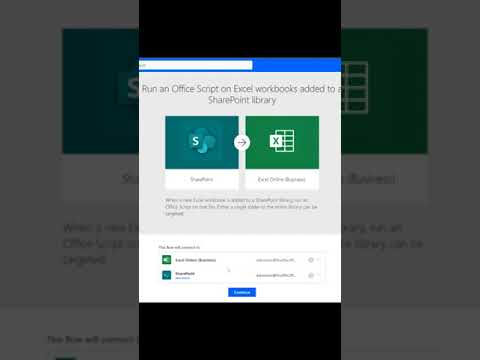 0:00:57
0:00:57
 0:00:53
0:00:53
 0:00:15
0:00:15
 0:00:11
0:00:11
 0:00:16
0:00:16
 0:00:07
0:00:07
 0:00:13
0:00:13
 0:00:26
0:00:26
 0:00:42
0:00:42
 0:00:55
0:00:55
 0:00:53
0:00:53
 0:00:08
0:00:08
 0:00:24
0:00:24