filmov
tv
Fix Windows 11/10/8/7 Blue Screen Error Code 0xc000000e

Показать описание
This Tutorial Helps to Fix Windows 11/10/8/7 Blue Screen Error Code 0xc000000e
00:00 Intro
00:13 Method 1 - Startup Repair
01:21 Method 2 - GPT / UEFI
05:08 Method 3 - MBR / BIOS
08:38 Closing
#0xc000000e
#BlueScreenError
#Windows11
Thanks Friends For Watching This Tutorial,
Please Subscribe & Support Our Channel.
00:00 Intro
00:13 Method 1 - Startup Repair
01:21 Method 2 - GPT / UEFI
05:08 Method 3 - MBR / BIOS
08:38 Closing
#0xc000000e
#BlueScreenError
#Windows11
Thanks Friends For Watching This Tutorial,
Please Subscribe & Support Our Channel.
How to Fix Critical Process Died Blue Screen Error on Windows 10 &11
Too many Blue screens! 😡 #pcrepair #techvideo #pcgaming #pcbuild #pc
Startup Repair Windows 11 | How to Automatic Repair Loop Problems in Windows 11
How to Fix a Blue Screen of Death on Windows 10 / 11
3 EASY WAYS TO FIX BOOT UP ERROR WINDOWS 7 8 10 BLUE SCREEN OF DEATH (BSoD)
How to fix almost ANY Windows Bluescreen, Error, Crash OR Stutters in 2022 (Windows 10 & 11)
How to diagnose Blue Screen Windows 11, 10 💻
Fix Windows 11/10/8/7 Blue Screen Error Code 0xc000000e
(2023 FIX) - Memory Management Blue Screen Error on Windows 11/10
How To Fix Blue Screen When Click On Sign in Button in Windows 10
Fix tcpip.sys blue screen Error on windows 11 / 10 / 8 / 7 | How To Solve Error TCPIP.SYS BSOD 🟦✔️...
Windows 10 Blue Screen Restart Loop - How To Troubleshoot [2024]
Blue Screen of Death (BSoD) Windows 10,8,7 - A Required Device isn't Connected (0xc000000f)
How to Fix BAD_SYSTEM_CONFIG_INFO Error
Solving the Windows 10/11 Blue Screen issue | For AMD Users | Desktop |
Laptop stuck on blue screen windows 10 solved
Wyd if you blue screen? #shorts
How to Fix Laptop Blue Screen Windows 7/10/11 || how to fix blue screen of death windows 11
This serious issue was a simple fix... Here's how!
How to Troubleshoot Blue Screen or STOP Error Code on a Dell Computer
How to fix Blue Screen of Death | 8 ways and reasons BSoD appears
PHASE1 INITIALIZATION FAILED BSOD Fix in Windows 10/8/7 [2024 Tutorial]
Fix Error Code 0xc000021a Blue Screen in Windows 11/10/8/7 | How To Solve Stop Code 0xc000021a 🔨🟦...
Your Device Ran into a Problem and Needs to be Restart in Windows 11 & Windows 10
Комментарии
 0:04:09
0:04:09
 0:00:53
0:00:53
 0:02:49
0:02:49
 0:19:42
0:19:42
 0:09:00
0:09:00
 0:11:00
0:11:00
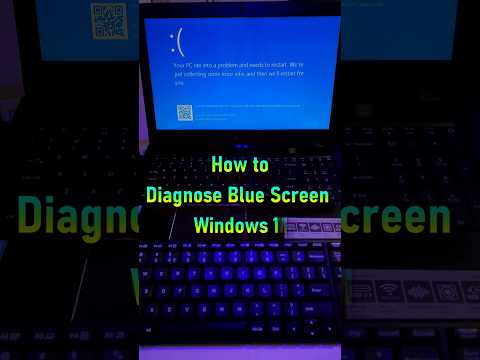 0:00:59
0:00:59
 0:08:50
0:08:50
 0:05:15
0:05:15
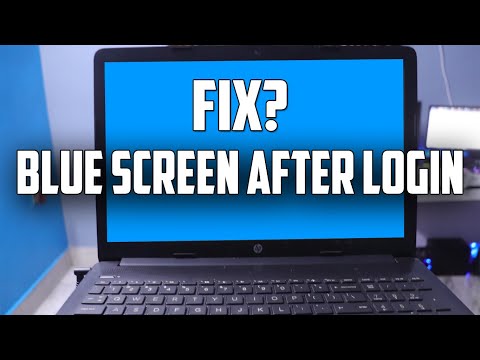 0:01:59
0:01:59
 0:03:19
0:03:19
 0:07:25
0:07:25
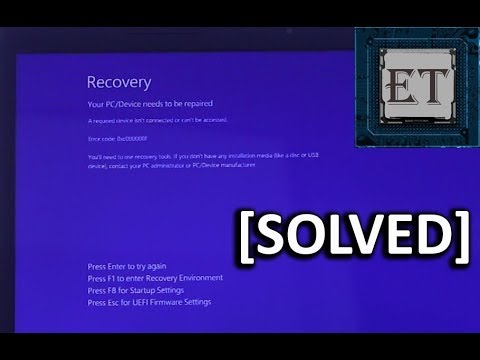 0:09:09
0:09:09
 0:07:11
0:07:11
 0:01:02
0:01:02
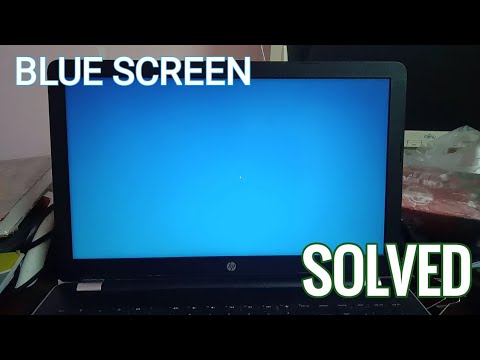 0:01:12
0:01:12
 0:00:20
0:00:20
 0:03:51
0:03:51
 0:18:00
0:18:00
 0:02:09
0:02:09
 0:07:05
0:07:05
 0:04:51
0:04:51
 0:03:30
0:03:30
 0:03:45
0:03:45