filmov
tv
How to Create Custom Brushes in Adobe Illustrator
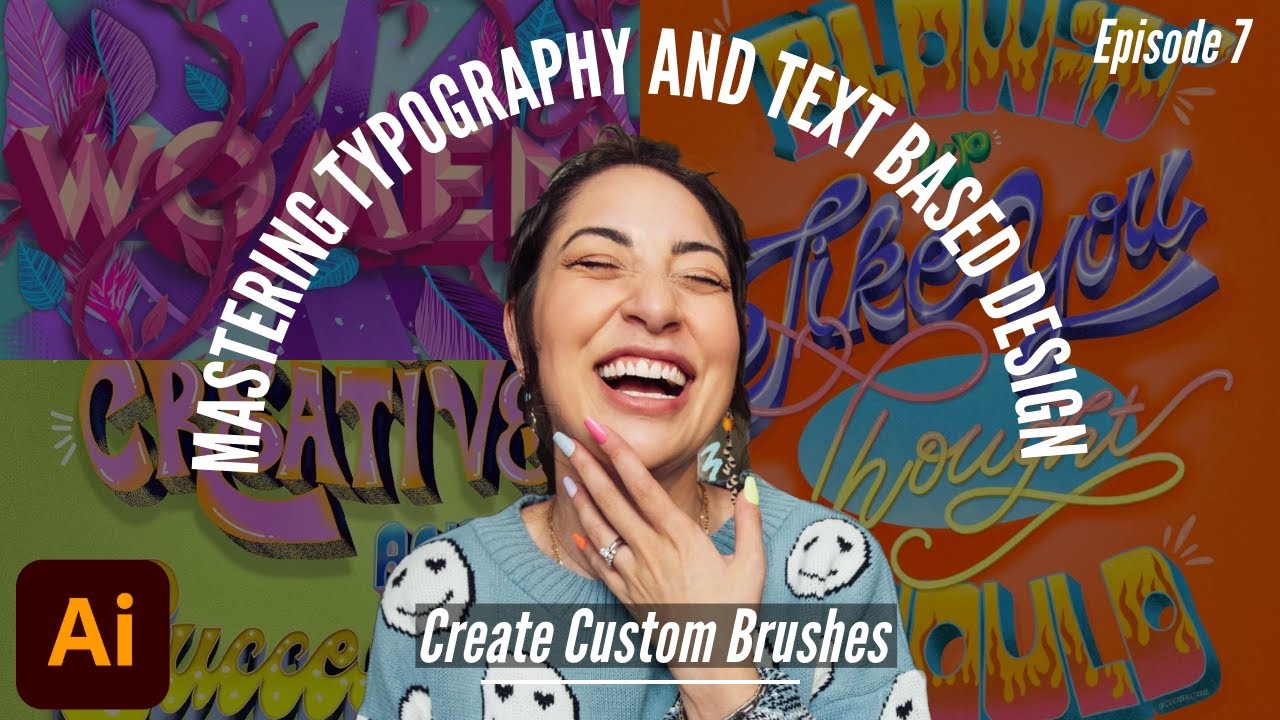
Показать описание
Elevate your typography with custom-designed brushes in Adobe Illustrator!
In this episode of Mastering Typography and Text-Based Design, we'll show you how to create your own unique, illustrative brushes to add that "fuzzy" effect to your text.
Whether you're looking to make your type stand out or embellish existing designs, this tutorial is perfect for graphic designers wanting to level up their skills.
💡 Perfect for both beginners and pros, this step-by-step guide will help you craft type designs that are truly one-of-a-kind.
🔔 Subscribe for more tips, tricks, and tutorials on mastering text-based design in Adobe Illustrator!
#TypographyDesign
#CustomBrushes
#AdobeIllustrator
#BlendTool
#TypeEffects
#GraphicDesignTips
#IllustratorTutorial
#CreativeTypography
#TextDesign
#PenDesign
#FuzzyType
#IllustrationBrushes
#DigitalArt
#CustomTypography
#TypographyTutorial
#IllustratorBlendTool
#TypeEmbellishments
#DesignInspiration
#TextEffects
#MasterTypography
In this episode of Mastering Typography and Text-Based Design, we'll show you how to create your own unique, illustrative brushes to add that "fuzzy" effect to your text.
Whether you're looking to make your type stand out or embellish existing designs, this tutorial is perfect for graphic designers wanting to level up their skills.
💡 Perfect for both beginners and pros, this step-by-step guide will help you craft type designs that are truly one-of-a-kind.
🔔 Subscribe for more tips, tricks, and tutorials on mastering text-based design in Adobe Illustrator!
#TypographyDesign
#CustomBrushes
#AdobeIllustrator
#BlendTool
#TypeEffects
#GraphicDesignTips
#IllustratorTutorial
#CreativeTypography
#TextDesign
#PenDesign
#FuzzyType
#IllustrationBrushes
#DigitalArt
#CustomTypography
#TypographyTutorial
#IllustratorBlendTool
#TypeEmbellishments
#DesignInspiration
#TextEffects
#MasterTypography
【ibisPaint】 How to make Custom Brushes 【Easy】
How To Make Custom Brushes in Photoshop | Photoshop Tutorial
HOW TO CREATE BRUSHES IN PROCREATE
How to Make Photoshop Brushes
never buy brushes again... [how to make custom brushes!]
🔥 Photoshop Pro Tip: Create Custom Brushes for Better Mask Edges
Create your own PAINTING BRUSHES - Photoshop Tutorial
Procreate Tutorial for Beginners - How to easily create stamps (brushes) quickly - iPad Art Drawing
How To Make a Procreate Brush - 5 Easy Brush Tutorials
How to Create THE BEST custom brushes in Photoshop.Part 1
Blender Secrets - Texture Painting with Custom Brushes
How To Make Custom Brushes in IbisPaint X┃Gacha Stu-Club Tutorial┃
How To Make Custom Brushes In Krita
Blender 2.82 : CUSTOM Brushes (In 15 Seconds!!!)
Tutorial: How To Make Custom Brushes (In Clip Studio Paint!)
Create CUSTOM BRUSHES On PROCREATE For Architectural Projects ( + FREE downloadable brushes)
How to make CUSTOM BRUSHES in Procreate #Shorts
ZBrush - Custom VDM Brushes (In 30 SECONDS!!)
Affinity Designer Tutorial: Create Custom Vector Brushes
How to create and use VDM brushes | Blender Secrets
How To Make Digital Art Brushes for Procreate + Photoshop | My Full Process
Art hacks: Custom brushes save HOURS! | #shorts
How to Create Custom Brushes in Adobe Illustrator
Quick Tip: How to Make Custom Inking Brushes in Adobe Illustrator
Комментарии
 0:17:23
0:17:23
 0:03:20
0:03:20
 0:15:45
0:15:45
 0:03:32
0:03:32
 0:17:46
0:17:46
 0:00:39
0:00:39
 0:07:44
0:07:44
 0:06:05
0:06:05
 0:17:52
0:17:52
 0:08:44
0:08:44
 0:01:02
0:01:02
 0:08:30
0:08:30
 0:02:08
0:02:08
 0:00:35
0:00:35
 0:25:57
0:25:57
 0:03:37
0:03:37
 0:00:58
0:00:58
 0:00:43
0:00:43
 0:50:51
0:50:51
 0:01:13
0:01:13
 0:28:29
0:28:29
 0:00:59
0:00:59
 0:05:32
0:05:32
 0:01:58
0:01:58