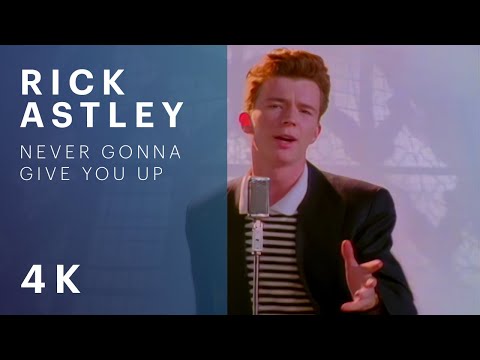filmov
tv
Give Great Screencasts

Показать описание
#screencasting #edtech #edutuber
Screencasts are popular instructional videos in which you record your computer screen, usually with a voiceover and often with a camera, to teach concepts or skills. In this screencast, I'll share with you some of my favorite tips for making great screencasts.
Screencasting Tips
Intro: 0:00
Software Options: 0:26
Planning: 0:53
How Long Should It Be: 2:02
Audio: 2:35
Visuals: 3:34
Your Face: 4:46
Practice: 5:53
Filming Tips: 5:59
Editing Tips: 6:38
Recap: 7:01
Outro: 7:19
Videos mentioned:
Want more Penguin Prof?
Popular EdTech Videos:
Affiliate Links
Below you'll find a list of products or services that I truly believe in, support and pay for. If you click them, a small amount of change goes to support this channel.
Penguin Prof is Supported by Audible!
Royalty-Free Music by Epidemic Sound
If you're looking for an amazing library of royalty-free music, as well as over 60,000 sound effects, look no further than Epidemic Sound. I've been a member for years and I love being able to find the perfect track for every project. Help support my channel if you're interested and sign up with this link:
GEAR:
Camera: Logitech Streamcam Plus
Mic: Apogee HypeMic
Computer: Apple Mac mini
SOFTWARE:
Camtasia
Descript (for subtitles and transcripts)
Screencasts are popular instructional videos in which you record your computer screen, usually with a voiceover and often with a camera, to teach concepts or skills. In this screencast, I'll share with you some of my favorite tips for making great screencasts.
Screencasting Tips
Intro: 0:00
Software Options: 0:26
Planning: 0:53
How Long Should It Be: 2:02
Audio: 2:35
Visuals: 3:34
Your Face: 4:46
Practice: 5:53
Filming Tips: 5:59
Editing Tips: 6:38
Recap: 7:01
Outro: 7:19
Videos mentioned:
Want more Penguin Prof?
Popular EdTech Videos:
Affiliate Links
Below you'll find a list of products or services that I truly believe in, support and pay for. If you click them, a small amount of change goes to support this channel.
Penguin Prof is Supported by Audible!
Royalty-Free Music by Epidemic Sound
If you're looking for an amazing library of royalty-free music, as well as over 60,000 sound effects, look no further than Epidemic Sound. I've been a member for years and I love being able to find the perfect track for every project. Help support my channel if you're interested and sign up with this link:
GEAR:
Camera: Logitech Streamcam Plus
Mic: Apogee HypeMic
Computer: Apple Mac mini
SOFTWARE:
Camtasia
Descript (for subtitles and transcripts)