filmov
tv
How to use Miracle box to bypass or remove pattern & PIN lock on Mediatek

Показать описание
Drop a comment below if you have questions or reach out to us on the following platforms:
Video Transcript
0:00:00.115,0:00:02.685
0:00:02.685,0:00:05.060
0:00:10.380,0:00:12.120
In this video tutorial
0:00:12.200,0:00:15.395
i'm going to be showing how to remove pattern lock,
0:00:15.400,0:00:17.195
pin lock, password lock
0:00:17.380,0:00:19.620
from an MTK android phone.
0:00:19.720,0:00:22.660
We're going to be using Miracle box for this
0:00:23.480,0:00:25.760
So what you should know is that
0:00:26.520,0:00:29.515
your device will likely get reset after this
0:00:29.520,0:00:30.920
so it's best you,
0:00:31.500,0:00:32.980
prepare your mind.
0:00:34.385,0:00:35.385
So,
0:00:35.845,0:00:38.255
we'll open the location of miracle box,
0:00:39.675,0:00:41.515
we'll launch miracle box tool.
0:00:49.940,0:00:51.400
Ok, this will take a while
0:01:00.820,0:01:01.820
0:01:01.940,0:01:04.500
On the miracle box interface,
0:01:05.100,0:01:06.760
we'll be on the MTK
0:01:07.140,0:01:08.140
tab
0:01:08.475,0:01:11.575
Next will be to click the unlock / fix
0:01:11.575,0:01:12.575
tab
0:01:13.245,0:01:15.465
Click the reset code
0:01:15.465,0:01:17.495
the check box beside reset code
0:01:18.695,0:01:21.115
Now, select your chipset
0:01:21.115,0:01:23.175
from this dropdown box.
0:01:23.305,0:01:24.975
If you don't know your chipset,
0:01:24.975,0:01:28.375
it's best to just leave it at automatic connect 4th boot.
0:01:30.065,0:01:32.245
Now, we'll click the start button
0:01:33.385,0:01:35.635
immediately after clicking the start button,
0:01:35.635,0:01:37.865
we'll need to connect the phone
0:01:37.935,0:01:39.875
with the battery inserted
0:01:40.205,0:01:41.715
and powered off.
0:01:43.235,0:01:45.965
So, we'll click the start button
0:01:46.955,0:01:48.575
and connect the phone.
0:02:00.395,0:02:02.475
So you can see it's clearing
0:02:03.145,0:02:04.735
the password files.
0:02:06.265,0:02:08.635
You'll get the notification 'done'
0:02:08.635,0:02:10.955
once it's complete
0:02:10.955,0:02:13.745
You can now disconnect your phone from the PC --------------------------
Hire Or Consult Us
Join Our Training
Комментарии
 0:03:50
0:03:50
 0:02:26
0:02:26
 0:03:18
0:03:18
 0:03:10
0:03:10
 0:04:32
0:04:32
 0:03:56
0:03:56
 0:07:08
0:07:08
 0:04:01
0:04:01
 0:06:07
0:06:07
 0:03:28
0:03:28
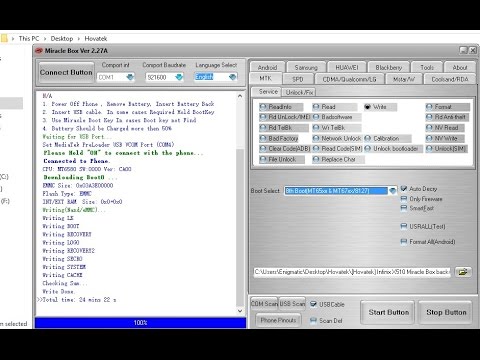 0:07:06
0:07:06
 0:18:39
0:18:39
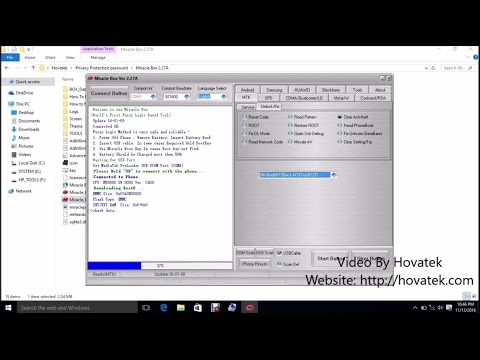 0:08:45
0:08:45
 0:11:32
0:11:32
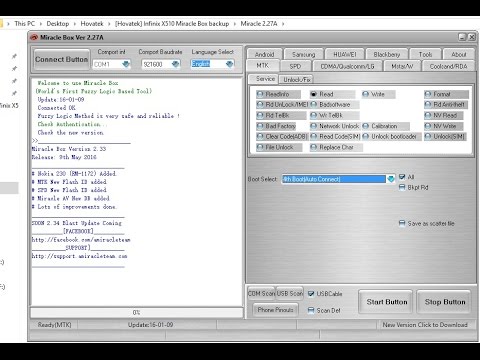 0:09:28
0:09:28
 0:06:38
0:06:38
 0:02:33
0:02:33
 0:14:54
0:14:54
 0:02:33
0:02:33
 0:02:22
0:02:22
 0:13:38
0:13:38
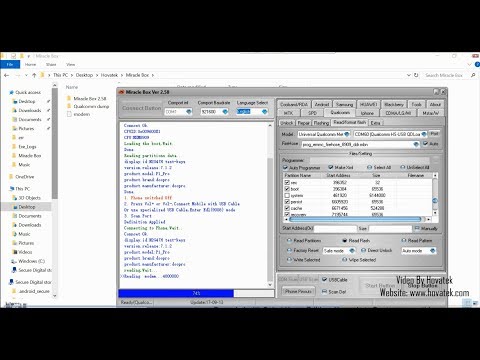 0:06:18
0:06:18
 0:06:41
0:06:41
 0:02:28
0:02:28