filmov
tv
How to use Miracle Box to flash Mediatek firmware (.bin format)

Показать описание
This video explains how to flash firmware in .bin format to a Mediatek device using Miracle Box
Drop a comment below if you have questions or reach out to us on the following platforms:
00:22
In this video tutorial, I'll be explaining how to flash the firmware to a Mediatek Android phone
00:29
using Miracle Box. The things you'll need for this guide are your firmware for the phone mode you wish to flash
00:40
in the .bin format. You'll need Miracle Box too and your Mediatek VCOM drivers. Drivers are to ensure that
00:51
your PC can communicate with the phone effectively for flashing to occur. First, install Mediatek VCOM drivers
01:00
We already have several guides on that at the Forum & Youtube channel. I'll briefly take you through that
01:09
so you have a clear idea of how the whole thing is supposed to work. You launch device manager
01:19
by pressing the Windows button. I'm using a Windows 10 PC, that means I first had to disable my signature
01:30
verification. If you're using a Windows 8 or 10 PC, you need to disable your drivers signature verification
01:37
so you can install unsigned drivers because this Meditek VCOM driver is an unsigned driver.
01:43
so ensure you see our video and guide on how to disable signature verification on a Widows 8 & 10 PC
01:51
With my signature verification disabled, launch device manager (as I've done). Select any item on the list
02:05
click on Action - Add Legacy Hardware - Next - Install the hardware... - Next - Next - Have Disk...
02:22
Browse - Navigate to the directory where you have your VCOM drivers - Drivers - USB VCOM. You need to know
02:45
your PC's architecture (32 or 64 bit). As you can see on the list, we have just Windows 7 as the latest
02:53
If you're using a Windows 7,8 or 10 PC, you're to select the Windows 7 folder. To check if yours is 32 or 64 bit
03:02
Go to My Computer (or This PC) - Right-click Properties - Mine is 64 bit so I select the one for 64 bit
03:30
then I click on Open - OK - Next - Next. It says the following hardware was installed... with Code 10 error
04:08
its nothing to worry about. The reason you're getting that error is because you've installed an unsigned driver
04:13
you might have these yellow triangles here, nothing to worry about. At this point, I've installed VCOM drivers
04:31
Launch Miracle box and wait for it to launch to the dashboard. Click on MTK since we're flashing Mediatek
05:03
Tick Write. From this place, you have to select the chipset for your phone model. Mine is MT6580
05:18
phone so I'll just select this (4th boot). Click this folder icon so you can select the firmware you wish to
05:30
flash (which is in .bin format) and click on Open. At this point, you click the Start button
05:46
Waiting for USB Port. Switch off the phone, with a charged battery in, connect to the PC via USB cord
06:02
You need to hold on for flashing to begin..OK, it has recognized the phone and its going to start flashing
06:12
It could take a while, ensure not to interrupt the flashing process. Wait till it gets to 100% then close
06:37
and disconnect and boot up the phone. If the phone is stuck at a bootloop or boot animation / logo
06:48
just boot into recovery mode and do a factory reset then bootup the phone. That's basically how to flash
06:54
a Mediatek Android phone's firmware using Miracle box --------------------------
Hire Or Consult Us
Join Our Training
Drop a comment below if you have questions or reach out to us on the following platforms:
00:22
In this video tutorial, I'll be explaining how to flash the firmware to a Mediatek Android phone
00:29
using Miracle Box. The things you'll need for this guide are your firmware for the phone mode you wish to flash
00:40
in the .bin format. You'll need Miracle Box too and your Mediatek VCOM drivers. Drivers are to ensure that
00:51
your PC can communicate with the phone effectively for flashing to occur. First, install Mediatek VCOM drivers
01:00
We already have several guides on that at the Forum & Youtube channel. I'll briefly take you through that
01:09
so you have a clear idea of how the whole thing is supposed to work. You launch device manager
01:19
by pressing the Windows button. I'm using a Windows 10 PC, that means I first had to disable my signature
01:30
verification. If you're using a Windows 8 or 10 PC, you need to disable your drivers signature verification
01:37
so you can install unsigned drivers because this Meditek VCOM driver is an unsigned driver.
01:43
so ensure you see our video and guide on how to disable signature verification on a Widows 8 & 10 PC
01:51
With my signature verification disabled, launch device manager (as I've done). Select any item on the list
02:05
click on Action - Add Legacy Hardware - Next - Install the hardware... - Next - Next - Have Disk...
02:22
Browse - Navigate to the directory where you have your VCOM drivers - Drivers - USB VCOM. You need to know
02:45
your PC's architecture (32 or 64 bit). As you can see on the list, we have just Windows 7 as the latest
02:53
If you're using a Windows 7,8 or 10 PC, you're to select the Windows 7 folder. To check if yours is 32 or 64 bit
03:02
Go to My Computer (or This PC) - Right-click Properties - Mine is 64 bit so I select the one for 64 bit
03:30
then I click on Open - OK - Next - Next. It says the following hardware was installed... with Code 10 error
04:08
its nothing to worry about. The reason you're getting that error is because you've installed an unsigned driver
04:13
you might have these yellow triangles here, nothing to worry about. At this point, I've installed VCOM drivers
04:31
Launch Miracle box and wait for it to launch to the dashboard. Click on MTK since we're flashing Mediatek
05:03
Tick Write. From this place, you have to select the chipset for your phone model. Mine is MT6580
05:18
phone so I'll just select this (4th boot). Click this folder icon so you can select the firmware you wish to
05:30
flash (which is in .bin format) and click on Open. At this point, you click the Start button
05:46
Waiting for USB Port. Switch off the phone, with a charged battery in, connect to the PC via USB cord
06:02
You need to hold on for flashing to begin..OK, it has recognized the phone and its going to start flashing
06:12
It could take a while, ensure not to interrupt the flashing process. Wait till it gets to 100% then close
06:37
and disconnect and boot up the phone. If the phone is stuck at a bootloop or boot animation / logo
06:48
just boot into recovery mode and do a factory reset then bootup the phone. That's basically how to flash
06:54
a Mediatek Android phone's firmware using Miracle box --------------------------
Hire Or Consult Us
Join Our Training
Комментарии
 0:03:50
0:03:50
 0:03:56
0:03:56
 0:02:26
0:02:26
 0:00:25
0:00:25
 0:03:10
0:03:10
 0:03:18
0:03:18
 0:07:08
0:07:08
 0:03:28
0:03:28
 0:06:41
0:06:41
 0:04:32
0:04:32
 0:14:54
0:14:54
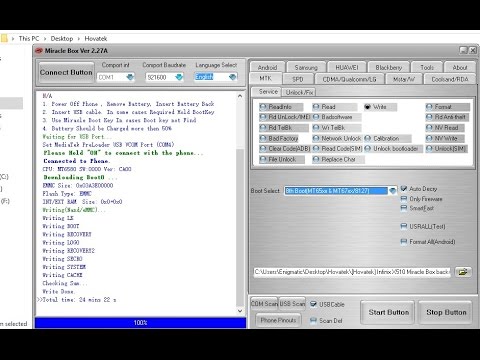 0:07:06
0:07:06
 0:02:22
0:02:22
 0:07:23
0:07:23
 0:02:33
0:02:33
 0:02:33
0:02:33
 0:13:28
0:13:28
 0:18:39
0:18:39
 0:08:57
0:08:57
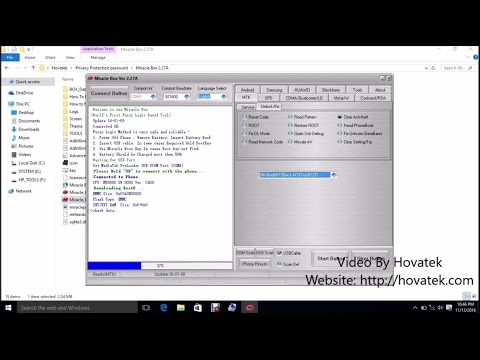 0:08:45
0:08:45
 0:04:23
0:04:23
 0:04:01
0:04:01
 0:02:01
0:02:01
 0:04:56
0:04:56