filmov
tv
How To Connect Blink To Alexa

Показать описание
In this video we teach you how to connect your Blink Camera to Alexa. Once your Blink Camera is connected to Alexa it will allow you to arm and disarm your Blink camera with voice commands using Alexa. You will also be able to view the live stream of your Blink Camera on Alexa devices with a screen like the Echo Show and Echo Show 5.
These instructions will work for all Blink camera devices including Blink Outdoor and Indoor Cameras and the Blink Mini.
To Connect Blink To Alexa:
1. You will need to have your Blink Camera setup and installed on the Blink App and Blink Camera connected to Wifi. You will also need to have your Alexa device setup and installed on the Alexa App.
2. Open the Alexa app and click on the "Devices Tab"
3. Then click the "+" symbol in upper left hand corner of the Alexa app.
4. Then choose the type of a device you want to install, scroll down and select "Camera"
5. Then choose "Blink" from the options
6. Click "Continue" to connect Blink to Alexa.
7. Click "Enable Blink Smart Home"
8. Sign In with your Blink username and password.
9. Click "Close"
10. Click "Discover Devices"
11. Click "Setup A Device"
12. Click "Skip"
13. Click "Done"
14. Congratulations your Blink Camera is connected to Alexa and you can now use Alexa voice commands to arm your Bink Camera or view the live stream on a compatible Alexa device with a screen.
*Links included may be affiliate links which help support this channel.
Комментарии
 0:12:24
0:12:24
 0:03:05
0:03:05
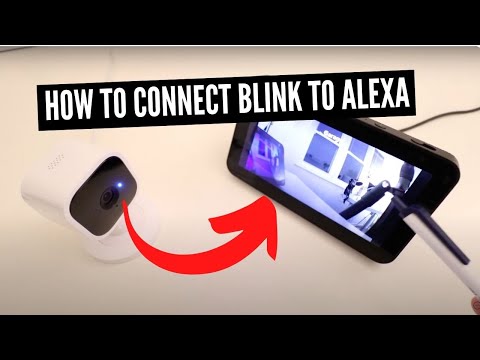 0:03:15
0:03:15
 0:12:25
0:12:25
 0:03:17
0:03:17
 0:03:29
0:03:29
 0:09:34
0:09:34
 0:02:33
0:02:33
 0:09:34
0:09:34
 0:00:36
0:00:36
 0:01:08
0:01:08
 0:18:00
0:18:00
 0:00:51
0:00:51
 0:03:28
0:03:28
 0:10:45
0:10:45
 0:04:48
0:04:48
 0:02:53
0:02:53
 0:11:06
0:11:06
 0:00:16
0:00:16
 0:06:59
0:06:59
 0:12:41
0:12:41
 0:01:06
0:01:06
 0:03:39
0:03:39
 0:04:50
0:04:50