filmov
tv
Back to Basics: Introduction to Tables in AutoCAD LT 2017
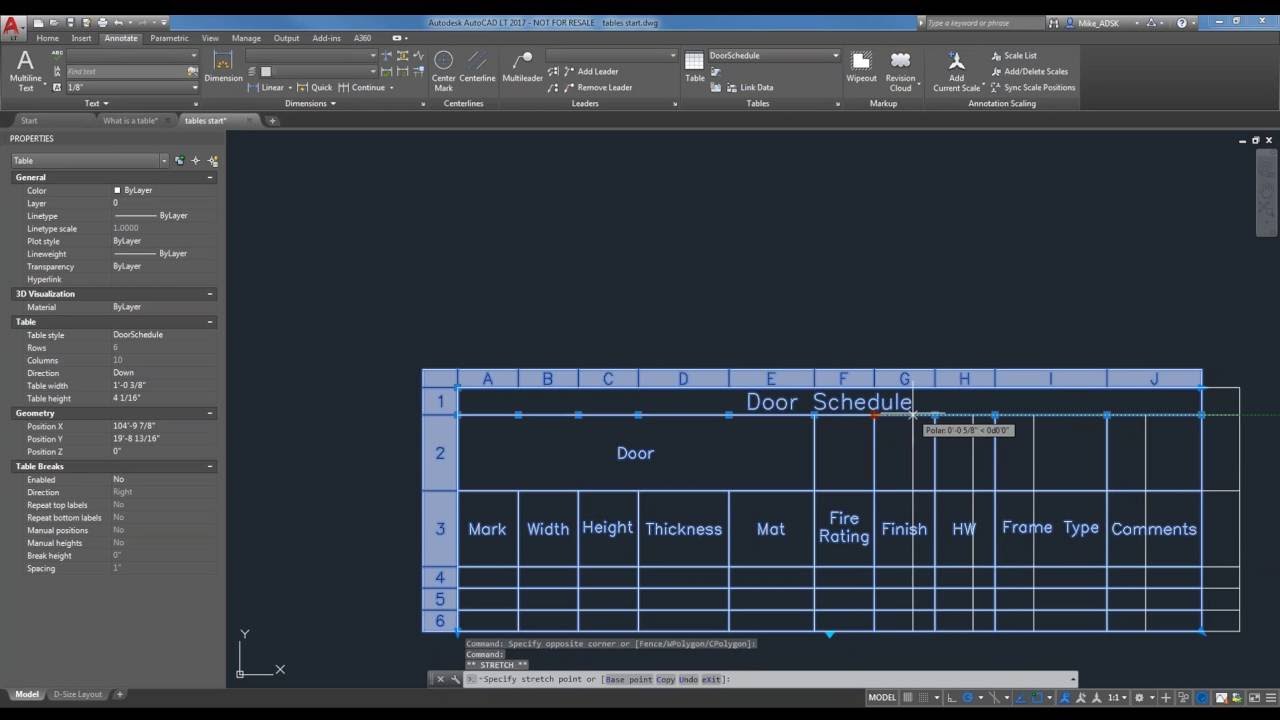
Показать описание
Tables are powerful tools which can added to your AutoCAD arsenal. The ability to link to live Excel spreadsheets expands on their abilities, as well. Join us as we explore the basics of integrating tables into AutoCAD drawings.
Stay connected. Join AutoCAD on:
Find more AutoCAD videos in our playlists:
Simulate and animate stunning 2D and 3D designs with AutoCAD. Professionals rely on our animation software for the simple reason that AutoCAD offers a solid workflow between desktop, cloud, and mobile apps.
Stay connected. Join AutoCAD on:
Find more AutoCAD videos in our playlists:
Simulate and animate stunning 2D and 3D designs with AutoCAD. Professionals rely on our animation software for the simple reason that AutoCAD offers a solid workflow between desktop, cloud, and mobile apps.
On the AutoCAD YouTube channel, we keep you up-to-date regarding new trends in animation technology and design. Our intuitive modeling, drawing and drafting software has engineers, architects, and designers convinced from all over the world. Closing the gap between digital and manual design and drafting, AutoCAD helps you bring your ideas to life.
Stay connected. Join AutoCAD on:
Find more AutoCAD videos in our playlists:
Simulate and animate stunning 2D and 3D designs with AutoCAD. Professionals rely on our animation software for the simple reason that AutoCAD offers a solid workflow between desktop, cloud, and mobile apps.
Stay connected. Join AutoCAD on:
Find more AutoCAD videos in our playlists:
Simulate and animate stunning 2D and 3D designs with AutoCAD. Professionals rely on our animation software for the simple reason that AutoCAD offers a solid workflow between desktop, cloud, and mobile apps.
On the AutoCAD YouTube channel, we keep you up-to-date regarding new trends in animation technology and design. Our intuitive modeling, drawing and drafting software has engineers, architects, and designers convinced from all over the world. Closing the gap between digital and manual design and drafting, AutoCAD helps you bring your ideas to life.
Комментарии
 0:56:04
0:56:04
 0:41:41
0:41:41
 1:08:52
1:08:52
 0:20:18
0:20:18
 1:01:12
1:01:12
 0:20:03
0:20:03
 1:01:03
1:01:03
 0:57:07
0:57:07
 0:42:41
0:42:41
 1:01:31
1:01:31
 0:48:15
0:48:15
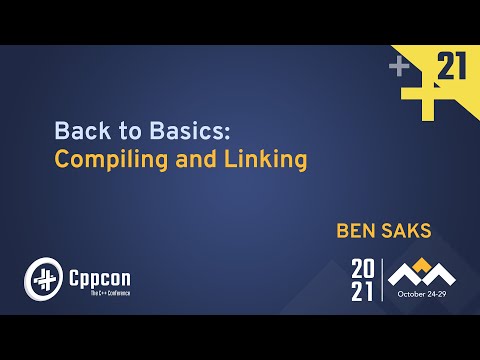 1:03:19
1:03:19
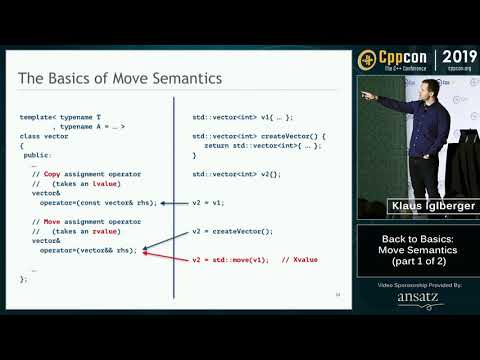 0:55:17
0:55:17
 0:52:09
0:52:09
 0:01:48
0:01:48
 0:59:08
0:59:08
 1:01:05
1:01:05
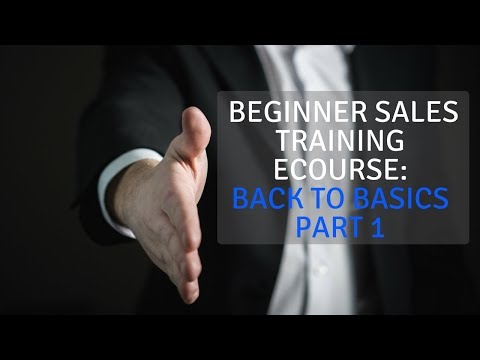 0:28:45
0:28:45
 0:49:07
0:49:07
 1:01:37
1:01:37
 0:20:55
0:20:55
 1:02:56
1:02:56
 1:04:28
1:04:28
 1:03:58
1:03:58