filmov
tv
Arduino Tutorial #3 - Shift Registers (74HC595)
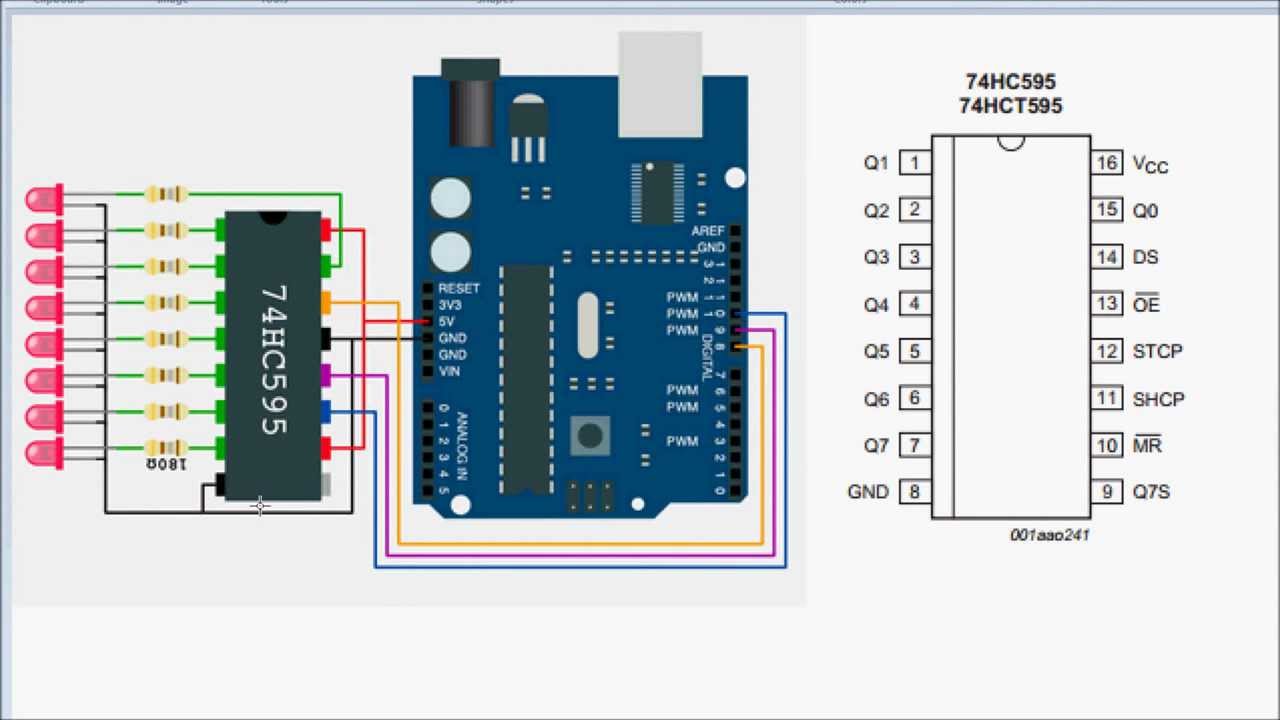
Показать описание
If you're curious about some of my ventures since the start of the channel, I've recently launched a newsletter with my thoughts on technology, business, entrepreneurship and more. You can check it out for free and subscribe if you're interested on my personal website:
Contribute:
In the third Arduino Tutorial I discuss one of the many ways that you can expand your outputs on the Arduino. In this case, by using a shift register, I am able to use three Arduino pins to control 8 LEDs.
Search Terms & Keywords:
Getting Started Arduino
Beginner Arduino Tutorial
Arduino
Arduino Tutorial
Arduino Getting Started
Basic Arduino
Arduino Class
Arduino Hardware
Arduino Software
Arduino Code
Arduino Example
Arduino Project
Arduino How To
Arduino LED
Arduino Push Button
Push Button
Light Emitting Diaode
Atmega
Atmega328
Tutorial
Basic Hardware
Electronics
Electrical Engineering
Electronic Circuit
Simple Arduino Projects
Pulse Width Modulation
PWM
Analog Sensor
Temperature Sensor
Temperature Reading
RGB LED
PWM Output
PWM Tutorial
PWM explained
PWM guide
Shift Registers
Shift Register Tutorial
Contribute:
In the third Arduino Tutorial I discuss one of the many ways that you can expand your outputs on the Arduino. In this case, by using a shift register, I am able to use three Arduino pins to control 8 LEDs.
Search Terms & Keywords:
Getting Started Arduino
Beginner Arduino Tutorial
Arduino
Arduino Tutorial
Arduino Getting Started
Basic Arduino
Arduino Class
Arduino Hardware
Arduino Software
Arduino Code
Arduino Example
Arduino Project
Arduino How To
Arduino LED
Arduino Push Button
Push Button
Light Emitting Diaode
Atmega
Atmega328
Tutorial
Basic Hardware
Electronics
Electrical Engineering
Electronic Circuit
Simple Arduino Projects
Pulse Width Modulation
PWM
Analog Sensor
Temperature Sensor
Temperature Reading
RGB LED
PWM Output
PWM Tutorial
PWM explained
PWM guide
Shift Registers
Shift Register Tutorial
Комментарии
 0:14:07
0:14:07
 1:01:28
1:01:28
 0:03:42
0:03:42
 0:30:47
0:30:47
 0:11:28
0:11:28
 0:10:35
0:10:35
 0:11:34
0:11:34
 0:10:45
0:10:45
 0:04:18
0:04:18
 0:07:19
0:07:19
 0:07:04
0:07:04
 0:12:38
0:12:38
 0:03:45
0:03:45
 0:00:36
0:00:36
 0:11:11
0:11:11
 0:09:41
0:09:41
 0:09:45
0:09:45
 0:40:38
0:40:38
 0:04:34
0:04:34
 0:00:22
0:00:22
 0:00:21
0:00:21
 0:12:47
0:12:47
 0:05:04
0:05:04
 0:05:02
0:05:02