filmov
tv
How To Remove Junk Files On Windows 10 With Disk Cleanup (2022)
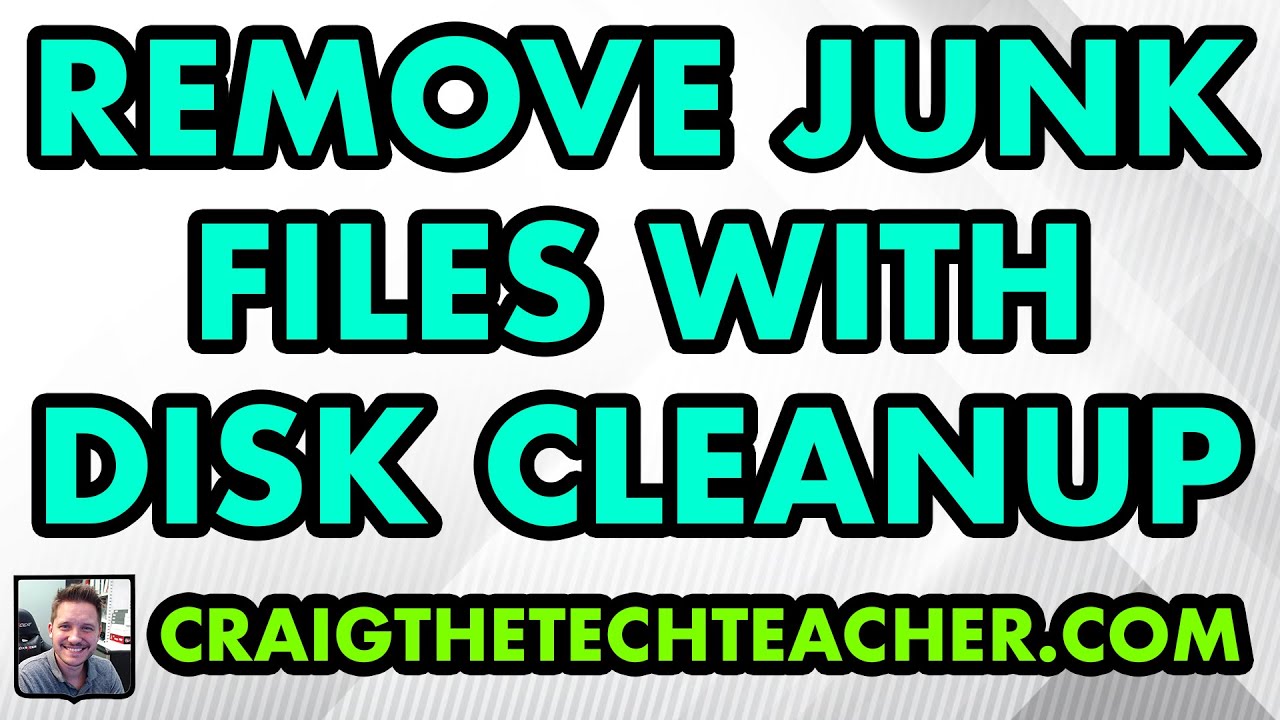
Показать описание
GET 27 AMAZING WINDOWS 10 PERFORMANCE BOOSTING TIPS, MY 400 PAGE STEP-BY-STEP GUIDE!
Lesson Summary:
This lesson can be found within my Book 27 Amazing Windows 10 Performance Boosting Tips: A Complete Visual Guide For Beginners, Intermediates & Experts. The goal of this lesson is to teach the user How To Remove Junk Windows 10 Files With Disk Cleanup in 2020, This lesson is performed using a complete visual guide. First, we will assess the primary skill one user will obtain through the lesson. Second, a brief risk analysis of how the lesson can impact system performance and security. Finally, we conclude with learning why this particular lesson is important.
Why Learning How To Remove Junk Windows 10 Files With Disk Cleanup (2020) Is Important:
What Do You Mean By “Junk”?
Most Microsoft Windows computers build up a stockpile of junk over time. Junk accumulates because a majority of computer operating systems always balancing between creating the fastest user experience and maintaining low disk usage. It is not uncommon for software developers to keep local copies of files on your machine for quick access. These files are called cached files. The most commonly understood in terms of web browsers. Every time you visit a website, it is not uncommon for your web browser to store a local copy of the site on your machine.
If it does not store the entire site, which is uncommon, it stores assets from that website. For example, it may store images, videos, cookies, or any other information requiring regular access. Thankfully, websites have become extremely secure, so caching is not something that violates your privacy. It commonly stores information not personally linked to you. Of course, this isn’t always 100% accurate because it depends heavily on the web developer who designed the website.
What Is A .TMP File?
Software developers who created the most popular browsers have ensured web browsers have limited access to the host operating system. So even if the malicious code sneaks into the cache, it is uncommon the code ever leaves the browser. Windows also has its own form of caching applications. Generally, temp files are used to handle caching. For those of you nerds out there, like myself, they have the file extension “.TMP” or no extension at all.
In the past, cleaning junk files from Windows relied on third-party software. Thankfully, the Windows 10 operating system comes with robust cleaning tools right out of the box. We use these cleaning tools in this tutorial to remove junk files. One thing Windows does not remove is browser caching. For browser cache cleanup, we recommend using a third-party application called CCleaner. CCleaner has been around for years and has a well-established reputation. CCleaner is also extremely efficient.
 0:05:22
0:05:22
 0:05:01
0:05:01
 0:04:09
0:04:09
 0:00:41
0:00:41
 0:03:03
0:03:03
 0:02:28
0:02:28
 0:01:11
0:01:11
 0:01:46
0:01:46
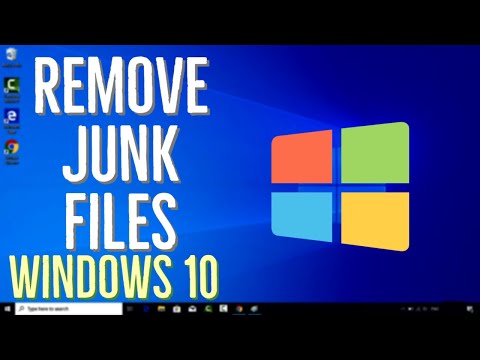 0:09:48
0:09:48
 0:07:08
0:07:08
 0:09:38
0:09:38
 0:03:33
0:03:33
 0:02:47
0:02:47
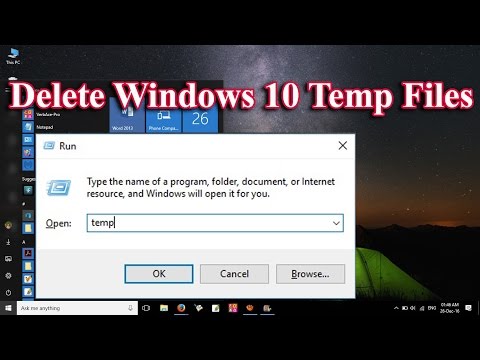 0:01:39
0:01:39
 0:01:19
0:01:19
 0:00:44
0:00:44
 0:02:18
0:02:18
 0:00:53
0:00:53
 0:08:05
0:08:05
 0:03:17
0:03:17
 0:06:25
0:06:25
 0:03:23
0:03:23
 0:01:43
0:01:43
 0:05:12
0:05:12