filmov
tv
Fix Mistakes in Old YouTube Videos. Corrections Explained

Показать описание
Have you ever uploaded a video and afterward noticed a mistake that needed a correction? Now, you don't need to reupload a video or make notes in the comments; simply notify viewers about a mistake directly in the video! In this video, Jan will tell you everything you need to know to start using this feature.
▬ Video Chapters ▬▬▬▬▬▬▬▬▬▬▬▬
00:00 How you could fix a mistake in a YouTube video before
00:45 How Corrections work
01:21 What can you use Corrections for?
01:41 How to add Corrections to your YouTube video
"Correction:" (01:00) Notify your viewers about a mistake
Have you ever uploaded a video and afterward noticed a mistake that needed a correction? Unfortunately, in such a case, you hardly had the opportunity to set it right until now. These were your available options:
- You could write it in your video description (not everyone would see that)
- You could pin a comment (not everyone would see that)
- You could cut out parts of the video afterward (might not work with story flow)
- You could cut the video and re-upload it again (you will lose views and watch time)
👉How do Corrections work?
You can add Corrections after publishing a video, and the viewer will see an info card for the first correction of a video at the right timestamp.
If the viewer clicks on the info card, they will see all of the corrections underneath the video.
The big advantage of corrections is that they always show up at the right time in the video.
👉 What can you use Corrections for?
First of all, of course, you can clarify small changes without re-uploading an entire video.
You could also add updates, for example if you have a news video or something similar.
What you could also do is refer the viewer to a newer video on the same topic, for example, if you have done an update on the video in the meantime.
👉 How to add corrections to your video
Similar to chapters, you add corrections by typing text into your video description.
Put in "Correction:" or "Corrections:" then the time code and the correction you want to display under your video.
This action should appear after any video chapters.
Notice that if you have any active strikes on your channel or the video may be inappropriate to some viewers, this correction feature will not be available.
It's not a perfect solution, but at least it will be clearer for viewers if there are mistakes in the video without opening the door for fraud.
For example, by making it possible to replace entire videos. And it's definitely better than nothing.
▬ About tubics ▬▬▬▬▬▬▬▬▬▬▬▬
#tubics is a Video Marketing software that helps businesses and YouTube creators to rank their videos better on search engines like YouTube and Google. This works in a similar way to search engine optimization (SEO) for websites, but just for YouTube videos. Users receive concrete suggestions for optimizing their videos and can implement them directly in the software.
Why tubics? Companies and creators invest a lot of money and time in their YouTube channels. Yet many are struggling with low video views. Better video metadata helps to make the video easier to find and thus reach more viewers.
▬ More Videos ▬▬▬▬▬▬▬▬▬▬▬▬
▬ Social Media ▬▬▬▬▬▬▬▬▬▬▬▬▬▬▬
▬ Imprint ▬▬▬▬▬▬▬▬▬▬▬▬▬▬▬
▬ Video Chapters ▬▬▬▬▬▬▬▬▬▬▬▬
00:00 How you could fix a mistake in a YouTube video before
00:45 How Corrections work
01:21 What can you use Corrections for?
01:41 How to add Corrections to your YouTube video
"Correction:" (01:00) Notify your viewers about a mistake
Have you ever uploaded a video and afterward noticed a mistake that needed a correction? Unfortunately, in such a case, you hardly had the opportunity to set it right until now. These were your available options:
- You could write it in your video description (not everyone would see that)
- You could pin a comment (not everyone would see that)
- You could cut out parts of the video afterward (might not work with story flow)
- You could cut the video and re-upload it again (you will lose views and watch time)
👉How do Corrections work?
You can add Corrections after publishing a video, and the viewer will see an info card for the first correction of a video at the right timestamp.
If the viewer clicks on the info card, they will see all of the corrections underneath the video.
The big advantage of corrections is that they always show up at the right time in the video.
👉 What can you use Corrections for?
First of all, of course, you can clarify small changes without re-uploading an entire video.
You could also add updates, for example if you have a news video or something similar.
What you could also do is refer the viewer to a newer video on the same topic, for example, if you have done an update on the video in the meantime.
👉 How to add corrections to your video
Similar to chapters, you add corrections by typing text into your video description.
Put in "Correction:" or "Corrections:" then the time code and the correction you want to display under your video.
This action should appear after any video chapters.
Notice that if you have any active strikes on your channel or the video may be inappropriate to some viewers, this correction feature will not be available.
It's not a perfect solution, but at least it will be clearer for viewers if there are mistakes in the video without opening the door for fraud.
For example, by making it possible to replace entire videos. And it's definitely better than nothing.
▬ About tubics ▬▬▬▬▬▬▬▬▬▬▬▬
#tubics is a Video Marketing software that helps businesses and YouTube creators to rank their videos better on search engines like YouTube and Google. This works in a similar way to search engine optimization (SEO) for websites, but just for YouTube videos. Users receive concrete suggestions for optimizing their videos and can implement them directly in the software.
Why tubics? Companies and creators invest a lot of money and time in their YouTube channels. Yet many are struggling with low video views. Better video metadata helps to make the video easier to find and thus reach more viewers.
▬ More Videos ▬▬▬▬▬▬▬▬▬▬▬▬
▬ Social Media ▬▬▬▬▬▬▬▬▬▬▬▬▬▬▬
▬ Imprint ▬▬▬▬▬▬▬▬▬▬▬▬▬▬▬
Комментарии
 0:03:19
0:03:19
 0:10:32
0:10:32
 0:04:17
0:04:17
 0:06:17
0:06:17
 0:03:25
0:03:25
 0:01:39
0:01:39
 0:03:04
0:03:04
 0:08:40
0:08:40
 0:04:01
0:04:01
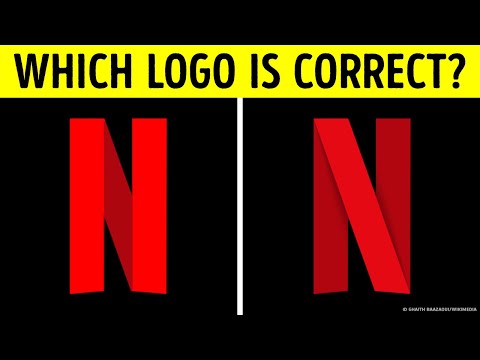 0:10:22
0:10:22
 0:07:51
0:07:51
 0:04:20
0:04:20
 0:03:03
0:03:03
 0:06:06
0:06:06
 0:03:19
0:03:19
 0:03:49
0:03:49
 0:31:25
0:31:25
 0:01:44
0:01:44
 0:02:50
0:02:50
 0:00:54
0:00:54
 0:04:28
0:04:28
 0:16:57
0:16:57
 0:10:42
0:10:42
 0:01:54
0:01:54