filmov
tv
How to use the UiPath Modern Design Experience
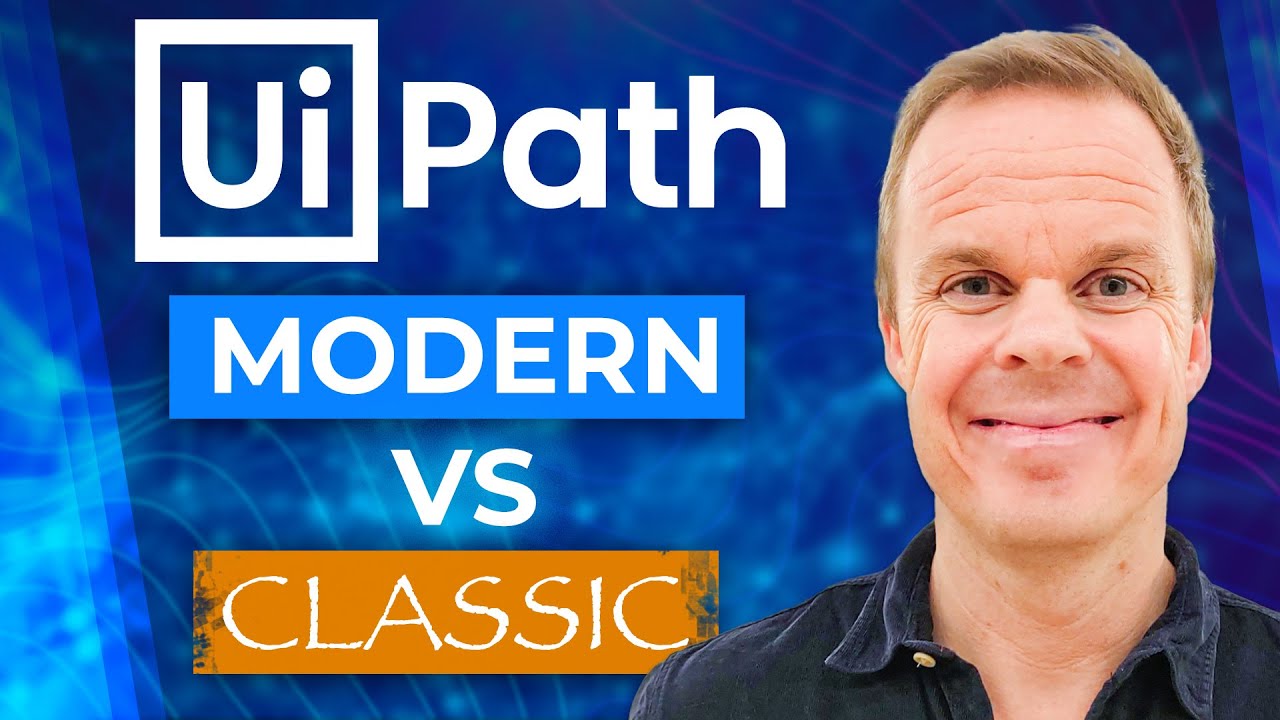
Показать описание
The UiPath Modern Design Experience is a fantastic upgrade of UiPath Studio. This video tutorial shows how to use the Modern Design Experience if you come from Classic. In addition, learn about selectors, web automation, keyboard shortcuts, and sub-menus.
VIDEOS FOR YOU:
UIPATH GROUPS:
- Join my network with 5400+ Automation/RPA developers, where we solve Automation/RPA problems, network, and help each other upgrade our careers. It's free!
FOLLOW ME:
0:00 Install the Modern Design Experience
You can enable the UiPath Modern Design Experience on a project or general level.
1:04 Classic Design
The selector in the Classic Design was relatively simple - this has become a lot better in Modern Design. For example, now anchor and image-based activities are integrated into the selector.
3:26 Use Application/Browser
All browser and application activities must be in a Use Application/Browser activity.
4:36 Selectors in Modern Design Experience
The selectors are very powerful in the UiPath Modern compared to Classic. The selector is a group of selectors called a descriptor: The usual selector, a fuzzy selector, an image of the element, and an anchor.
9:32 Keyboard Shortcuts
Sending keys to your UI is very easy with the Modern experience.
10:33 Click Items in Sub-Menus
Add a delay to be able to click items in a sub-menu.
12:28 Login in a Browser
Again use a Use Application/Browser activity to do browser automation. We use a Username and a password, fill it into a login web page and click the login button.
#uipath #rpa #roboticprocessautomation
VIDEOS FOR YOU:
UIPATH GROUPS:
- Join my network with 5400+ Automation/RPA developers, where we solve Automation/RPA problems, network, and help each other upgrade our careers. It's free!
FOLLOW ME:
0:00 Install the Modern Design Experience
You can enable the UiPath Modern Design Experience on a project or general level.
1:04 Classic Design
The selector in the Classic Design was relatively simple - this has become a lot better in Modern Design. For example, now anchor and image-based activities are integrated into the selector.
3:26 Use Application/Browser
All browser and application activities must be in a Use Application/Browser activity.
4:36 Selectors in Modern Design Experience
The selectors are very powerful in the UiPath Modern compared to Classic. The selector is a group of selectors called a descriptor: The usual selector, a fuzzy selector, an image of the element, and an anchor.
9:32 Keyboard Shortcuts
Sending keys to your UI is very easy with the Modern experience.
10:33 Click Items in Sub-Menus
Add a delay to be able to click items in a sub-menu.
12:28 Login in a Browser
Again use a Use Application/Browser activity to do browser automation. We use a Username and a password, fill it into a login web page and click the login button.
#uipath #rpa #roboticprocessautomation
Комментарии
 1:28:51
1:28:51
 0:02:39
0:02:39
 0:03:22
0:03:22
 0:05:44
0:05:44
 0:08:49
0:08:49
 0:02:07
0:02:07
 1:30:04
1:30:04
 0:06:47
0:06:47
 0:13:25
0:13:25
 0:00:34
0:00:34
 0:05:34
0:05:34
 0:10:28
0:10:28
 3:52:21
3:52:21
 0:10:01
0:10:01
 0:04:29
0:04:29
 0:08:03
0:08:03
 1:23:18
1:23:18
 0:10:35
0:10:35
 0:43:45
0:43:45
 0:24:45
0:24:45
 0:01:00
0:01:00
 0:02:40
0:02:40
 0:03:45
0:03:45
 0:18:16
0:18:16