filmov
tv
Easy 2D Anime Eyes Rig with Procedural Irises | Blender 3.3 Tutorial

Показать описание
How to make a powerful & easy 2D anime / cartoon eyes rig with procedural textures for the irises, size changing pupils & closing bone - Blender 3.3 tutorial
Get the file from Gumroad :
00:00 overview
01:11 modeling low poly eyes
03:12 make shape keys to close eyes
05:08 create eyes armature
07:52 parenting bones
08:31 create copy location bone constraint
10:34 make & assign vertex groups
11:19 create procedural anime texture for eyes
17:09 shading the right eye
18:06 adjust & parent empties to the rig
19:10 add drivers to bones
21:22 add drivers for pupils
23:45 final rig testing & fixing
24:43 shrink wrap eyes around a sphere
Get the file from Gumroad :
00:00 overview
01:11 modeling low poly eyes
03:12 make shape keys to close eyes
05:08 create eyes armature
07:52 parenting bones
08:31 create copy location bone constraint
10:34 make & assign vertex groups
11:19 create procedural anime texture for eyes
17:09 shading the right eye
18:06 adjust & parent empties to the rig
19:10 add drivers to bones
21:22 add drivers for pupils
23:45 final rig testing & fixing
24:43 shrink wrap eyes around a sphere
Easy 2D Anime Eyes Rig with Procedural Irises | Blender 3.3 Tutorial
2D Facial Rigs Just got 10x EASIER in Blender!
How to Make an Animatable 2D Face in Blender
Blender Tutorial - Flat/2D Eye Rig - Quick and Easy
How to Make Anime Eyes in Maya FAST and EASY
Blender 4.0 Facial Animation with NO RIGGING!
How I Made The Best 2d Facial Rig [Blender 3.4 & +4.0]
Blender Tutorial - Easy Flat/2D Eyes (part 2) but now with Eyelids!
Twitch: Adding depth and physics to a face rig in Spine
Eye rigging, 3 different styles - Blender tutorial
How to Create Anime Style Eyes in Blender 3D!
Simplified cartoon eye rig in Blender
Auto Rig Pro For Anime Eyes
Blender: How to Make Anime Eyes | FULL Method Explained
Blender: Dead Easy Eye Rig | Tutorial
Blender for Beginners: Cartoon Eyes in 1 Minute
2D Facial Rigging For 3D Character
Cartoon Eye rigging in Blender tutorial
Sonic Style Blender Eye Rig
Character animation and rigging test by Hanaa Mohamed using Moho ✨
4 Ways to Rig 2D Cartoon Eye Irises from Simple to Advanced in Blender 3.5
Blender 2.82 : Rigging Eyes (In 60 Seconds!!!)
Blender 2.7 Tutorial #66: Cartoon Eyes Rig #b3d
Close your eyelids easily (Fortnite, Blender)
Комментарии
 0:27:16
0:27:16
 0:10:49
0:10:49
 0:02:06
0:02:06
 0:09:25
0:09:25
 0:00:50
0:00:50
 0:15:19
0:15:19
 0:54:31
0:54:31
 0:24:41
0:24:41
 0:28:38
0:28:38
 0:26:33
0:26:33
 0:09:54
0:09:54
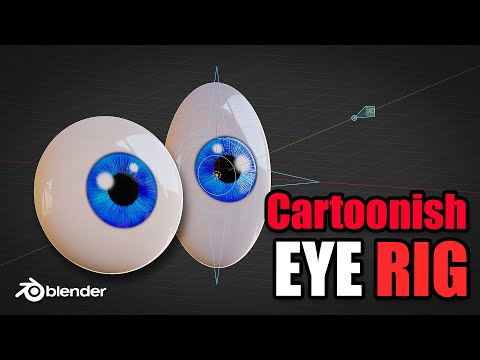 0:14:27
0:14:27
 0:09:11
0:09:11
 0:19:42
0:19:42
 0:07:22
0:07:22
 0:01:01
0:01:01
 0:02:00
0:02:00
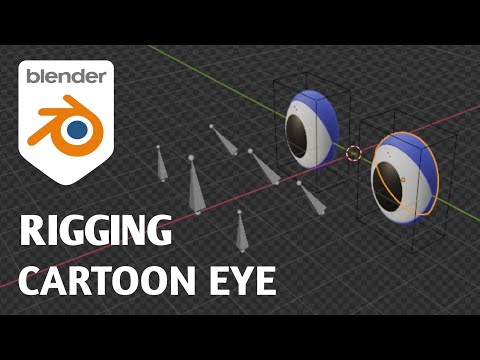 0:17:00
0:17:00
 0:08:46
0:08:46
 0:00:31
0:00:31
 0:07:48
0:07:48
 0:01:26
0:01:26
 0:31:51
0:31:51
 0:01:38
0:01:38