filmov
tv
GIS Python Tutorial: ArcPy Coding with VS Code and Conda #GIS #Python #Code #ArcPy #ArcGIS Pro
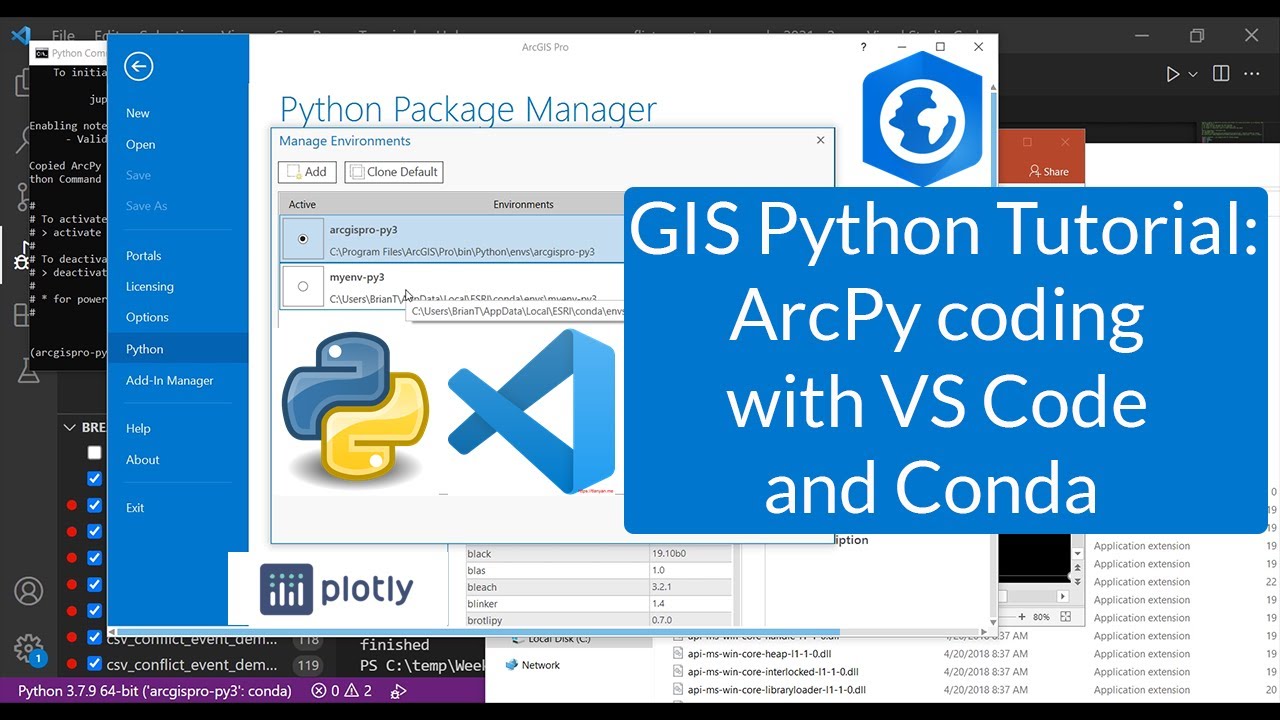
Показать описание
Class is in session! In this video, I will show you how you can use the integrated development environment (IDE) called Visual Studio for writing Python computer code that utilizes the ArcPy library from the ArcGIS Pro GIS default Python environment. I will show you how you can connect the default ArcGIS Pro Python environment to VS Code so you can use the full features of VS Code for ArcPy computer programming. The approach I show is a different than running Python code in the ArcGIS Pro Python window. With the approach demonstrate, you can write, run, and debug ArcPy Python code directly in VS Code without even needing ArcGIS Pro open.
I will also show you a reliable way to clone the default ArcGIS Pro Python environment using Conda and add the Plotly to your clone using Conda.
I use a coding exercise of reading in a comma separated values (CSV) file using Python and then turning content from the CSV into a shape file using ArcPy and a graphic using Plotly. I'll walk you through all the steps in the process and explain all of the code in detail. This video will be particularly useful for people that want to start doing more advanced Python coding using ArcPy with an industry-standard coding environment like Visual Studio Code. This tutorial was recorded during one of my lectures at the Rochester Institute of Technology.
Source Code files and other materials used in the video are available for free to download from this link:
Software and References:
If you liked this and other videos on the geographic information science channel, please like these videos, leave comments, or subscribe to this channel so you can stay informed of new videos.
Subscribe to this channel:
Also, feel free to contact me if you have any questions, I love hearing from the YouTube community.
Thanks for stopping by!
Brian Tomaszewski, Ph.D.
I will also show you a reliable way to clone the default ArcGIS Pro Python environment using Conda and add the Plotly to your clone using Conda.
I use a coding exercise of reading in a comma separated values (CSV) file using Python and then turning content from the CSV into a shape file using ArcPy and a graphic using Plotly. I'll walk you through all the steps in the process and explain all of the code in detail. This video will be particularly useful for people that want to start doing more advanced Python coding using ArcPy with an industry-standard coding environment like Visual Studio Code. This tutorial was recorded during one of my lectures at the Rochester Institute of Technology.
Source Code files and other materials used in the video are available for free to download from this link:
Software and References:
If you liked this and other videos on the geographic information science channel, please like these videos, leave comments, or subscribe to this channel so you can stay informed of new videos.
Subscribe to this channel:
Also, feel free to contact me if you have any questions, I love hearing from the YouTube community.
Thanks for stopping by!
Brian Tomaszewski, Ph.D.
Комментарии
 1:16:17
1:16:17
 1:10:31
1:10:31
 1:03:09
1:03:09
 0:03:35
0:03:35
 0:02:15
0:02:15
 0:12:01
0:12:01
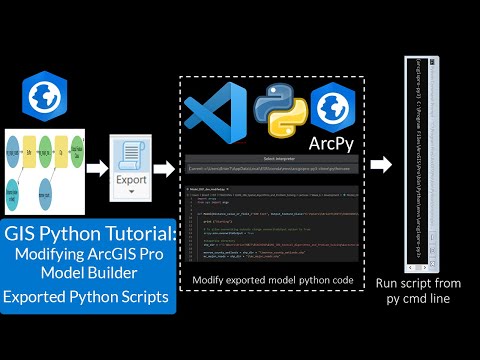 1:10:14
1:10:14
 1:09:34
1:09:34
 0:11:13
0:11:13
 0:01:14
0:01:14
 0:01:02
0:01:02
 0:10:25
0:10:25
 0:18:13
0:18:13
 0:58:05
0:58:05
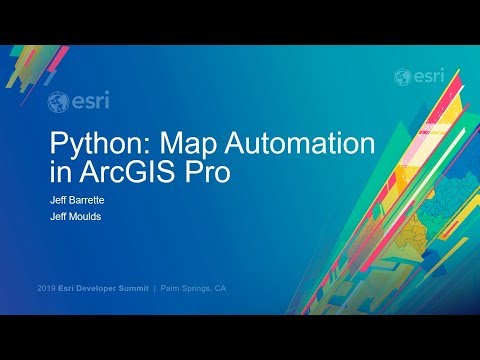 0:54:09
0:54:09
 0:02:51
0:02:51
 0:07:36
0:07:36
 0:11:49
0:11:49
 0:04:15
0:04:15
 0:43:57
0:43:57
 0:24:51
0:24:51
 0:06:35
0:06:35
 1:00:22
1:00:22
 0:56:32
0:56:32