filmov
tv
how to build your first powerapp low code and no code development

Показать описание
Build your first powerapp low code and no code development less than 3 min.
The Microsoft Power Apps tutorial series is designed to provide a comprehensive understanding of Power Apps, a suite of apps, services, and connectors, as well as a data platform, that provides a rapid development environment to build custom apps for your business needs1.
The series begins with an introduction to Microsoft Power Apps, explaining what it is and its significance in the modern business landscape1. It then progresses to Microsoft Power Apps for beginners, where you learn how to create simple Power Apps, connect data with Microsoft Dataverse, build a Power BI Dashboard, automate a process with Power Automate, and build a chatbot with Power Virtual Agents2.
The Microsoft Power Apps project section allows you to apply the knowledge you’ve gained by building custom business apps that connect to your data stored either in the underlying data platform (Microsoft Dataverse) or in various online and on-premises data sources1.
The series concludes with a deep dive into the Power Platform, teaching you how to work together to meet challenges effectively by analyzing data, building apps, automating processes, and creating virtual agents3.
By the end of this PowerApps tutorial for beginners series, you will have a good understanding of the Power Platform flow and be equipped with the skills to create feature-rich, custom business apps without writing code.
This course is designed to help you master the art of building, deploying, and sharing canvas apps. Here’s what you can expect:
Designing the Layout and User Interface of a Canvas App: Learn how to create intuitive and visually appealing layouts for your canvas apps.
Adding and Configuring Controls: Get hands-on experience with adding various controls like buttons, text fields, and more, and understand how to configure them for optimal use.
Connecting to Data Sources and Using Data in a Canvas App: Discover how to connect your app to various data sources and leverage that data within your app.
Integrating Power Apps with SharePoint Modern Lists: Understand how to seamlessly integrate your Power Apps with SharePoint modern lists to enhance data accessibility and collaboration.
Testing and Debugging a Canvas App: Equip yourself with the skills to test your app and debug any issues that arise, ensuring your app runs smoothly.
Sharing with Co-workers: Finally, learn how to share your canvas app with your co-workers, enabling them to benefit from your creation.
Whether you’re a beginner looking to get started with Power Apps, or an experienced user aiming to brush up your skills, this course has something for everyone. Join us on this learning journey and start creating powerful canvas apps today!
#powerapps #canvasapp #userinterfacedesign #dataintegration #sharepoint #apptesting #onlinecourses
The Microsoft Power Apps tutorial series is designed to provide a comprehensive understanding of Power Apps, a suite of apps, services, and connectors, as well as a data platform, that provides a rapid development environment to build custom apps for your business needs1.
The series begins with an introduction to Microsoft Power Apps, explaining what it is and its significance in the modern business landscape1. It then progresses to Microsoft Power Apps for beginners, where you learn how to create simple Power Apps, connect data with Microsoft Dataverse, build a Power BI Dashboard, automate a process with Power Automate, and build a chatbot with Power Virtual Agents2.
The Microsoft Power Apps project section allows you to apply the knowledge you’ve gained by building custom business apps that connect to your data stored either in the underlying data platform (Microsoft Dataverse) or in various online and on-premises data sources1.
The series concludes with a deep dive into the Power Platform, teaching you how to work together to meet challenges effectively by analyzing data, building apps, automating processes, and creating virtual agents3.
By the end of this PowerApps tutorial for beginners series, you will have a good understanding of the Power Platform flow and be equipped with the skills to create feature-rich, custom business apps without writing code.
This course is designed to help you master the art of building, deploying, and sharing canvas apps. Here’s what you can expect:
Designing the Layout and User Interface of a Canvas App: Learn how to create intuitive and visually appealing layouts for your canvas apps.
Adding and Configuring Controls: Get hands-on experience with adding various controls like buttons, text fields, and more, and understand how to configure them for optimal use.
Connecting to Data Sources and Using Data in a Canvas App: Discover how to connect your app to various data sources and leverage that data within your app.
Integrating Power Apps with SharePoint Modern Lists: Understand how to seamlessly integrate your Power Apps with SharePoint modern lists to enhance data accessibility and collaboration.
Testing and Debugging a Canvas App: Equip yourself with the skills to test your app and debug any issues that arise, ensuring your app runs smoothly.
Sharing with Co-workers: Finally, learn how to share your canvas app with your co-workers, enabling them to benefit from your creation.
Whether you’re a beginner looking to get started with Power Apps, or an experienced user aiming to brush up your skills, this course has something for everyone. Join us on this learning journey and start creating powerful canvas apps today!
#powerapps #canvasapp #userinterfacedesign #dataintegration #sharepoint #apptesting #onlinecourses
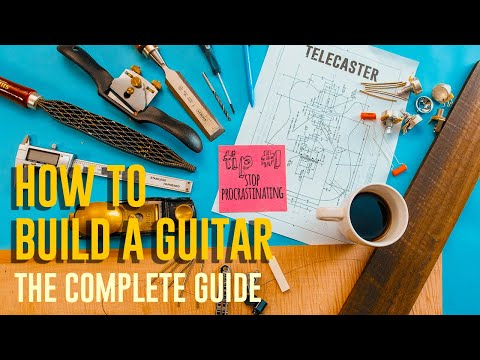 0:23:06
0:23:06
 0:41:43
0:41:43
 0:54:33
0:54:33
 0:23:18
0:23:18
 0:17:53
0:17:53
 0:13:06
0:13:06
 0:13:45
0:13:45
 0:06:34
0:06:34
 1:00:47
1:00:47
 0:21:54
0:21:54
 0:40:28
0:40:28
 0:10:55
0:10:55
 0:16:35
0:16:35
 0:03:19
0:03:19
 0:41:04
0:41:04
 0:17:42
0:17:42
 0:09:19
0:09:19
 1:48:09
1:48:09
 0:06:33
0:06:33
 0:34:54
0:34:54
 0:21:10
0:21:10
 0:05:13
0:05:13
 0:14:18
0:14:18
 0:06:12
0:06:12