filmov
tv
The Absolute Basics of Vim (It's Not THAT Hard!)

Показать описание
I've made a lot of videos about Vim in the past, but I wanted to make another introductory video to those that want to the learn the basic Vim keybindings and editing commands. I'm doing this because many viewers haven't watched my older videos and probably will never find them.
WANT TO SUPPORT THE CHANNEL?
DT ON THE WEB:
FREE AND OPEN SOURCE SOFTWARE THAT I USE:
Your support is very much appreciated. Thanks, guys!
WANT TO SUPPORT THE CHANNEL?
DT ON THE WEB:
FREE AND OPEN SOURCE SOFTWARE THAT I USE:
Your support is very much appreciated. Thanks, guys!
The Absolute Basics of Vim (It's Not THAT Hard!)
Vim As Your Editor - Introduction
Vim Motions for absolute beginners!!!
Vim Tutorial for Beginners
01 Vim
VS Code vs. Vim?
VIM basics in 6 minutes. (VIM for absolute beginners in 2024)
How to Learn Vim Quickly and Correctly [20210422163108]
Vim Essentials in 6 Minutes - Free Vim Tutorial for Beginners
Can emacs do this? #editors #vim #programming #emacs
VIM for Absolute Beginners
Lex Fridman: Emacs vs Vim vs VSCode
Vim explained in 10 minutes
The vim Text Editor -- Episode 1: The Basics
The Basics of Vim
How I'm Using Vim for Everyday Writing
Why VIM over Emacs?
Mastering the Vim Language
vim motions for absolute beginners
Learning VIM editor is required ?
Vim Tips I Wish I Knew Earlier
How to find a pattern in a file using Vi : Vim Editor ?
VIM Tutorial- Introduction
vim: Insert mode basics
Комментарии
 0:32:03
0:32:03
 0:12:24
0:12:24
 0:07:25
0:07:25
 1:14:29
1:14:29
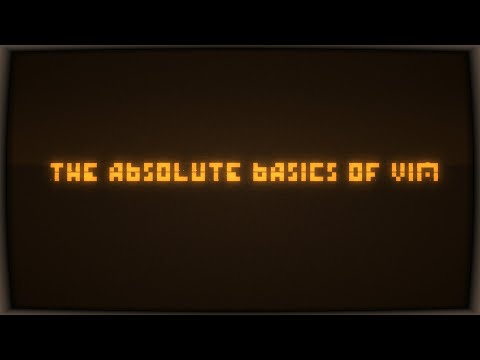 0:12:35
0:12:35
 0:00:55
0:00:55
 0:06:47
0:06:47
 0:17:36
0:17:36
 0:05:53
0:05:53
 0:00:37
0:00:37
 0:15:12
0:15:12
 0:03:24
0:03:24
 0:10:08
0:10:08
 0:13:31
0:13:31
 0:12:29
0:12:29
 0:07:30
0:07:30
 0:00:20
0:00:20
 0:36:20
0:36:20
 0:05:00
0:05:00
 0:08:24
0:08:24
 0:23:00
0:23:00
 0:03:42
0:03:42
 0:03:49
0:03:49
 0:03:25
0:03:25