filmov
tv
How To Turn Off Passcode on Apple Watch
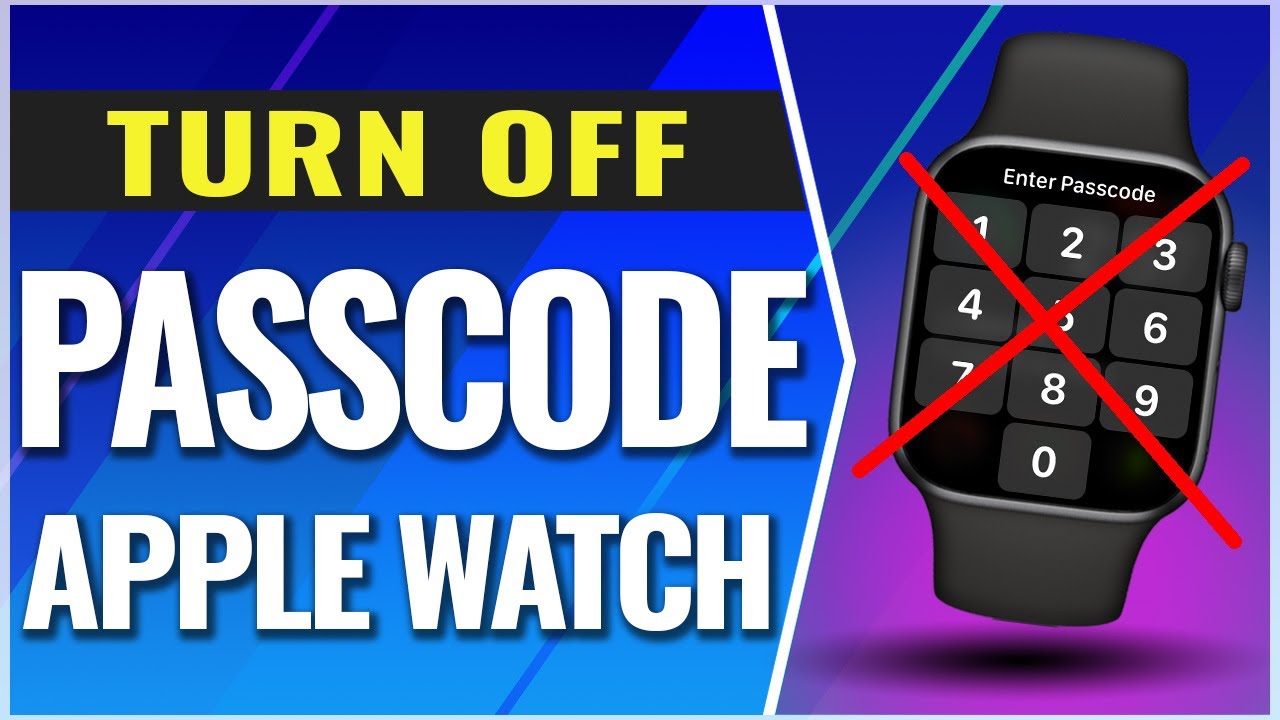
Показать описание
How To Turn Off Passcode on Apple Watch
If you’re tired of always unlocking your Apple Watch with the passcode that you originally setup, and you’re not worried or even need the security of a passcode, then I’ll show you how you can easily turn it off.
We’ll take a look at how to do this on the Watch itself, then how to turn the passcode off using the Watch app on your iPhone.
And at the end, we’ll look at how you can force reset your Apple Watch if you can’t remember the current passcode.
To turn the passcode off on your Watch, first press the digital crown on the right to get to the app list.
Inside of here find and tap Settings. Scroll down a bit until you see Passcode and choose that.
Now at the top, you can select turn passcode off, and then again to confirm. It will then have you put in your current passcode, and when you do it will turn it off. It will also let you know that when you turn your passcode off, if you have any credit cards attached to your wallet used here, it will remove them. Just something to remember.
Now let’s do this on an iPhone. First start by opening the Watch app.
Inside of here, just scroll down and tap passcode. And the same process as before, tap turn passcode off, confirm, and then enter your current passcode to turn it off.
But what if you forgot your passcode altogether and need to turn it off. If that’s the case, then you need to reset and erase your Apple Watch.
To do this, first make sure that the watch is connected to a charger. Then, press and hold the side button until the watch shows the power options. After that, press the digital crown until erase all content and settings appears. You can then hit reset and confirm to do a full reset on your watch.
This is last resort though, because after you do this, you will need to re-set up your watch.
And that’s how you turn off your Apple Watch passcode.
Thanks for watching! Please like and subscribe and stay tuned for more quick tech how-to videos. Make sure to subscribe to the channel!
#applewatch #applewatchtutorial #watchpasscode #quicktechvideo #tutorial #howto
If you’re tired of always unlocking your Apple Watch with the passcode that you originally setup, and you’re not worried or even need the security of a passcode, then I’ll show you how you can easily turn it off.
We’ll take a look at how to do this on the Watch itself, then how to turn the passcode off using the Watch app on your iPhone.
And at the end, we’ll look at how you can force reset your Apple Watch if you can’t remember the current passcode.
To turn the passcode off on your Watch, first press the digital crown on the right to get to the app list.
Inside of here find and tap Settings. Scroll down a bit until you see Passcode and choose that.
Now at the top, you can select turn passcode off, and then again to confirm. It will then have you put in your current passcode, and when you do it will turn it off. It will also let you know that when you turn your passcode off, if you have any credit cards attached to your wallet used here, it will remove them. Just something to remember.
Now let’s do this on an iPhone. First start by opening the Watch app.
Inside of here, just scroll down and tap passcode. And the same process as before, tap turn passcode off, confirm, and then enter your current passcode to turn it off.
But what if you forgot your passcode altogether and need to turn it off. If that’s the case, then you need to reset and erase your Apple Watch.
To do this, first make sure that the watch is connected to a charger. Then, press and hold the side button until the watch shows the power options. After that, press the digital crown until erase all content and settings appears. You can then hit reset and confirm to do a full reset on your watch.
This is last resort though, because after you do this, you will need to re-set up your watch.
And that’s how you turn off your Apple Watch passcode.
Thanks for watching! Please like and subscribe and stay tuned for more quick tech how-to videos. Make sure to subscribe to the channel!
#applewatch #applewatchtutorial #watchpasscode #quicktechvideo #tutorial #howto
Комментарии
 0:01:31
0:01:31
 0:01:12
0:01:12
 0:00:49
0:00:49
 0:01:19
0:01:19
 0:02:28
0:02:28
 0:01:14
0:01:14
 0:01:11
0:01:11
 0:01:31
0:01:31
 0:01:40
0:01:40
 0:03:01
0:03:01
 0:00:57
0:00:57
 0:03:36
0:03:36
 0:02:17
0:02:17
 0:00:55
0:00:55
 0:00:43
0:00:43
 0:01:03
0:01:03
 0:01:17
0:01:17
 0:02:01
0:02:01
 0:04:15
0:04:15
 0:01:58
0:01:58
 0:01:46
0:01:46
 0:01:20
0:01:20
 0:00:54
0:00:54
 0:02:51
0:02:51