filmov
tv
Arch Linux Post Install: Productivity

Показать описание
In this video I am exploring some productivity apps I use the most in Arch Linux.
Office: Libre Office
Mail: Kmail
PDF: Okular and PDFSAM
Online Services: Rclone and Rclone Browser
Browsers: Firfox, Chromium, Brave and Google Chrome
Package utility: YAY
My Hardware:
AMD Ryzen 9
32 GB RAM
Sapphire RX 5700 XT
My software:
Distro: Arch Linux
Video editing software: Kdenlive
Music: Jindupe by Lauren Duski
Check out our Website and connect on Social Media!
#arch #archlinux #linux #install #howto #productivity #browsers #Office
Office: Libre Office
Mail: Kmail
PDF: Okular and PDFSAM
Online Services: Rclone and Rclone Browser
Browsers: Firfox, Chromium, Brave and Google Chrome
Package utility: YAY
My Hardware:
AMD Ryzen 9
32 GB RAM
Sapphire RX 5700 XT
My software:
Distro: Arch Linux
Video editing software: Kdenlive
Music: Jindupe by Lauren Duski
Check out our Website and connect on Social Media!
#arch #archlinux #linux #install #howto #productivity #browsers #Office
Arch Linux Post Install: Productivity
10 Things You MUST DO After Installing Arch Linux (2023)
How to Make Arch Linux Stable and What NOT to Do!
10 Things to Do After Installing Arch Linux (2023)
Arch Linux post install Guide
Arch Linux Post Install: Security
Arch Linux Full Install on UEFI: from the Terminal to Productivity
My Arch Linux Post Install Script
First steps after the Arch install: Internet, users, sudo
Arch Linux Post Install: Hardware & Fonts
Beginners guide to Ricing! (Linux Customization)
How to install Firefox on Arch Linux
Arch Linux: Essential Post-Install Configuration (plus some tmux and man tips)
The Perfect System
MindBlowing ArchLinux HyprLand Setup // Make Your Linux Desktop Look Modern and Professional
my linux setup for academics + productivity (as a mid uni student)
5 Linux Productivity Apps #linux #productivity
Arch Linux - What to do after installing (configuring and setup tutorial) [2020]
Installing Arch Linux is EASY [ A Tutorial ] -- Linux for Newbs EP 1
The ARCH LINUX Experience
Arch Linux Experience - Hyprland
My New Desktop
How to config Arch Linux post Install(for noob)
MAXIMIZE your LINUX productivity with the ALIAS command. Productivity BOOSTER.
Комментарии
 0:29:33
0:29:33
 0:13:00
0:13:00
 0:09:16
0:09:16
 0:09:19
0:09:19
 0:33:16
0:33:16
 0:18:26
0:18:26
 0:29:46
0:29:46
 0:17:58
0:17:58
 0:28:38
0:28:38
 0:14:57
0:14:57
 0:13:48
0:13:48
 0:00:27
0:00:27
 0:14:47
0:14:47
 0:11:23
0:11:23
 0:16:11
0:16:11
 0:08:52
0:08:52
 0:00:34
0:00:34
 0:15:28
0:15:28
 0:18:04
0:18:04
 0:34:30
0:34:30
 0:39:02
0:39:02
 0:11:46
0:11:46
 0:23:25
0:23:25
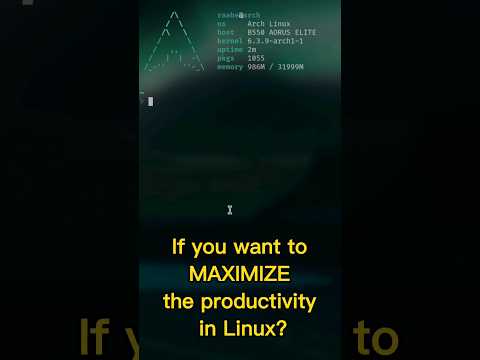 0:00:38
0:00:38