filmov
tv
How to Get iPad Home Button on Screen (For iPad, iPad Pro, iPad Air)

Показать описание
If you want to get the iPad home button on your iPad screen for any reason, you can turn it on via the iPad settings.
You may want to add this home button on the iPad screen if you want more options from the home button, if your home button is broken or stuck, or if you are using a version of the iPad like iPad Air or iPad Pro, in which Apple has removed the physical Home Screen button.
Open settings on the iPad and click on accessibility and select touch.
Click on assistive touch and turn on the assistive touch slider.
You can select customize top menu and choose what shows up on the Home Screen button.
If you remove all icons, the button will just take you directly to the iPad Home Screen. You can reset this at any time.
And it’s that simple to get the iPad home button on the screen.
Thank you for watching this video! Subscribe to see more simple and easy to follow how-to videos.
Recommended YouTube Gear and tool: (includes affiliate links)
Software/platforms:
Courses:
You may want to add this home button on the iPad screen if you want more options from the home button, if your home button is broken or stuck, or if you are using a version of the iPad like iPad Air or iPad Pro, in which Apple has removed the physical Home Screen button.
Open settings on the iPad and click on accessibility and select touch.
Click on assistive touch and turn on the assistive touch slider.
You can select customize top menu and choose what shows up on the Home Screen button.
If you remove all icons, the button will just take you directly to the iPad Home Screen. You can reset this at any time.
And it’s that simple to get the iPad home button on the screen.
Thank you for watching this video! Subscribe to see more simple and easy to follow how-to videos.
Recommended YouTube Gear and tool: (includes affiliate links)
Software/platforms:
Courses:
Комментарии
 0:02:53
0:02:53
 0:04:43
0:04:43
 0:10:45
0:10:45
 0:10:38
0:10:38
 0:03:40
0:03:40
 0:08:05
0:08:05
 0:10:35
0:10:35
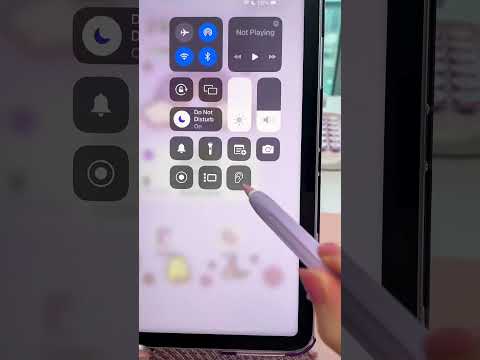 0:00:09
0:00:09
 0:09:00
0:09:00
 0:10:46
0:10:46
 0:11:11
0:11:11
 0:07:46
0:07:46
 0:09:06
0:09:06
 0:11:10
0:11:10
 0:08:12
0:08:12
 0:14:12
0:14:12
 0:23:28
0:23:28
 0:01:29
0:01:29
 0:00:37
0:00:37
 0:09:26
0:09:26
 0:09:50
0:09:50
 0:01:52
0:01:52
 0:11:14
0:11:14
 0:01:24
0:01:24