filmov
tv
Super Easy Fix for Stuck iPad Home Button

Показать описание
Super easy step-by-step way to fix your iPad or iPhone home button if it is stuck or nor responding to your touch.
Is the home button on your iPad not responding to your touch? The home button is the larger round one at the bottom of the screen that you use to wake up your device, go to home screen or exit out of an app. It’s found on most older iPads and even a few of the new ones. And it is even found on some really old iPhones.
If you are pressing it and nothing is happening even though your screen is turned on and lit up then this video will show you how to fix it.
The most common reason your home button is not responding is because it is stuck. This most often happens when something sticky gets worked into the tiny cracks around the edges of the button. If you – like me – sometimes eat when you are using your iPad sticky fingers might just be the culprit. Sticky foods lead to sticky fingers and – you guessed it – this leads to a sticky home button – which eventually gets stuck!
Fear not. There is a simple solution to this very sticky problem.
Step One
Dig around the house for these two very common items. The first is some Q-tips (also know as cotton swabs) or if you don’t have those, a cotton ball. In a pinch you could even use a soft wash cloth.
The second item is isopropyl alcohol (also known as rubbing alcohol). Every house seems to have a white plastic bottle of this somewhere, usually under the bathroom sink! If necessary, you can buy it at any drug or grocery store for a dollar or two. Note we are using alcohol and NOT water because alcohol evaporates very quickly while water might seep into the inside of your device and damage the electronics.
Step Two
Now that you have all the necessary tools let’s get to work. First dip your Q-tip or cotton ball or the corner of your wash cloth in the alcohol. Just make it slightly damp, not soaked. NEVER pour the alcohol directly onto your iPad. Now use damp q-tip (or whatever) to gently work in a circular motion around the edge of your home button. Do three or four of circles and then tap tap tap with a CLEAN finger on the button. We are trying to work it loose as we clean the gunk out of the edges of the button. You might have to repeat these two steps – alternately rubbing in a circular motion and then tapping – several times. It all depends on just how much sticky stuff is trapped in there.
Eventually your home button should start working again. If so I have one more trick for you!
I eat nearly all my meals while reading or looking at stuff on my iPad. So I know it’s just a matter of time before I gum up the home button again. In order to keep that from happening I have placed a little strip of scotch tape over the home button so that it is completely covered. With this in place my home button still works but sticky stuff will never clog it up again.
That’s it! If you found this video helpful, please subscribe to my channel for more tips and tricks. Thank you for watching!
I earn a tiny commission if you purchase from a provided link. Thanks!
Комментарии
 0:03:40
0:03:40
 0:04:55
0:04:55
 0:01:53
0:01:53
 0:02:58
0:02:58
 0:01:39
0:01:39
 0:00:35
0:00:35
 0:04:08
0:04:08
 0:02:33
0:02:33
 0:12:18
0:12:18
 0:01:47
0:01:47
 0:01:56
0:01:56
 0:00:28
0:00:28
 0:00:12
0:00:12
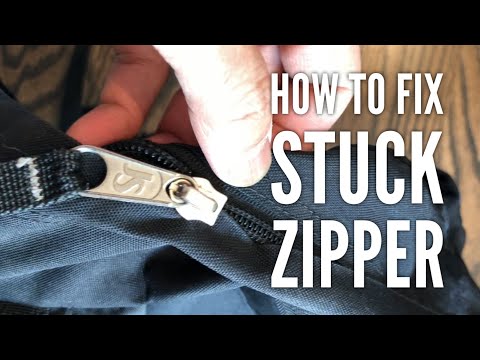 0:01:44
0:01:44
 0:03:21
0:03:21
 0:01:00
0:01:00
 0:02:22
0:02:22
 0:00:30
0:00:30
 0:04:13
0:04:13
 0:02:33
0:02:33
 0:00:21
0:00:21
 0:00:49
0:00:49
 0:05:57
0:05:57
 0:00:21
0:00:21