filmov
tv
Build Complete Ecommerce Website using HTML CSS & JavaScript in Hindi🔥Logic Building + Free Notes💝

Показать описание
🚀 Build Complete Ecommerce Website using HTML CSS and JavaScript in One Video in Hindi 🎉
-------------------------------------------------------
📢 Checkout our world best JavaScript Course Part 1 & 2 👇
-------------------------------------------------------
Welcome to our Final part 3 of Complete JavaScript Course Tutorial for Beginners in Hindi, where you'll master How to build a fully responsive multipage Ecommerce website from scratch and the art of building logics on how to solve JavaScript problems while build websites. Whether you're a beginner or a seasoned coder, this one-stop JavaScript tutorial has you covered.
--------------------------------------------------------
Before Learning JavaScript, Don't forget to watch 👇
--------------------------------------------------------
------------------------------------------------------
🎁 Hostinger Servers Exclusive Offers🎁
For Thapa Family 💥 Use the discount code THAPA7 to get Extra 10% OFF!
-----------------------------------------------------
✌️ Become Member, get access to perks, free Source code, & more..
-----------------------------------------------------
⌚ TIMELINE ⌚
0:00 - Introduction to E-commerce Website
1:40 - Key Highlights
4:50 - Prerequisites for Building an E-commerce Website
5:40 - Maximizing Your Learning from the Video
6:40 - Introduction to Vite, the Frontend Build Tool
9:30 - In-Depth Overview of the Project
17:22 - Thapa Technical Source Code Sale
19:50 - Installing Vite in VSCode for Building the E-commerce Project
24:55 - Understanding the Vite Folder Structure
33:10 - Creating a Navbar
42:12 - Adding Add to Cart Button in Navbar
45:55 - Hero Section
50:30 - Remaining Sections of the Home Page
1:02:30 - Footer for the Home Page
1:04:20 - Creating Dynamic Cards in JavaScript
1:05:40 - Template Elements in HTML for Dynamic Cards
1:21:30 - Displaying Dynamic Product Cards Using JavaScript
1:45:25 - Function to Increment and Decrement Product Card Quantity
2:07:20 - Function to Add Products to Local Storage
2:28:50 - Updating Cart Value on Navbar Icon
2:32:40 - Handling Existing Add to Cart Products
2:57:10 - Creating the Add to Cart HTML Page
3:05:50 - Function to Retrieve Product Data from Local Storage
3:16:00 - Function to Display Add to Cart Products in UI
3:20:30 - Function to Retrieve Original Price and Quantity Data from Local Storage
3:28:10 - Function to Remove Products from Add to Cart Page
3:38:15 - Function to Increment and Decrement Quantity and Price on Add to Cart Page
3:59:05 - Error Resolution
4:00:05 - Updating Total Product Price in Add to Cart
4:12:10 - Adding Toast Notification to E-commerce Project
4:20 - Creating About, Product, and Contact Pages for E-commerce
4:23:30 - Adding Dynamic Footer to All Pages
4:26:30 - Implementing Responsive Layout
4:27:30 - Building the E-commerce Project in Vite
4:29:40 - Configuring Vite Navigation
4:35:10 - Hosting the E-commerce Website Live
4:46:40 - Conclusion
-------------------------------------------------------
📢 Checkout our world best JavaScript Course Part 1 & 2 👇
-------------------------------------------------------
Welcome to our Final part 3 of Complete JavaScript Course Tutorial for Beginners in Hindi, where you'll master How to build a fully responsive multipage Ecommerce website from scratch and the art of building logics on how to solve JavaScript problems while build websites. Whether you're a beginner or a seasoned coder, this one-stop JavaScript tutorial has you covered.
--------------------------------------------------------
Before Learning JavaScript, Don't forget to watch 👇
--------------------------------------------------------
------------------------------------------------------
🎁 Hostinger Servers Exclusive Offers🎁
For Thapa Family 💥 Use the discount code THAPA7 to get Extra 10% OFF!
-----------------------------------------------------
✌️ Become Member, get access to perks, free Source code, & more..
-----------------------------------------------------
⌚ TIMELINE ⌚
0:00 - Introduction to E-commerce Website
1:40 - Key Highlights
4:50 - Prerequisites for Building an E-commerce Website
5:40 - Maximizing Your Learning from the Video
6:40 - Introduction to Vite, the Frontend Build Tool
9:30 - In-Depth Overview of the Project
17:22 - Thapa Technical Source Code Sale
19:50 - Installing Vite in VSCode for Building the E-commerce Project
24:55 - Understanding the Vite Folder Structure
33:10 - Creating a Navbar
42:12 - Adding Add to Cart Button in Navbar
45:55 - Hero Section
50:30 - Remaining Sections of the Home Page
1:02:30 - Footer for the Home Page
1:04:20 - Creating Dynamic Cards in JavaScript
1:05:40 - Template Elements in HTML for Dynamic Cards
1:21:30 - Displaying Dynamic Product Cards Using JavaScript
1:45:25 - Function to Increment and Decrement Product Card Quantity
2:07:20 - Function to Add Products to Local Storage
2:28:50 - Updating Cart Value on Navbar Icon
2:32:40 - Handling Existing Add to Cart Products
2:57:10 - Creating the Add to Cart HTML Page
3:05:50 - Function to Retrieve Product Data from Local Storage
3:16:00 - Function to Display Add to Cart Products in UI
3:20:30 - Function to Retrieve Original Price and Quantity Data from Local Storage
3:28:10 - Function to Remove Products from Add to Cart Page
3:38:15 - Function to Increment and Decrement Quantity and Price on Add to Cart Page
3:59:05 - Error Resolution
4:00:05 - Updating Total Product Price in Add to Cart
4:12:10 - Adding Toast Notification to E-commerce Project
4:20 - Creating About, Product, and Contact Pages for E-commerce
4:23:30 - Adding Dynamic Footer to All Pages
4:26:30 - Implementing Responsive Layout
4:27:30 - Building the E-commerce Project in Vite
4:29:40 - Configuring Vite Navigation
4:35:10 - Hosting the E-commerce Website Live
4:46:40 - Conclusion
Комментарии
 2:58:57
2:58:57
 0:26:15
0:26:15
 3:30:39
3:30:39
 2:49:20
2:49:20
 4:47:44
4:47:44
 3:34:12
3:34:12
 4:21:22
4:21:22
 4:10:15
4:10:15
 0:02:58
0:02:58
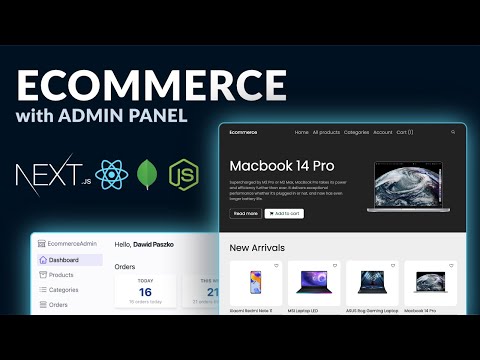 11:49:45
11:49:45
 2:17:47
2:17:47
 2:45:36
2:45:36
 0:18:43
0:18:43
 0:10:35
0:10:35
 5:09:39
5:09:39
 2:24:32
2:24:32
 1:23:34
1:23:34
 1:44:59
1:44:59
 1:31:56
1:31:56
 3:07:17
3:07:17
 3:15:44
3:15:44
 3:03:07
3:03:07
 1:52:25
1:52:25
 1:24:43
1:24:43