filmov
tv
Build and Deploy Ecommerce Website With HTML CSS JavaScript | Full Responsive Ecommerce Course FREE

Показать описание
LEARN HOW TO BUILD AND DEPLOY FULL RESPONSIVE ECOMMERCE WEBSITE USING HTML CSS & JAVASCRIPT. This is a free HTML CSS Course. And in this course we will learn how to build and deploy a full multipage ecommerce website completely from scratch step by step. Will Create from responsive navbar using html CSS JavaScript to responsive footer in one video.
Why This Course?
- Responsive Ecommerce Website Tutorial Using HTML CSS & JavaScript.
- Completely For Beginners.
- Multipage Ecommerce Website Project.
- Best Beginner Friendly Free Course On YouTube.
- Learn How to build amazing professional and responsive websites.
- Learn the fundamentals of web design.
- Modern CSS, including flexbox and CSS Grid for layout.
- Modern CSS techniques to create stunning designs and effects.
- How to use common components and layout patterns for professional website design and development.
- Advanced responsive design using media queries.
- And Many More.
Recommended Course:
Multipage Responsive Ecommerce Website With Bootstrap HTML CSS & JAVASCRIPT:
Multipage Responsive Online Course/LMS Website HTML CSS & JavaScript:
Timestamps:
0:00 Course Intro
0:58 Final Project Preview
7:40 Final Responsive Website Preview
10:20 What You Will Achieve
10:54 Create Folder Directory/Project Setup
11:19 HTML CSS JavaScript File Overview
13:35 Header & Nav Menu
27:28 Hero Section
34:10 Sticky Navbar In CSS
35:45 Features Section
46:16 Featured Product Section
1:01:41 Big Shoutout To My Supporters
1:02:18 Call To Action Banner
1:10:33 New Arrival Products
1:12:32 Call To Action Banners
1:23:06 Text Banners
1:28:23 Newsletter Section
1:37:07 Footer Section
1:51:36 Responsive Breakpoint 1
1:52:50 Responsive Sidebar Menu
2:14:16 Responsive Breakpoint 2
2:22:29 Final Project
SUPPORT ME:
How To Make MONEY Online - My 4 Favorite Tricks:
🕔 Next trick will be revealed at the right time.
Free Course to Improve SKILLS & EARN:
Important Links:
DISCLAIMER: This description contains affiliate links. Which means I may receive a small commission on affiliate links used. This helps support the channel and allows us to continue to make videos like this. All content used within the parameters of fair use.
===============================
Connect with me & get daily updates👇
===============================
#ecommerce_tutorial #ecommerce_htmlcss #multipage
Why This Course?
- Responsive Ecommerce Website Tutorial Using HTML CSS & JavaScript.
- Completely For Beginners.
- Multipage Ecommerce Website Project.
- Best Beginner Friendly Free Course On YouTube.
- Learn How to build amazing professional and responsive websites.
- Learn the fundamentals of web design.
- Modern CSS, including flexbox and CSS Grid for layout.
- Modern CSS techniques to create stunning designs and effects.
- How to use common components and layout patterns for professional website design and development.
- Advanced responsive design using media queries.
- And Many More.
Recommended Course:
Multipage Responsive Ecommerce Website With Bootstrap HTML CSS & JAVASCRIPT:
Multipage Responsive Online Course/LMS Website HTML CSS & JavaScript:
Timestamps:
0:00 Course Intro
0:58 Final Project Preview
7:40 Final Responsive Website Preview
10:20 What You Will Achieve
10:54 Create Folder Directory/Project Setup
11:19 HTML CSS JavaScript File Overview
13:35 Header & Nav Menu
27:28 Hero Section
34:10 Sticky Navbar In CSS
35:45 Features Section
46:16 Featured Product Section
1:01:41 Big Shoutout To My Supporters
1:02:18 Call To Action Banner
1:10:33 New Arrival Products
1:12:32 Call To Action Banners
1:23:06 Text Banners
1:28:23 Newsletter Section
1:37:07 Footer Section
1:51:36 Responsive Breakpoint 1
1:52:50 Responsive Sidebar Menu
2:14:16 Responsive Breakpoint 2
2:22:29 Final Project
SUPPORT ME:
How To Make MONEY Online - My 4 Favorite Tricks:
🕔 Next trick will be revealed at the right time.
Free Course to Improve SKILLS & EARN:
Important Links:
DISCLAIMER: This description contains affiliate links. Which means I may receive a small commission on affiliate links used. This helps support the channel and allows us to continue to make videos like this. All content used within the parameters of fair use.
===============================
Connect with me & get daily updates👇
===============================
#ecommerce_tutorial #ecommerce_htmlcss #multipage
Комментарии
 2:24:32
2:24:32
 3:34:12
3:34:12
 3:52:17
3:52:17
 0:11:24
0:11:24
 0:38:14
0:38:14
 10:20:31
10:20:31
 4:01:41
4:01:41
 0:21:08
0:21:08
 3:30:39
3:30:39
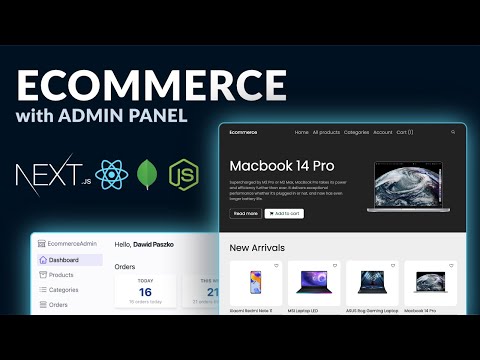 11:49:45
11:49:45
 3:29:11
3:29:11
 9:09:48
9:09:48
 0:59:18
0:59:18
 13:26:58
13:26:58
 0:16:53
0:16:53
 0:00:43
0:00:43
 1:09:40
1:09:40
 0:19:25
0:19:25
 0:46:05
0:46:05
 2:58:57
2:58:57
 0:22:40
0:22:40
 0:27:50
0:27:50
 0:29:27
0:29:27
 2:20:16
2:20:16