filmov
tv
Turn Your Excel Worksheet Into An Exploratory Data Analysis Report In Just 3 Lines Of Python Code 🔥

Показать описание
𝗗𝗘𝗦𝗖𝗥𝗜𝗣𝗧𝗜𝗢𝗡
▀▀▀▀▀▀▀▀▀▀▀▀▀▀▀▀▀▀▀▀▀▀▀▀▀▀
In this tutorial, I will show you, how you can turn your Excel Worksheet into an interactive Exploratory Data Analysis Report in just 3 lines of code.
We can achieve this by using the python library “Pandas Profiling”. This very useful library will help you to speed up your data analysis.
✅ Chapters:
0:00 Demo
0:45 Introduction
2:19 Python Code
7:24 Outro
_____________________________________________________________________
📝 SOURCE CODE:
import pandas as pd # pip install pandas openpyxl
from pandas_profiling import ProfileReport # pip install pandas-profiling
# LINK TO DATASET:
# Pandas-Profiling GitHub Link:
# Read CSV File
# Read Excel File
# Create Pandas Profiling Report
profile = ProfileReport(df, title="Pandas Profiling Report")
_____________________________________________________________________
Files of the tutorial [Google Drive]:
Pandas Profiling GitHub Page:
𝗧𝗢𝗢𝗟𝗦 𝗔𝗡𝗗 𝗥𝗘𝗦𝗢𝗨𝗥𝗖𝗘𝗦
▀▀▀▀▀▀▀▀▀▀▀▀▀▀▀▀▀▀▀▀▀▀▀▀▀▀
𝗖𝗢𝗡𝗡𝗘𝗖𝗧 𝗪𝗜𝗧𝗛 𝗠𝗘
▀▀▀▀▀▀▀▀▀▀▀▀▀▀▀▀▀▀▀▀▀▀▀▀▀▀
☕ 𝗕𝘂𝘆 𝗺𝗲 𝗮 𝗰𝗼𝗳𝗳𝗲𝗲?
Комментарии
 0:02:33
0:02:33
 0:02:57
0:02:57
 0:00:34
0:00:34
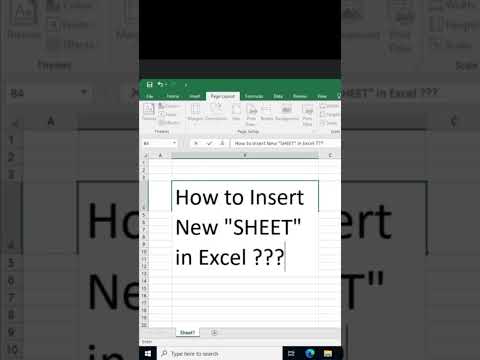 0:00:26
0:00:26
 0:07:48
0:07:48
 0:00:29
0:00:29
 0:04:33
0:04:33
 0:32:45
0:32:45
 0:00:39
0:00:39
 0:04:40
0:04:40
 0:03:17
0:03:17
 0:03:42
0:03:42
 0:00:22
0:00:22
 0:00:31
0:00:31
 0:00:22
0:00:22
 0:01:12
0:01:12
 0:00:14
0:00:14
 0:00:19
0:00:19
 0:02:53
0:02:53
 0:00:15
0:00:15
 0:00:38
0:00:38
 0:00:21
0:00:21
 0:00:15
0:00:15
 0:00:35
0:00:35