filmov
tv
Use Both CPU And GPU Graphics At The Same Time! For Dual Monitor & Best Performance! [HINDI]

Показать описание
Hey Guys, It's Me IHT And You Are Watching "INDIAN HI-TECH" YouTube Channel.
So guys in this video we will be talking and discussing How To Use Both CPU And GPU Graphics At The Same Time! For Dual Monitor & Performance! [HINDI]
✅ Info-
1. Your processor must have an integrated GPU in order to connect displays directly to the motherboard. (MUST)
2. Enabling iGPU allows you to use motherboard display outputs in addition to GPU ports, facilitating multi-monitor configurations.
3. Modern CPUs have decent integrated graphics that can handle basic display tasks without hampering GPU or system performance.
4. Dedicated video memory in the CPU alleviates the load on GPU VRAM for simpler programs.
5. Quick BIOS and Windows tweaks allow simultaneous operation of integrated and discrete graphics.
6. Audio output can be routed through HDMI/DisplayPort on both CPU and GPU with proper assignment.
7. Setup allows more displays without expensive new hardware upgrades.
8. Minimal performance penalty versus just utilizing discrete graphics
🔷Timestamps:-
00:00 Topic/Intro(Welcome)
00:42 Some Confusions Regarding This!
01:55 How To Use CPU And GPU Graphics At The Same Time!
02:59 Check If Both CPU & GPU Graphics Are Working!
03:35 Conclusion(My Opinions & Suggestions)
05:04 Outro(Thanks For Watching)
🔷Your queries: -
1. CPU + GPU: The Ultimate TRICK to GET THE BEST PERFORMANCE Out of your Computer! [HINDI]
2. how to use CPU graphics instead of GPU
3. use both CPU and GPU graphics for best performance
4. increase your PC performance with both CPU and GPU graphic
🔷My PC Specifications:-
🔸 GPU- Intel HD Integrated Graphics (No GPU)
⛔ Important:- Some of the links above are affiliate links, where I earn a small commission if you click on the link and purchase an item and it doesn't cost you anything extra. You are not obligated to do so, but it helps fund these videos and support us.
🔷Here In My Channel You Will Get Videos Related To Two Topics:-
🔻 PC Tech- PC Building, PC Games Benchmarks, PC Components Knowledge, Hardware & Software Knowledge, Gaming PC, PC Components & Peripherals Unboxing, PC Related Content And Much More Awesome Stuff.
🔺 PC Gaming- All New PC Gaming Updates, PC Gaming Benchmarks, Gaming Tech, And All About PC Gaming And Much More Stuff.
🔷Connect With Me:-
🔷 If You Have Any Suggestions Regarding New Videos, So Please Comment Below :)
『L』『i』『k』『e』
『S』『h』『a』『r』『e』
『S』『u』『b』『s』『c』『r』『i』『b』『e』
#dualgpu
#dualgraphics
#cpuandgpu
😁 Thanks For Watching 😁
😍 Love You All 😍
So guys in this video we will be talking and discussing How To Use Both CPU And GPU Graphics At The Same Time! For Dual Monitor & Performance! [HINDI]
✅ Info-
1. Your processor must have an integrated GPU in order to connect displays directly to the motherboard. (MUST)
2. Enabling iGPU allows you to use motherboard display outputs in addition to GPU ports, facilitating multi-monitor configurations.
3. Modern CPUs have decent integrated graphics that can handle basic display tasks without hampering GPU or system performance.
4. Dedicated video memory in the CPU alleviates the load on GPU VRAM for simpler programs.
5. Quick BIOS and Windows tweaks allow simultaneous operation of integrated and discrete graphics.
6. Audio output can be routed through HDMI/DisplayPort on both CPU and GPU with proper assignment.
7. Setup allows more displays without expensive new hardware upgrades.
8. Minimal performance penalty versus just utilizing discrete graphics
🔷Timestamps:-
00:00 Topic/Intro(Welcome)
00:42 Some Confusions Regarding This!
01:55 How To Use CPU And GPU Graphics At The Same Time!
02:59 Check If Both CPU & GPU Graphics Are Working!
03:35 Conclusion(My Opinions & Suggestions)
05:04 Outro(Thanks For Watching)
🔷Your queries: -
1. CPU + GPU: The Ultimate TRICK to GET THE BEST PERFORMANCE Out of your Computer! [HINDI]
2. how to use CPU graphics instead of GPU
3. use both CPU and GPU graphics for best performance
4. increase your PC performance with both CPU and GPU graphic
🔷My PC Specifications:-
🔸 GPU- Intel HD Integrated Graphics (No GPU)
⛔ Important:- Some of the links above are affiliate links, where I earn a small commission if you click on the link and purchase an item and it doesn't cost you anything extra. You are not obligated to do so, but it helps fund these videos and support us.
🔷Here In My Channel You Will Get Videos Related To Two Topics:-
🔻 PC Tech- PC Building, PC Games Benchmarks, PC Components Knowledge, Hardware & Software Knowledge, Gaming PC, PC Components & Peripherals Unboxing, PC Related Content And Much More Awesome Stuff.
🔺 PC Gaming- All New PC Gaming Updates, PC Gaming Benchmarks, Gaming Tech, And All About PC Gaming And Much More Stuff.
🔷Connect With Me:-
🔷 If You Have Any Suggestions Regarding New Videos, So Please Comment Below :)
『L』『i』『k』『e』
『S』『h』『a』『r』『e』
『S』『u』『b』『s』『c』『r』『i』『b』『e』
#dualgpu
#dualgraphics
#cpuandgpu
😁 Thanks For Watching 😁
😍 Love You All 😍
Комментарии
 0:01:34
0:01:34
 0:00:24
0:00:24
 0:00:55
0:00:55
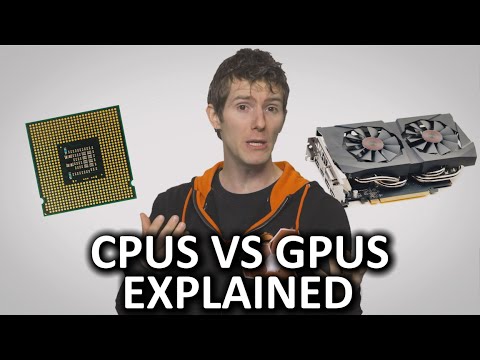 0:06:00
0:06:00
 0:01:19
0:01:19
 0:05:58
0:05:58
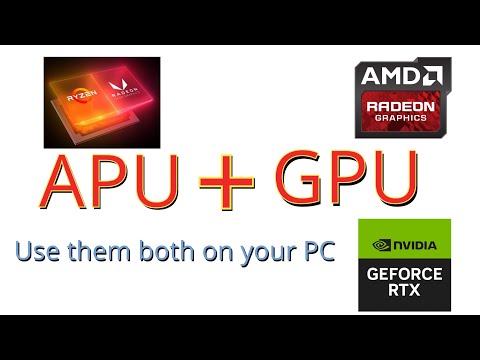 0:05:17
0:05:17
 0:00:26
0:00:26
 0:01:00
0:01:00
 0:00:34
0:00:34
 0:00:59
0:00:59
 0:00:59
0:00:59
 0:02:00
0:02:00
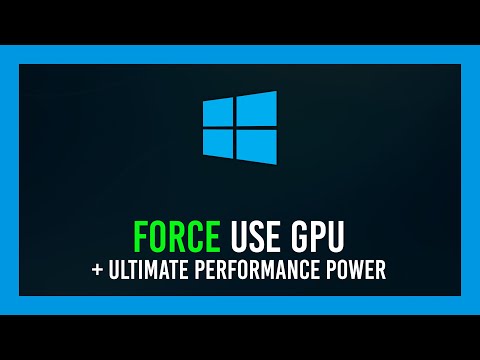 0:04:22
0:04:22
 0:00:29
0:00:29
 0:05:21
0:05:21
 0:07:46
0:07:46
 0:00:10
0:00:10
 0:01:09
0:01:09
 0:00:23
0:00:23
 0:02:10
0:02:10
 0:04:38
0:04:38
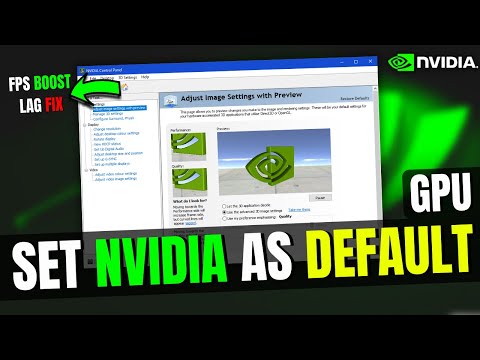 0:02:50
0:02:50
 0:00:35
0:00:35