filmov
tv
#Git #SourceTree | How to create new branch, merge code and resolve conflict between branches
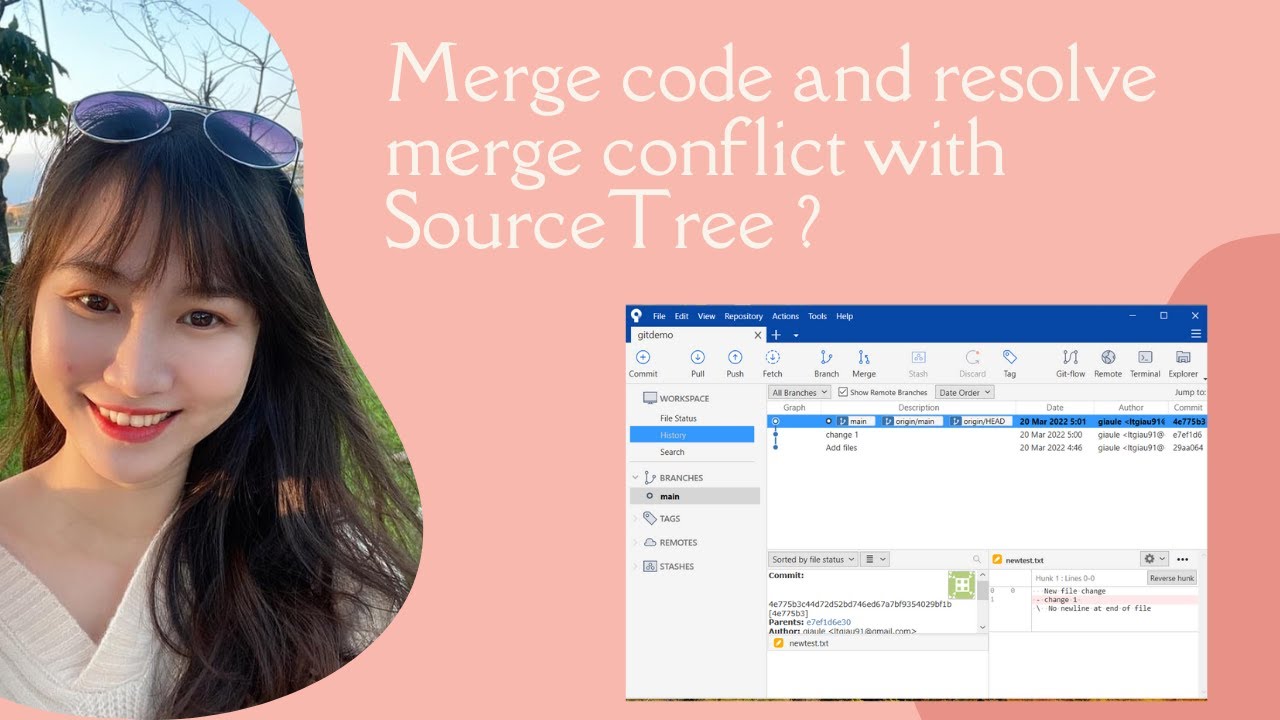
Показать описание
When you want to start a new feature, you create a branch with git branch, then check it out with git checkout. You can work on multiple features in a single repository by switching between them with git checkout.
00:00 Intro
00:34 How to create a new branch ?
02:02 How to switch to another branch ?
02:50 How to merge changes from a branch ?
04:04 How to resolve conflict when merge from a branch to another branch ?
Please refer to video for basic git command line:
00:00 Intro
00:34 How to create a new branch ?
02:02 How to switch to another branch ?
02:50 How to merge changes from a branch ?
04:04 How to resolve conflict when merge from a branch to another branch ?
Please refer to video for basic git command line:
Git with Source Tree | Source Tree Tutorial | Source Tree with git
Git Tutorial 1 - SourceTree Setup and Overview - Connect SourceTree to Github
Learn Git, Sourcetree & BitBucket Tutorial: A Crash Course for Beginners
Sourcetree Git Anfänger Einführung - Befehle commit, push, pull
How To Use GIT and SourceTree - For Beginners
Intro to Git with SourceTree
How to Use Sourcetree for Git Version Control System
Sourcetree Git - Was ist Git Merge und wie funktioniert das Mergen?
#1 Einfach GIT nutzen mit SourceTree ohne die böse Console! [Tutorial]
COMMIT & PUSH IN GIT WITH SOURCETREE - Video : 03
#Git #SourceTree | How to Reset or Revert code changes on Git with SourceTree
Handling Merge Conflicts with Visual Studio and SourceTree (7 of 9)
Creating your own Branch using SourceTree (6 of 9)
Getting started with Git using SourceTree - Part 1: Version control
Learning Git Tutorial | Adding Files To A Repository With SourceTree
Tutorial de GIT (SourceTree)
How to Set Up an Unreal Engine 5 Git Repository - SourceTree Source Control
Git - SourceTree на практике
Getting started with Git using SourceTree - Part 6: Stashing
Using SourceTree to Manage Your Git Projects
git flow with sourcetree in 5 minutes
How to use Cherry Pick in Git (SourceTree)
Git Sourcetree - Was ist Cherry Picking und wie funktioniert es?
#Git #SourceTree | How to create new branch, merge code and resolve conflict between branches
Комментарии
 0:14:48
0:14:48
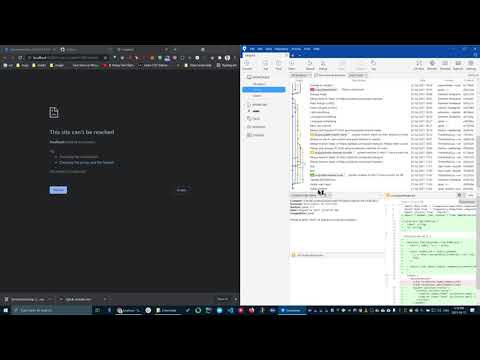 0:07:39
0:07:39
 1:03:10
1:03:10
 0:03:47
0:03:47
 0:14:40
0:14:40
 0:30:02
0:30:02
 0:10:29
0:10:29
 0:01:45
0:01:45
 0:19:13
0:19:13
 0:12:19
0:12:19
 0:07:16
0:07:16
 0:06:48
0:06:48
 0:06:48
0:06:48
 0:07:40
0:07:40
 0:05:35
0:05:35
 0:16:50
0:16:50
 0:14:46
0:14:46
 0:11:12
0:11:12
 0:02:37
0:02:37
 0:14:50
0:14:50
 0:04:58
0:04:58
 0:02:46
0:02:46
 0:01:21
0:01:21
 0:07:38
0:07:38