filmov
tv
Arduino Tutorial 11: Understanding the Arduino Serial Port and Print Commands

Показать описание
You guys can help me out over at Patreon, and that will keep this high quality content coming:
In this lesson we show you how to print data to the Serial Monitor using Arduino. We investigate Baud Rate settings and how to get information from the Arduino into your Serial Monitor. Enjoy!
You can get the kit I am using for this series at the following link:
You can get more details on this lesson at our WEB site HERE:
#Arduino
In this lesson we show you how to print data to the Serial Monitor using Arduino. We investigate Baud Rate settings and how to get information from the Arduino into your Serial Monitor. Enjoy!
You can get the kit I am using for this series at the following link:
You can get more details on this lesson at our WEB site HERE:
#Arduino
Arduino Tutorial 11: Understanding the Arduino Serial Port and Print Commands
Lesson 11 | Understanding loop() and setup() | Arduino Crash Course
Arduino Tutorial - 11. Der Lichtsensor (#11)
Arduino Tutorial 50: How to Connect and Use the DHT11 Temperature and Humidity Sensor
Arduino Tutorial 13: Understanding Arduino If Statements
Arduino Tutorial 10: Understanding How To Read Analog Voltage using analogRead Command
Arduino Tutorial 3: Understanding How Breadboards Work
Arduino Tutorial 12: Understanding Potentiometers
Belajar | Part 11, menggambar belitan stator 24 alur motor spin mesin cuci SHARP®
Arduino Tutorial 8: Understanding Pulse Width Modulation (PWM) and the Arduino Analog Write Command
Arduino Tutorial 7: Understanding the Arduino Analog Write Command
How to Set Up the DHT11 Humidity and Temperature Sensor on an Arduino
When Your Crush Knows Morse Code 💀 #electronics #arduino #engineering
Arduino Tutorial 53: Understanding and Connecting the HC-SR04 Sensor
You can learn Arduino in 15 minutes.
Arduino Tutorial 9: Understanding Ohm's Law and Simple Circuit Design
Arduino Tutorial 4: Understanding Arduino Variables
learn Arduino programming in 20 seconds!! (Arduino projects)
DHT11 temperature and humidity sensor with Arduino [code explained] | Arduino tutorial 15
DIY mini Arduino CNC drawing machine
Arduino Tutorial 1: Setting Up and Programming the Arduino for Absolute Beginners
Arduino Tutorial 15: Understanding Arduino For Loops
Amazing arduino project | Check description to get free money.
Arduino Tutorial 37: Understanding How to Control DC Motors in Projects
Комментарии
 0:25:07
0:25:07
 0:10:35
0:10:35
 0:04:27
0:04:27
 0:29:02
0:29:02
 0:36:51
0:36:51
 0:28:22
0:28:22
 0:30:47
0:30:47
 0:28:44
0:28:44
 0:01:01
0:01:01
 0:19:36
0:19:36
 0:15:53
0:15:53
 0:07:50
0:07:50
 0:00:18
0:00:18
 0:40:32
0:40:32
 0:16:34
0:16:34
 0:29:33
0:29:33
 0:25:56
0:25:56
 0:00:21
0:00:21
 0:04:11
0:04:11
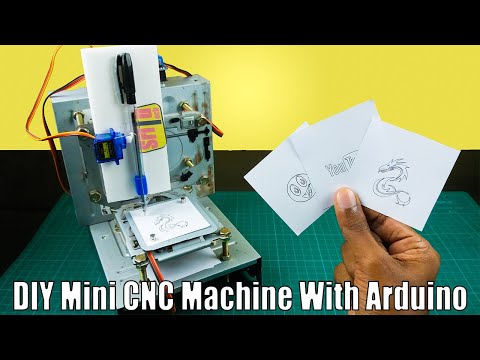 0:00:32
0:00:32
 0:23:50
0:23:50
 0:20:40
0:20:40
 0:00:16
0:00:16
 0:31:25
0:31:25