filmov
tv
How to Fix OneDrive Sync Issues in 2023

Показать описание
Watch this video to learn How to Fix OneDrive Sync Issues in 2023. This video will help you troubleshoot various sync issues in OneDrive. In this tutorial we cover OneDrive Requirements, Checking Logins, Paused Sync, Connectivity Issues, Repairing Options, and more!
How to Fix OneDrive Sync Issues in 2023 was recorded using Microsoft Office 365.
⌚ Time Stamps:
00:00 - Introduction
00:35 - OneDrive Requirements
02:13 - What Logins Are You Using?
03:10 - Sync Paused
04:25 - No WiFi or Airplane Mode
05:38 - Delete File and Upload Again
05:58 - Repair Office
06:21 - Windows Update
06:35 - Reboot!
06:46 - Conclusion
------------
🔥 OUR BEST EXCEL RESOURCES 🔥
👨🏫 Get 30+ Excel & Office Courses & support for ONLY $1💵 (all levels covered)
Learn Formulas, Macros, VBA, Pivot Tables, Power Query, Power Pivot, Power BI, Charts, Financial Modeling, Dashboards, Word, PowerPoint, Outlook, Access, OneNote, Teams, Project, PowerApps, PowerAutomate, Visio, Forms & MORE!
📚 Download Our Free 101 Excel Tips & Tricks E-Book:
💻 Access 1,000+ Free Excel & Office tutorials over at our award-winning blog:
📚Get All Our 101 Excel E-Book series on Formulas, Macros & Pivot Tables:
📚101 Most Popular Excel Formulas Paperback on Amazon:
📚101 Ready To Use Excel Macros Paperback on Amazon:
📚101 Best Excel Tips & Tricks Paperback on Amazon:
👷 Excel Consulting Services:
💻 Looking for more Microsoft Excel & Office tutorials? Check out our playlist below:
------------
Feel free to comment and ask questions about this Microsoft Excel tutorial below and we will get back to you with the answer ASAP!
If you enjoyed the video, please give a thumbs up, comment, share.
Do not forget to SUBSCRIBE to this channel to get our new Microsoft Excel tutorials delivered straight to you each week! Thank You :)
Cheers,
JOHN MICHALOUDIS
Chief Inspirational Officer & Microsoft MVP
❤️ Let’s connect on social ❤️
#MyExcelOnline #MsExcel #OneDrive #SyncIssues #Excel
How to Fix OneDrive Sync Issues in 2023 was recorded using Microsoft Office 365.
⌚ Time Stamps:
00:00 - Introduction
00:35 - OneDrive Requirements
02:13 - What Logins Are You Using?
03:10 - Sync Paused
04:25 - No WiFi or Airplane Mode
05:38 - Delete File and Upload Again
05:58 - Repair Office
06:21 - Windows Update
06:35 - Reboot!
06:46 - Conclusion
------------
🔥 OUR BEST EXCEL RESOURCES 🔥
👨🏫 Get 30+ Excel & Office Courses & support for ONLY $1💵 (all levels covered)
Learn Formulas, Macros, VBA, Pivot Tables, Power Query, Power Pivot, Power BI, Charts, Financial Modeling, Dashboards, Word, PowerPoint, Outlook, Access, OneNote, Teams, Project, PowerApps, PowerAutomate, Visio, Forms & MORE!
📚 Download Our Free 101 Excel Tips & Tricks E-Book:
💻 Access 1,000+ Free Excel & Office tutorials over at our award-winning blog:
📚Get All Our 101 Excel E-Book series on Formulas, Macros & Pivot Tables:
📚101 Most Popular Excel Formulas Paperback on Amazon:
📚101 Ready To Use Excel Macros Paperback on Amazon:
📚101 Best Excel Tips & Tricks Paperback on Amazon:
👷 Excel Consulting Services:
💻 Looking for more Microsoft Excel & Office tutorials? Check out our playlist below:
------------
Feel free to comment and ask questions about this Microsoft Excel tutorial below and we will get back to you with the answer ASAP!
If you enjoyed the video, please give a thumbs up, comment, share.
Do not forget to SUBSCRIBE to this channel to get our new Microsoft Excel tutorials delivered straight to you each week! Thank You :)
Cheers,
JOHN MICHALOUDIS
Chief Inspirational Officer & Microsoft MVP
❤️ Let’s connect on social ❤️
#MyExcelOnline #MsExcel #OneDrive #SyncIssues #Excel
Комментарии
 0:01:48
0:01:48
 0:05:33
0:05:33
 0:03:29
0:03:29
 0:02:25
0:02:25
 0:07:33
0:07:33
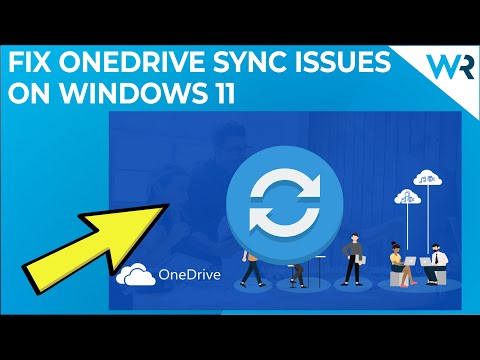 0:03:45
0:03:45
 0:01:10
0:01:10
 0:09:29
0:09:29
 0:01:57
0:01:57
 0:02:35
0:02:35
 0:01:16
0:01:16
 0:07:47
0:07:47
 0:03:11
0:03:11
 0:01:55
0:01:55
 0:03:20
0:03:20
 0:01:32
0:01:32
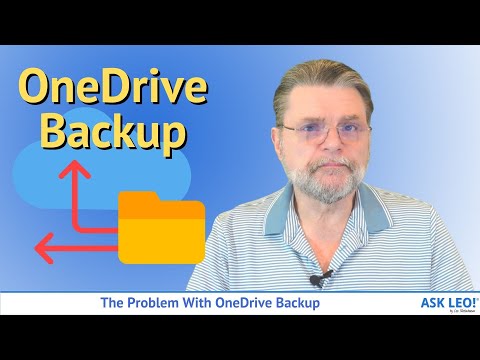 0:22:50
0:22:50
 0:00:56
0:00:56
 0:05:58
0:05:58
 0:01:56
0:01:56
 0:06:23
0:06:23
 0:01:44
0:01:44
 0:03:14
0:03:14
 0:05:22
0:05:22