filmov
tv
GIMP 2.10 Tutorial: Repair and Restore Old Photos with Severe Damage

Показать описание
In this GIMP 2.10.6 tutorial, I show you how to repair or restore severely-damaged old photos that may be ripped, wrinkled, faded, blotched, or otherwise damaged in any way. I use a variety of techniques to fix this damaged photo, including using the Heal tool, Heal Selection Tool, and Paint tools - as well as using a Wacom Tablet to make a lot of these repairs.
This is a fairly tedious process, but the final product is truly stunning as it can completely restore photos that are decades old back to (or close to) their original quality.
Visit our website for more text and video tutorials:
Enroll in Our GIMP Photo Editing Masterclass:
Thanks to our Diamond Level Patrons who support us on Patreon!
Ken Brewer
Thanks to our Gold Level Patrons who support us on Patreon!
BashMurals
commodore256
Cedric Debono
Jamie Fraser
Judd West
Thanks to our Silver Level Patrons who support us on Patreon!
John Echegoyen
Support our channel and help us grow by becoming a Patron today - and get cool rewards in return:
Shop Official DMD Merch (shirts, mugs, stickers, hoodies) at Our Teespring Store:
See how you can help out the GIMP Team:
Download the latest version of GIMP 2.10:
Watch our tutorial on how to install and use the Resynthesizer plugin and the Heal Selection tool:
Download the Resynthesizer Plugin on Media Fire (I recommend scanning the download with anti-virus software before downloading and unzipping it to ensure it is safe):
If you prefer, you can also download the scripts from this plugin on GitHub:
Download the Photo Used in This Tutorial:
Twitter: @DaviesMediaDes
#RepairOldPhotos #RepairDamagedPhotos #PhotoRepair
This is a fairly tedious process, but the final product is truly stunning as it can completely restore photos that are decades old back to (or close to) their original quality.
Visit our website for more text and video tutorials:
Enroll in Our GIMP Photo Editing Masterclass:
Thanks to our Diamond Level Patrons who support us on Patreon!
Ken Brewer
Thanks to our Gold Level Patrons who support us on Patreon!
BashMurals
commodore256
Cedric Debono
Jamie Fraser
Judd West
Thanks to our Silver Level Patrons who support us on Patreon!
John Echegoyen
Support our channel and help us grow by becoming a Patron today - and get cool rewards in return:
Shop Official DMD Merch (shirts, mugs, stickers, hoodies) at Our Teespring Store:
See how you can help out the GIMP Team:
Download the latest version of GIMP 2.10:
Watch our tutorial on how to install and use the Resynthesizer plugin and the Heal Selection tool:
Download the Resynthesizer Plugin on Media Fire (I recommend scanning the download with anti-virus software before downloading and unzipping it to ensure it is safe):
If you prefer, you can also download the scripts from this plugin on GitHub:
Download the Photo Used in This Tutorial:
Twitter: @DaviesMediaDes
#RepairOldPhotos #RepairDamagedPhotos #PhotoRepair
Комментарии
 0:55:32
0:55:32
 0:08:04
0:08:04
 0:00:25
0:00:25
 0:36:42
0:36:42
 0:13:31
0:13:31
 0:02:49
0:02:49
 0:09:11
0:09:11
 0:02:12
0:02:12
 0:20:46
0:20:46
 0:10:47
0:10:47
 0:04:14
0:04:14
 0:09:02
0:09:02
 0:03:28
0:03:28
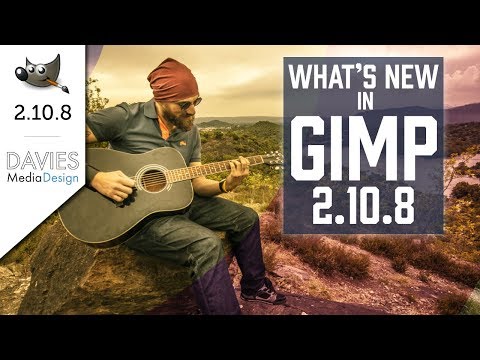 0:16:46
0:16:46
 0:13:20
0:13:20
 0:21:16
0:21:16
 0:28:30
0:28:30
 0:10:08
0:10:08
 0:12:02
0:12:02
 0:08:27
0:08:27
 0:26:40
0:26:40
 0:09:47
0:09:47
 0:17:38
0:17:38
 0:00:15
0:00:15