filmov
tv
Connecting to WSL2 server via local network

Показать описание
WSL2 comes by default in NAT mode. There the wsl2 system has another ip in another subnet than the host. The PC is from external peers only visible by the windows IP and the wsl2 ip/net is hidden/internal. So all traffic would need to be accepted by the windows IP and then forwarded to the wsl2 ip (port forwarding).
There is another mode called bridge mode. In bridge mode your network interface card will be shared to the wsl2 system, and it will get its own IP/Net in wsl2. So in effect your network card is shared to both systems (windows / wsl2) and will have two IPs, as if you'd have two systems with its own network card each. Cool thing: You will never have port conflicts when Windows uses the same port as well, as your wsl2 app (like 111).
There is another mode called bridge mode. In bridge mode your network interface card will be shared to the wsl2 system, and it will get its own IP/Net in wsl2. So in effect your network card is shared to both systems (windows / wsl2) and will have two IPs, as if you'd have two systems with its own network card each. Cool thing: You will never have port conflicts when Windows uses the same port as well, as your wsl2 app (like 111).
Connecting to WSL2 server via local network
WSL 2 Networking
How to Access a Web Server which is Running on WSL Instance
Connect WSL's MySQL from Windows Host Machine
Windows Subsystem for Linux 2: Installing VcXsrv X Server
Ubuntu/WSL SSH Server Setup Guide | Remote SSH WSL
OpenSSH Server Setup in WSL
Install WSL2 with GUI and RDP (Super easy!)
Can we connect USB WiFi adapter to WSL2 for WiFi Hacking? || Networking in WSL2
How to Install WSL 2 on Windows Server 2022 | Enable WSL 2 in Windows Server 2022
How to fix WSL2 networking with VPN connection
Tutorial: Setup a Development Environment on Windows (Docker, WSL2, Ubuntu, Vscode)
Windows Subsystem for Linux setup WSL2 Systemd, Ansible, and Kubernetes
Setup GUI in WSL2 using VNC Server
Install SQL Server 2019 on WSL2 Ubuntu 20.04
Install Desktop GUI for WSL | WSL Enable Desktop Guide
Kali Linux: WSL 2 install and GUI setup
How to Install WSL2 on Windows Server 2022 WSL Installation Windows Subsystem for Linux
Windows development setup with WSL2, ZSH, VSCode, and more
Windows : Unable to connect to local server on WSL2 from Windows host
WSL2 Ubuntu GUI
Docker Complete Setup on Windows (With WSL Ubuntu)
How to Install WSL2 on Windows 11 (Windows Subsystem for Linux)
WSL 2 with Docker getting started
Комментарии
 0:20:15
0:20:15
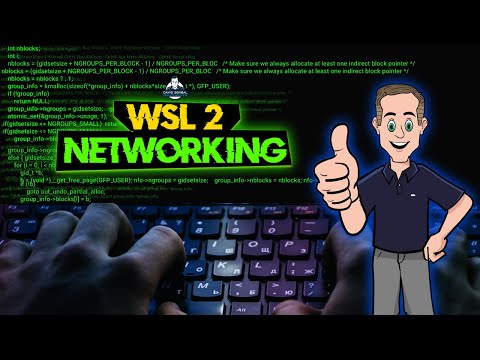 0:14:14
0:14:14
 0:02:54
0:02:54
 0:04:14
0:04:14
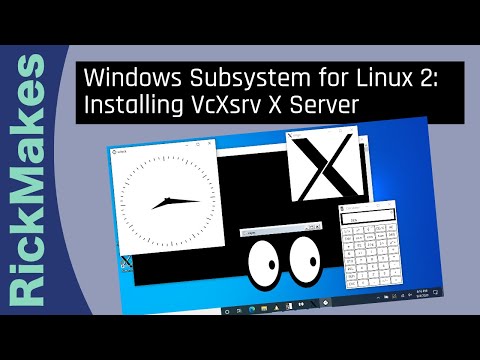 0:05:50
0:05:50
 0:04:57
0:04:57
 0:09:08
0:09:08
 0:05:00
0:05:00
 0:05:00
0:05:00
 0:03:03
0:03:03
 0:05:02
0:05:02
 0:15:30
0:15:30
 0:20:50
0:20:50
 0:02:34
0:02:34
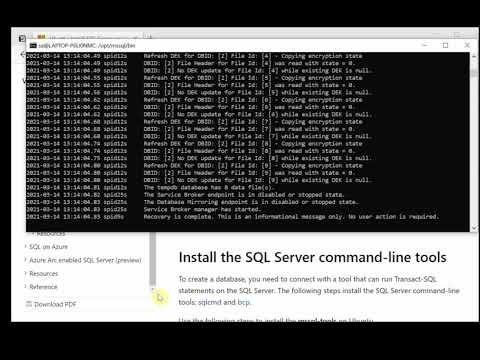 0:21:09
0:21:09
 0:07:21
0:07:21
 0:09:59
0:09:59
 0:03:51
0:03:51
 0:12:02
0:12:02
 0:01:13
0:01:13
 0:13:51
0:13:51
 0:11:58
0:11:58
 0:04:32
0:04:32
 0:12:12
0:12:12