filmov
tv
Move instructions, PLC programming tutorial Siemens TIA PORTAL | S7-1200 PLC (part 1/2)

Показать описание
💚In this video, the PLC Move Instructions. Instructions such as Move Value, Move Block, Fill Block, Swap are investigated completely and clearly. Move instructions, PLC programming tutorial Siemens TIA portal, In continuation, concepts and applications of Fill_BLK, Move_BLK, Data Block DB, Function FC, Function Block FB, and Organization Block OB are going to be used and explained in a few practical examples.
We are calming our TIA PORTAL tutorial series are the best learning tool to learn the PLC programming because you do not need to have PLC hardware or pricy TIA PORTAL software to learn how to program Siemens S7-1200. Through our tutorial videos, we show you exactly how to use TIA virtual software to simulate S7-1200 instructions using the TIA virtual PLC program.
💛💛 Interested in Learning More? 💛💛
Check out my comprehensive PLC programming courses on 💚💚 Udemy! 💚💚
Whether you're just starting or looking to enhance your skills, these courses cover everything from the basics to advanced techniques.
💚💚Enroll now and start mastering PLC programming today:💚💚
1-Programming S7-1200 PLC with Siemens TIA Portal & Factory IO
2-Programming Siemens Simatic S7-300/400
3-Allen Bradley training - RSLogix 500/5000 Series
4-Complete Delta PLC programming Course with ISPSoft & Factory IO
5- CODESYS PLC programming tutorial for beginners
6- Camtasia Mastery & training and tutorial course
💚💚💚💚💚💚💚💚💚💚💚💚
7-Affiliate link to purchase Factory IO software
#plcgoods #plcprogramming #tiaportal
We are calming our TIA PORTAL tutorial series are the best learning tool to learn the PLC programming because you do not need to have PLC hardware or pricy TIA PORTAL software to learn how to program Siemens S7-1200. Through our tutorial videos, we show you exactly how to use TIA virtual software to simulate S7-1200 instructions using the TIA virtual PLC program.
💛💛 Interested in Learning More? 💛💛
Check out my comprehensive PLC programming courses on 💚💚 Udemy! 💚💚
Whether you're just starting or looking to enhance your skills, these courses cover everything from the basics to advanced techniques.
💚💚Enroll now and start mastering PLC programming today:💚💚
1-Programming S7-1200 PLC with Siemens TIA Portal & Factory IO
2-Programming Siemens Simatic S7-300/400
3-Allen Bradley training - RSLogix 500/5000 Series
4-Complete Delta PLC programming Course with ISPSoft & Factory IO
5- CODESYS PLC programming tutorial for beginners
6- Camtasia Mastery & training and tutorial course
💚💚💚💚💚💚💚💚💚💚💚💚
7-Affiliate link to purchase Factory IO software
#plcgoods #plcprogramming #tiaportal
Комментарии
 0:16:49
0:16:49
 0:11:50
0:11:50
 0:08:00
0:08:00
 0:06:38
0:06:38
 0:26:59
0:26:59
 0:18:12
0:18:12
 0:06:16
0:06:16
 0:05:11
0:05:11
 0:05:08
0:05:08
 0:08:06
0:08:06
 0:09:03
0:09:03
 0:06:35
0:06:35
 0:07:55
0:07:55
 0:09:14
0:09:14
 0:00:32
0:00:32
 0:07:31
0:07:31
 0:03:52
0:03:52
 0:06:39
0:06:39
 0:06:04
0:06:04
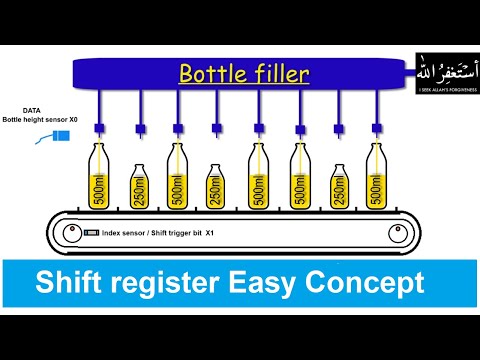 0:05:47
0:05:47
 0:10:05
0:10:05
 0:04:24
0:04:24
 0:17:07
0:17:07
 0:03:48
0:03:48