filmov
tv
How to Add Gigabit Ethernet to Amazon Firestick & Triple Your Speeds

Показать описание
Adding Ethernet to Firestick allows for a consistent Internet connection but not necessarily a faster one.
The new Amazon Fire TV Sticks offer strong WiFi chips that work extremely well especially when connected to a quality WiFi 6 router. But, some people need Ethernet on Firestick due to considerable distance from wireless router or they want a consistent connection through Ethernet.
This video shows how to triple your download speeds on a Firestick with the UGREEN Gigabit USB Adapter as compared to the Amazon Ethernet Adapter.
If you need Ethernet on Firestick this video tutorial is for you!
How to Add a Gigabit Switch to Your Network
10 Gigabits - How to Connect!
How to Add Gigabit Ethernet to Amazon Firestick & Triple Your Speeds
How to Set Up an Ethernet Switch | Internet Setup
Do You NEED Faster Ethernet?
Adding 10 Gigabit Ethernet to my 129-Year-Old House!
Add Gigabit Ethernet to a Computer without an Ethernet Port.
Adding Ethernet Ports with a Network Switch
How to get Ethernet port in any room
Upgrade Your Router by Adding a Network Switch
Add 10 Gigabit Networking to Your PC for Cheap!
10 Gigabit Network Retrofit for Renters. No Drilling Required!
How to Wire Up Ethernet Plugs the EASY WAY! (Cat5e / Cat6 RJ45 Pass Through Connectors)
What Is an Ethernet Switch? | Internet Setup
Replacing my orange Ethernet cable
Home 10 Gig Network Upgrade for CHEAP
There’s NO WAY this works - Debunking bogus network splitters.
How to Add Gigabit Ethernet to Amazon Firestick | Triple Your Speeds!
Upgrading My Computer to a 10 Gigabit Network Card
🔴Gigabit Ethernet on Firestick / Android TV (Don't do THIS !)
Ethernet Download Speeds Stuck At 100Mbs?
Budget 2.5 Gigabit Network Setup
Home Network For Beginners - What You NEED And How To Hook It ALL Up | E01
Get More Ethernet ports on your Hub or Router
Комментарии
 0:08:11
0:08:11
 0:16:08
0:16:08
 0:04:51
0:04:51
 0:01:59
0:01:59
 0:05:10
0:05:10
 0:24:45
0:24:45
 0:02:36
0:02:36
 0:12:17
0:12:17
 0:00:33
0:00:33
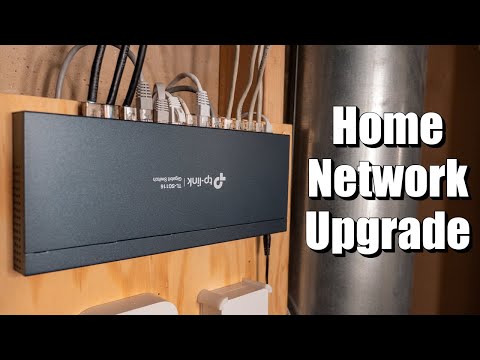 0:12:55
0:12:55
 0:11:52
0:11:52
 0:16:01
0:16:01
 0:06:17
0:06:17
 0:01:43
0:01:43
 0:00:23
0:00:23
 0:16:12
0:16:12
 0:09:01
0:09:01
 0:06:02
0:06:02
 0:05:55
0:05:55
 0:07:07
0:07:07
 0:01:32
0:01:32
 0:04:11
0:04:11
 0:18:01
0:18:01
 0:03:24
0:03:24