filmov
tv
Intel Xeon or Core i3,i5,i7 in your Next NAS

Показать описание
Buying your first Network Attached Storage (NAS) device can be a remarkably daunting task! Even for the most technologically knowledgable, a NAS is a very different kind of device than most of the hardware in your environment. At its heart, it is just a computer (like most things are when you break them down to the basics) that is built for a specific task. However, there are numerous elements of a NAS (such as it always being ON, the constant remote accessibility and focus on storage primarily) that set it apart from most other devices, and this si where a lot of people get a bit intimidated by it. There is always the option of using cloud services, such as DropBox, Google Drive, OneDrive and more, but these are often paid monthly subscription services, involve your data being shared across other services and (most worrying of all) leaves your precious data in a position to be used for analytics without your knowledge OR open to hacking because of the sheer size of the target. Add to this the fact that in most cases, a severed connection to the internet means a severed connection to your data, and the appeal of moving away from 3rd party cloud and on to a NAS is pretty clear. The industry of NAS has been in constant growth for over 30 years, with big players like HP, Dell and IBM steadily losing the home and SMB market to the likes of Synology, QNAP and more. The brand diversity in the field of NAS servers has continued to grow right up until 2021, with the benefit that the way you can interact with your data, what NAS devices can do and the price point of this technology being exceedingly affordable (with fully featured solutions WITH storage media arriving as low as £200). So, today I want to talk about what NAS is, what a NAS can do, and which NAS Brand you should consider buying in 2021.
This description contains links to and Amazon. These links will take you to some of the products mentioned in today's video.
NAS Solutions from -
Are you interested in all things data storage? Perhaps you are a Mac user and want to know if this NAS, DAS, Cable or Drive will work for you? That is where and Robbie can help. For over 20 years has been helping companies and individuals worldwide with their digital archive and storage needs. Alongside that Robbie (Robert Andrews if you want to be delightfully formal) has been spending the last few years keeping you up to date on all things data and won't shut up about it!
Find us on
Follow us on our Twitter -
Комментарии
 0:11:59
0:11:59
 0:11:20
0:11:20
 0:04:32
0:04:32
 0:00:45
0:00:45
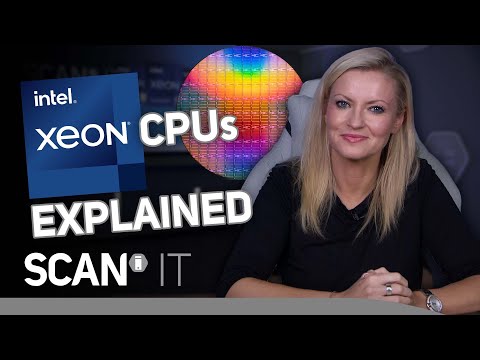 0:07:16
0:07:16
 0:04:12
0:04:12
 0:04:16
0:04:16
 0:00:16
0:00:16
 0:16:18
0:16:18
 0:09:23
0:09:23
 0:13:04
0:13:04
 0:12:40
0:12:40
 0:12:16
0:12:16
 0:08:01
0:08:01
 0:00:18
0:00:18
 0:01:56
0:01:56
 0:11:42
0:11:42
 0:12:38
0:12:38
 0:10:26
0:10:26
 0:07:55
0:07:55
 0:00:38
0:00:38
 0:00:45
0:00:45
 0:15:54
0:15:54
 0:05:19
0:05:19