filmov
tv
How to Remove Hard Drive / Hard Disk (Dell Latitude)

Показать описание
(affiliate links)
Replacing the hard drive on a Dell Latitude is fairly easy. Learn how with this video.
Buy a new hard drive through Amazon:
Solid State Disk Drive (SDD):
(affiliate links)
This video applies to many Dell Latitude Laptops. See list of models below:
(sometimes the model number includes an “E” at the front)
E3550 / 3550; E3450 / 3450; E3480 / 3480; E3580 / 3580; E5250 / 5250; E5270 / 5270; E5280 / 5280; E5450 / 5450; E5470 / 5470; E5480 / 5480; E5550 / 5550; E5570 / 5570; E5580 / 5580; E7270 / 7270; E7275 / 7275; E7280 / 7280; E7370 / 7370; E7470 / 7470; E7480 / 7480;
It's pretty easy to remove and replace the hard drive in many laptops. This video shows how to remove the hard disk in many Dell Latitude notebook computers
.227
How to Remove the Hard Drive From an Old Computer Tower : Computer Hardware Help & More
How To Remove A Hard Drive From A Desktop Computer-Full Tutorial
How to Remove a Hard Drive From a Laptop Computer
How to Remove a Hard Drive From Your Computer
How to remove Hard disk HDD from CPU Processor, Hard drive location in CPU unit, remove. CPU Parts.
How To Remove a Hard Drive from a Desktop Computer
How to properly destroy a hard drive - Tip Tuesday: Episode #006
How to remove hard drive from a desktop
How to Remove PS5 Pro Covers to Add SSD & Disc Drive (Easy Tutorial)
How To Remove A Laptop Hard Drive (Step-By-Step Tutorial)
disassembling a HDD while it's running #shorts
How to Completely Wipe a Hard Drive or SSD
Replacing an Internal Hard Drive - Tech Tips from Best Buy
How to install A SSD/HDD! 🤩 #howtotech #installation #pcrepair #gamingpc #pcgaming
How to Clean C Drive In Windows 10 (Make Your PC Faster)
How To Demolish An Old Hard Drive (And Keep Your Data Safe) | NBC News
How to Install a Hard Drive or SSD in a PC
How To Remove A Hard Drive From A PC Tower - What To Do With An Old Computer
How to Remove a Hard Drive from a Desktop Computer
What happens when I remove the hard drive? #shorts
How to recover data from a hard drive (stuck heads: buzzing, clicking, etc)
DIY Remove Hard Drive Before Recycling Computer
How to Remove Hard Drive HP 15.6' Laptop Model 15-ba009dx
How to Remove Hard Drive / Hard Disk (Dell Latitude)
Комментарии
 0:01:14
0:01:14
 0:04:08
0:04:08
 0:10:06
0:10:06
 0:02:50
0:02:50
 0:00:13
0:00:13
 0:05:59
0:05:59
 0:05:36
0:05:36
 0:01:20
0:01:20
 0:02:34
0:02:34
 0:04:10
0:04:10
 0:00:32
0:00:32
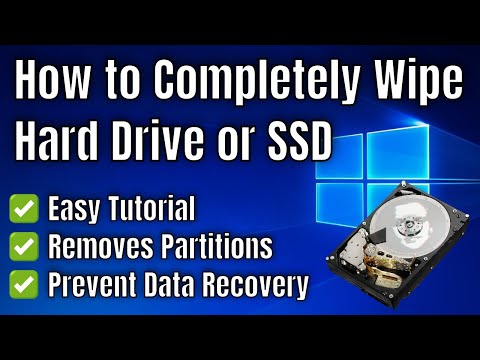 0:06:17
0:06:17
 0:08:55
0:08:55
 0:00:37
0:00:37
 0:05:01
0:05:01
 0:03:32
0:03:32
 0:07:41
0:07:41
 0:00:31
0:00:31
 0:04:47
0:04:47
 0:00:57
0:00:57
 0:10:28
0:10:28
 0:33:39
0:33:39
 0:08:08
0:08:08
 0:11:02
0:11:02