filmov
tv
How to Create a Custom Canva Frame in Less than a Minute!

Показать описание
If you've ever wanted to know how to make frames for Canva then this is the video for you! In this video I will teach you how to create custom frames for Canva, dispelling some misconceptions about creating Canva frames, showing you just how easy it is, and teaching you the smart organizational strategy for turning your frames into reusable assets that you can quickly access and reuse in the future.
For anyone interested in learning even more about Canva (and supporting this channel! ✋):
Jump to a specific part of this video:
00:00 Introduction
01:11 Can I create a custom frame in under a minute?
02:50 The step-by-step process for creating a custom frame for Canva
03:12 What can you turn into a Canva frame?
09:00 The easy trick for importing the PDF you just downloaded into Canva
10:05 New Course Announcement, Mastering Special FX & Animation in Canva
11:02 One more custom frame example
14:04 A creative way of using Canva frames
17:00 The critical organizational strategy you need to adopt
For anyone interested in learning even more about Canva (and supporting this channel! ✋):
Jump to a specific part of this video:
00:00 Introduction
01:11 Can I create a custom frame in under a minute?
02:50 The step-by-step process for creating a custom frame for Canva
03:12 What can you turn into a Canva frame?
09:00 The easy trick for importing the PDF you just downloaded into Canva
10:05 New Course Announcement, Mastering Special FX & Animation in Canva
11:02 One more custom frame example
14:04 A creative way of using Canva frames
17:00 The critical organizational strategy you need to adopt
Комментарии
 0:01:24
0:01:24
 0:01:00
0:01:00
 2:32:35
2:32:35
 0:08:04
0:08:04
 0:38:05
0:38:05
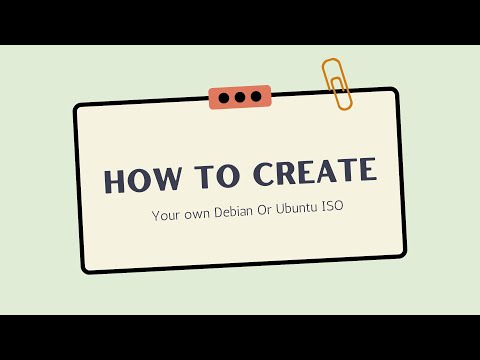 0:20:31
0:20:31
 0:03:52
0:03:52
 0:24:01
0:24:01
 0:12:53
0:12:53
 0:20:26
0:20:26
 0:01:37
0:01:37
 0:00:53
0:00:53
 0:23:05
0:23:05
 0:03:57
0:03:57
 0:15:53
0:15:53
 0:01:34
0:01:34
 0:01:43
0:01:43
 0:16:32
0:16:32
 0:01:25
0:01:25
 0:20:31
0:20:31
 0:04:45
0:04:45
 0:02:19
0:02:19
 0:03:18
0:03:18
 0:14:45
0:14:45