filmov
tv
Basic Excel Business Analytics #30: Excel 2016 Power Query: Data Ribbon Tab, Get and Transform
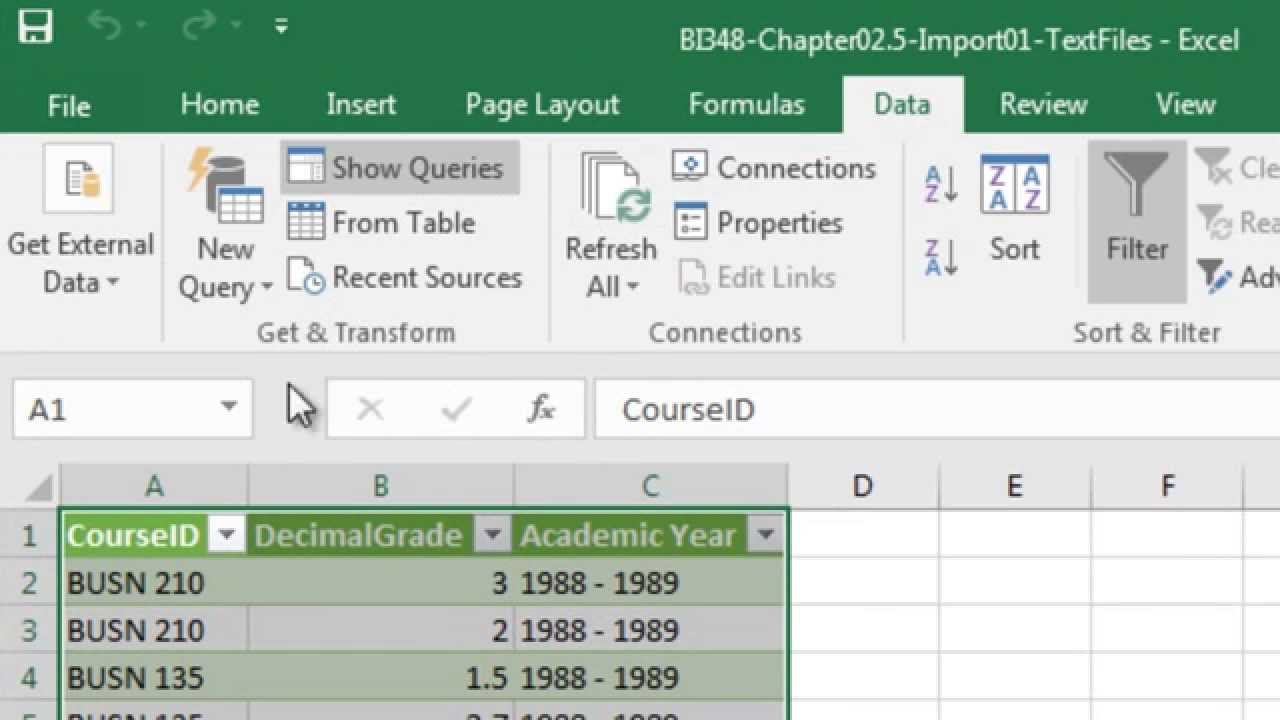
Показать описание
Learn how to import multiple Text Files (.txt) from a folder into Excel using the new Excel 2016 Power Query: Data Ribbon Tab, Get and Transform group.
Download Excel File Not: After clicking on link, Use Ctrl + F (Find) and search for “Highline BI 348 Class” or for the file name as seen at the beginning of the video.
Download Excel File Not: After clicking on link, Use Ctrl + F (Find) and search for “Highline BI 348 Class” or for the file name as seen at the beginning of the video.
Basic Excel Business Analytics #30: Excel 2016 Power Query: Data Ribbon Tab, Get and Transform
Basic Excel Business Analytics #13: Excel Data Analysis Features: Sort, Filter, Pivot Tables
Basic Excel Business Analytics #65: Create Random Variables: Custom, Binomial, Uniform, Normal
Excel Tutorial for Beginners
Excel for Beginners - The Complete Course
Basic Excel Business Analytics #33: Power Query: Transform Many Bad Data Files into Proper Data Set
Basic Excel Business Analytics #46: Slope & Intercept for Estimated Simple Liner Regression Equa...
Basic Excel Business Analytics #34: Power Query: Import & Merge Multiple Sources Access, Text, E...
Basic Ms Excel in Data analytics 2024 || Start learning Data Analysis in 2024
Basic Excel Business Analytics #11: Dynamic Grading Model: Excel Table feature & VLOOKUP
How to Pass Excel Assessment Test For Job Applications - Step by Step Tutorial with XLSX work files
Basic Excel Business Analytics #31: Power Query: Import Multiple Excel Files with 1 Sheet Each
Basic Excel Business Analytics #42: Comprehensive PowerPivot, Data Model, DAX & Reporting Exampl...
Basic Excel Business Analytics #36: Power Query to Unpivot Data (Multiple Columns to Single Column)
Basic Excel Business Analytics #35: Power Query to Get Data From Web Site & Import into Excel.
Basic Excel Business Analytics #41: Excel 2016: Introduction to PowerPivot & Data Model
Basic Excel Business Analytics #28: Power Query: Import Multiple Text Files & Build Grade Dashbo...
Top 10 Most Important Excel Formulas - Made Easy!
How to Create a Cash Flow Forecast using Microsoft Excel - Basic Cashflow Forecast
Basic Excel Business Analytics #68: Monte Carlo Simulation Histogram for Construction Project Length
Top 10 Excel Interviews Questions – How to pass any Excel Assessment Test
Excel for Business Analysts Crash Course (XLOOKUP, IF, Forecast Sheets & More!)
Basic Excel Business Analytics #69: Monte Carlo Simulation for Baseball World Series
Basic Excel Business Analytics #19: Why PivotTables Rule for Frequency Distributions & Histogram...
Комментарии
 0:05:14
0:05:14
 0:21:39
0:21:39
 0:22:42
0:22:42
 0:16:17
0:16:17
 0:54:55
0:54:55
 0:11:22
0:11:22
 0:18:29
0:18:29
 0:05:01
0:05:01
 0:04:48
0:04:48
 0:09:50
0:09:50
 0:19:48
0:19:48
 0:12:07
0:12:07
 1:01:05
1:01:05
 0:06:16
0:06:16
 0:03:01
0:03:01
 0:10:53
0:10:53
 0:21:54
0:21:54
 0:27:19
0:27:19
 0:14:34
0:14:34
 0:15:56
0:15:56
 0:10:51
0:10:51
 2:16:16
2:16:16
 0:09:42
0:09:42
 0:16:30
0:16:30