filmov
tv
How to use Google Search Console to Improve Your SEO

Показать описание
Do you want to improve your SEO and rank higher on Google? This tutorial will show you how to use Google Search Console to do that.
***************************************
Additional SEO Resources
***************************************
Google Search Console, previously known as Google Webmaster Tools is one of the best free SEO tools out there. However, most people are not making full use of it.
This tutorial will teach you how to use Google Search Console to improve your SEO.
Before watching the video, make sure you’ve already handled the basics like verifying your site and submitting your sitemap to Google.
The first tip is to improve click-through rate for underperforming keywords. For the purposes of this video, an underperforming keyword is any page where you don’t rank in positions 1 and 2 for that keyword.
Basically, if you’re not ranking in positions 1 or 2, you’ll get significantly less search traffic.
Sam will show you how to find these underperforming keywords and how to optimize them for better rankings.
The second tip is to find and analyze pages with high keyword rankings, but low CTR. You’ll learn how to find out which keywords have subpar CTR, how to analyze the cause and how to improve those pages so you can get more clicks and traffic.
The third tip is to check for sitemap errors, warnings, and exclusions. Sitemaps are files that tell search engines which pages are important on your site. They also help crawlers crawl your site more efficiently.
If you have issues with your sitemap, you might have a problem since you could be confusing crawlers, leading to wasted time and resources on their end.
Sam will teach you how to find out if you have any errors on your sitemap and how to fix them.
The last tip is to find pages that need internal links or those that need to be pruned. You’ll learn how to find these pages, and what to do about them.
Time stamps
0:50 - Improve clickthrough rate for underperforming keywords
3:07 - Find and analyze the pages with high keyword rankings but low CTR
5:28 - Check for sitemap errors, warnings, and exclusions
6:42 - Find pages that need internal links or those that need to be pruned
9:02 - Limitations of Google Search Console
#googlesearchconsole #seo #seotutorial
Be sure to subscribe for more actionable marketing and SEO tutorials.
STAY TUNED:
***************************************
Additional SEO Resources
***************************************
Google Search Console, previously known as Google Webmaster Tools is one of the best free SEO tools out there. However, most people are not making full use of it.
This tutorial will teach you how to use Google Search Console to improve your SEO.
Before watching the video, make sure you’ve already handled the basics like verifying your site and submitting your sitemap to Google.
The first tip is to improve click-through rate for underperforming keywords. For the purposes of this video, an underperforming keyword is any page where you don’t rank in positions 1 and 2 for that keyword.
Basically, if you’re not ranking in positions 1 or 2, you’ll get significantly less search traffic.
Sam will show you how to find these underperforming keywords and how to optimize them for better rankings.
The second tip is to find and analyze pages with high keyword rankings, but low CTR. You’ll learn how to find out which keywords have subpar CTR, how to analyze the cause and how to improve those pages so you can get more clicks and traffic.
The third tip is to check for sitemap errors, warnings, and exclusions. Sitemaps are files that tell search engines which pages are important on your site. They also help crawlers crawl your site more efficiently.
If you have issues with your sitemap, you might have a problem since you could be confusing crawlers, leading to wasted time and resources on their end.
Sam will teach you how to find out if you have any errors on your sitemap and how to fix them.
The last tip is to find pages that need internal links or those that need to be pruned. You’ll learn how to find these pages, and what to do about them.
Time stamps
0:50 - Improve clickthrough rate for underperforming keywords
3:07 - Find and analyze the pages with high keyword rankings but low CTR
5:28 - Check for sitemap errors, warnings, and exclusions
6:42 - Find pages that need internal links or those that need to be pruned
9:02 - Limitations of Google Search Console
#googlesearchconsole #seo #seotutorial
Be sure to subscribe for more actionable marketing and SEO tutorials.
STAY TUNED:
Комментарии
 0:05:35
0:05:35
 0:06:00
0:06:00
 0:15:20
0:15:20
 0:00:24
0:00:24
 0:54:20
0:54:20
 0:05:41
0:05:41
 0:04:46
0:04:46
 0:14:29
0:14:29
 0:02:17
0:02:17
 0:10:22
0:10:22
 0:05:35
0:05:35
 0:02:27
0:02:27
 0:09:01
0:09:01
 0:06:18
0:06:18
 0:07:04
0:07:04
 0:10:50
0:10:50
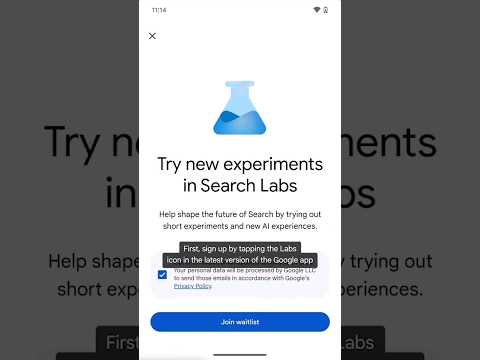 0:00:34
0:00:34
 0:08:50
0:08:50
 0:15:29
0:15:29
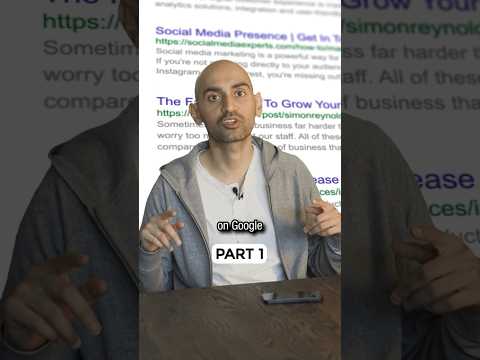 0:00:49
0:00:49
 0:07:31
0:07:31
 0:11:16
0:11:16
 0:08:57
0:08:57
 0:12:04
0:12:04