filmov
tv
How to Use SEARCH Function in Excel
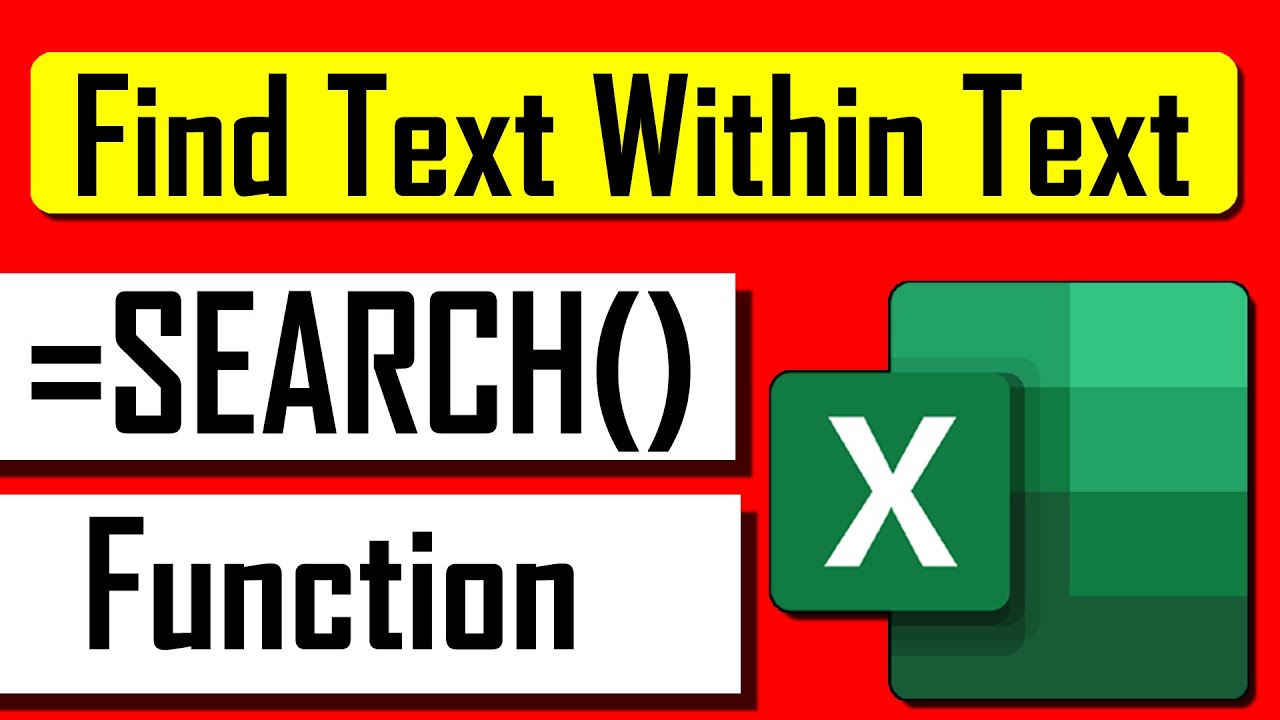
Показать описание
In this Excel Function Explained video series, I will explain, how to use SEARCH function in excel. Excel SEARCH function is used to find a specific text within a text string and return the starting point in excel. By starting point, I mean, Search will give you a location from where your selected text starts. Location means the character number in this case. No matter if your data range is formatted as text or number, you’ll be able to use SEARCH to locate the specified strings that has been filtered based on your provided text.
Let’s learn how to use SEARCH formula in excel.
The Function looks like this =Search (Find_Text, Within_Text, Starting_Num)
The Search function has Three arguments or parameters.
1. Search_Text: This is the text you need to locate or Search. This is a mandatory parameter.
2. Within_Text: In this parameter, we need to select the cell from which we need to locate the text specified in the first criteria. This is also a mandatory parameter.
3. Starting_Num: This is where you specify the starting point as character number from where your Search function will start Searching. This is NOT a mandatory parameter. If you omit this argument excel will consider this as one and start searching from the first character. If you select it 10 (You’ll always have to write numeric value here), excel will start searching from the 10th character. This is how it works.
This is how we use SEARCH in excel. Remember, using SEARCH function in excel you actually tell excel formula to Search a certain text inside a data range you specify.
#Excel #Function #Search
Thanks for watching.
-------------------------------------------------------------------------------------------------------------
Support the channel with as low as $5
-------------------------------------------------------------------------------------------------------------
Please subscribe to #excel10tutorial
Here goes the most recent video of the channel:
Playlists:
Social media:
Let’s learn how to use SEARCH formula in excel.
The Function looks like this =Search (Find_Text, Within_Text, Starting_Num)
The Search function has Three arguments or parameters.
1. Search_Text: This is the text you need to locate or Search. This is a mandatory parameter.
2. Within_Text: In this parameter, we need to select the cell from which we need to locate the text specified in the first criteria. This is also a mandatory parameter.
3. Starting_Num: This is where you specify the starting point as character number from where your Search function will start Searching. This is NOT a mandatory parameter. If you omit this argument excel will consider this as one and start searching from the first character. If you select it 10 (You’ll always have to write numeric value here), excel will start searching from the 10th character. This is how it works.
This is how we use SEARCH in excel. Remember, using SEARCH function in excel you actually tell excel formula to Search a certain text inside a data range you specify.
#Excel #Function #Search
Thanks for watching.
-------------------------------------------------------------------------------------------------------------
Support the channel with as low as $5
-------------------------------------------------------------------------------------------------------------
Please subscribe to #excel10tutorial
Here goes the most recent video of the channel:
Playlists:
Social media:
 0:04:02
0:04:02
 0:01:44
0:01:44
 0:05:22
0:05:22
 0:03:47
0:03:47
 0:03:30
0:03:30
 0:02:38
0:02:38
 0:00:22
0:00:22
 0:01:49
0:01:49
 0:00:16
0:00:16
 0:07:09
0:07:09
 0:06:34
0:06:34
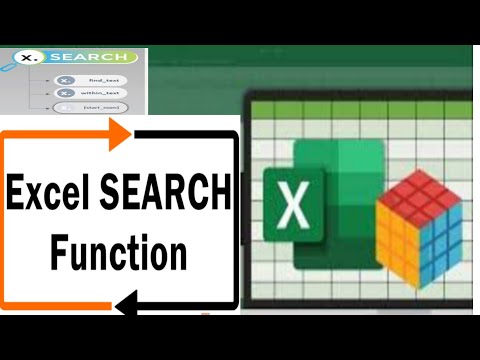 0:11:56
0:11:56
 0:00:16
0:00:16
 0:10:17
0:10:17
 0:07:39
0:07:39
 0:00:15
0:00:15
 0:01:57
0:01:57
 0:08:35
0:08:35
 0:01:30
0:01:30
 0:05:51
0:05:51
 0:00:51
0:00:51
 0:03:13
0:03:13
 0:09:48
0:09:48
 0:02:35
0:02:35