filmov
tv
Users, Groups and Permissions in Linux

Показать описание
Note: We Demonstrate Linux using Ubuntu Server 10.04
Info
Level: Intermediate
Presenter: Eli the Computer Guy
Date Created: September, 16 2010
Length of Class: 37 Minutes
Tracks
Linux
Prerequisites
Introduction to Linux
Installing Linux
Basic Linux Tasks
VIM for File Editing
Navigation in Linux
Purpose of Class
This class teaches students how to manage users, groups and permissions in a Linux enviornment.
Topics Covered
Adding and Deleting Users
Editing the passwd File Which Contains User Configurations
Changing User Passwords
Adding and Deleting Groups
Adding and Deleting Users from Groups
Editing the group Configuration File
Understanding Permission Numbering System
Changing User and Group Ownership for Files and Folders
Class Notes
Users
Add User = sudo adduser username
Change User password = sudo passwd username
Delete User = sudo userdel username
Edit Users Configuration File = sudo vim /etc/passwd (shows usernames, names of users, home directories)
Groups
Sudo groupadd groupname
Sudo groupdel groupname
Sudo vim /etc/group (shows groups and users)
Permissions
Numbers = owner/group/everyone else
4 = read, 2 = write, 1 = execute
To Chanege Permissions of a File or Folder = sudo chmod 777 file/folder (-R for recursive)
Changing Ownership
To Change User Ownership = sudo chown -R username file/folder
To Change Group Ownership =sudo chgrp --R groupname file/folder
-R for Recursive for Folders
Info
Level: Intermediate
Presenter: Eli the Computer Guy
Date Created: September, 16 2010
Length of Class: 37 Minutes
Tracks
Linux
Prerequisites
Introduction to Linux
Installing Linux
Basic Linux Tasks
VIM for File Editing
Navigation in Linux
Purpose of Class
This class teaches students how to manage users, groups and permissions in a Linux enviornment.
Topics Covered
Adding and Deleting Users
Editing the passwd File Which Contains User Configurations
Changing User Passwords
Adding and Deleting Groups
Adding and Deleting Users from Groups
Editing the group Configuration File
Understanding Permission Numbering System
Changing User and Group Ownership for Files and Folders
Class Notes
Users
Add User = sudo adduser username
Change User password = sudo passwd username
Delete User = sudo userdel username
Edit Users Configuration File = sudo vim /etc/passwd (shows usernames, names of users, home directories)
Groups
Sudo groupadd groupname
Sudo groupdel groupname
Sudo vim /etc/group (shows groups and users)
Permissions
Numbers = owner/group/everyone else
4 = read, 2 = write, 1 = execute
To Chanege Permissions of a File or Folder = sudo chmod 777 file/folder (-R for recursive)
Changing Ownership
To Change User Ownership = sudo chown -R username file/folder
To Change Group Ownership =sudo chgrp --R groupname file/folder
-R for Recursive for Folders
Комментарии
 0:37:00
0:37:00
 0:06:03
0:06:03
 0:12:56
0:12:56
 1:01:03
1:01:03
 0:05:15
0:05:15
 0:00:28
0:00:28
 0:09:29
0:09:29
 0:02:54
0:02:54
 1:14:14
1:14:14
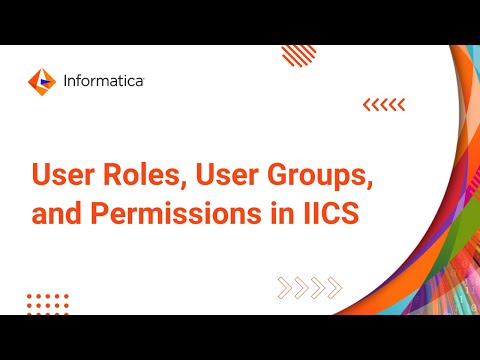 0:03:11
0:03:11
 0:12:46
0:12:46
 0:03:13
0:03:13
 0:09:30
0:09:30
 0:19:23
0:19:23
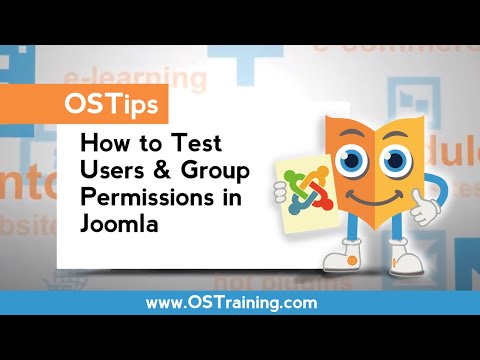 0:02:43
0:02:43
 0:24:02
0:24:02
 0:58:11
0:58:11
 0:10:54
0:10:54
 0:19:23
0:19:23
 0:15:14
0:15:14
 0:02:26
0:02:26
 0:16:32
0:16:32
 0:11:14
0:11:14
 0:01:16
0:01:16