filmov
tv
Dorico 5 Tutorial | 8 Shortcuts and Tips to Make Music Faster

Показать описание
In this tutorial, I go over 8 different tips and shortcuts to make using Dorico 5 easier. These shortcuts are for Dorico 5 Pro and may not be the same for Dorico Elements or Dorico SE.
This video is great for people switching to Dorico from Finale that have a basic grasp of the program already but want to learn new techniques to improve their workflow.
This video is NOT sponsored by Dorico or Steinberg.
00:00 - Introduction
00:48 - Note Input on Multiple Tracks
01:20 - Changing Note Duration
01:40 - Use 'R' or 'Shift + R' to repeat musical material
02:04 - Popovers
02:36 - Jump Bar
03:03 - Global vs Local Properties
03:34 - Using Tabs
03:56 - Switching Out VST Instruments in the Play Window
If you have questions or suggestions for a longer tutorial, comment below!
This video is great for people switching to Dorico from Finale that have a basic grasp of the program already but want to learn new techniques to improve their workflow.
This video is NOT sponsored by Dorico or Steinberg.
00:00 - Introduction
00:48 - Note Input on Multiple Tracks
01:20 - Changing Note Duration
01:40 - Use 'R' or 'Shift + R' to repeat musical material
02:04 - Popovers
02:36 - Jump Bar
03:03 - Global vs Local Properties
03:34 - Using Tabs
03:56 - Switching Out VST Instruments in the Play Window
If you have questions or suggestions for a longer tutorial, comment below!
Dorico 5 Tutorial | 8 Shortcuts and Tips to Make Music Faster
Dorico in 13 Minuten erklärt | 'Dorico auf Deutsch“ mit Markus Hartmann
Introduction to Dorico for Finale users | Discover Dorico
4 Quick Tips That Make DORICO Easier
Download and Install Dorico | Tutorial
Enter Everything At Once with Dorico #shorts
Notation & Workflow Improvements | New Features in Dorico 3.5
Scrub playback | Dorico 5
8. TUTORIAL ITA Dorico Pro 5 - Modalità scrittura - L'inserimento delle note in partitura
how to replace voo poo vape coil
Dorico Unboxing
🎵 Music notation 📷 Katsuya Sezaki
Questa canzone è nel Modo Dorico? Song of the Sea
Sibelius Dorico Cross Staff notes chords
First Steps in Dorico (How to Get Started in Dorico)
What iPads does the ESR Geo Digital Pencil work with? ✏️
Modo dorico en Re desde el primer traste #guitarra #guitar
Examen de figuras RÍTMICAS 🎶😱 #shorts
Choosing new sounds for your project using VST instruments | Dorico Playback Templates
Dorico & Vienna Ensemble Pro - Realistic Playback
Quando volevi portare i giocattoli a scuola! Me contro Te TikTok
How to Work with System and Page Breaks | Engrave Mode in Dorico
Create your perfect music layout | Discover Dorico
Pitch contour emphasis | Dorico 5
Комментарии
 0:05:26
0:05:26
 0:13:01
0:13:01
 1:41:27
1:41:27
 0:03:12
0:03:12
 0:02:13
0:02:13
 0:00:26
0:00:26
 0:08:24
0:08:24
 0:02:17
0:02:17
 0:18:53
0:18:53
 0:00:21
0:00:21
 0:01:09
0:01:09
 0:00:16
0:00:16
 0:00:16
0:00:16
 0:00:22
0:00:22
 0:21:15
0:21:15
 0:00:30
0:00:30
 0:00:11
0:00:11
 0:01:00
0:01:00
 0:04:42
0:04:42
 0:00:22
0:00:22
 0:00:15
0:00:15
 0:05:55
0:05:55
 1:36:19
1:36:19
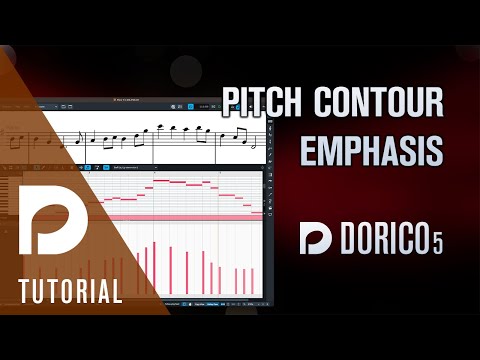 0:02:57
0:02:57