filmov
tv
Create your perfect music layout | Discover Dorico

Показать описание
In this session we explore all the options in Dorico Pro 5 for creating your perfect music layout. Learn which options to change, where they are and in which order you should adjust things to save the most time while creating your perfect layout.
If you have previously found creating layouts a challenge or are daunted by the options this session is for you!
0:00 Introduction - Dorico v5.1.80 available now
2:48 Foundations first, details later
5:35 Page size global preference: (International/US Preferences)
Foundations
6:55 Layout Options (Ctrl/Cmd-Shift-L)
7:10 Page size (Letter/Tabloid/A3/A4 etc)
8:30 Page margins
11:14 Music Frame margins
12:55 Flow headings (editing and removing)
16:30 Remove page overrides
17:00 Project Info (title, composer etc)
18:45 Page Templates
20:00 Make paragraph style for text tokens
21:15 Making text frames bigger
26:25 Transposition options (concert pitch vs transposed)
27:20 Staff labels, size and options
30:40 Staff names vs layout names
31:30 Initial staff gap
32:20 Hide Empty Staves
34:20 Casting off
36:25 Collision avoidance for more consistent vertical spacing in parts
39:50 Increase the gap between staves for galley view
Details
41:20 Staff/rastral size
44:45 Change staff size for one page/section
46:01 Change the size of one staff (right-click) e.g. soloist in a piano part
47:00 Note Spacing
50:25 Note spacing change for a section
51:25 Manual note spacing change for individual notes
55:24 Page turns
56:34 Manual system and frame breaks
59:25 Wait for next break 'issue'
1:00:35 Make into System/Frame
1:02:50 Staff/system spacing gaps
1:04:55 The 60% and 80% page justification - only one will apply
1:10:00 System dividers
1:10:35 Manually moving/dragging staves
1:12:55 Alt-drag for 'concertina' effect
1:14:30 Copy/propagate part formatting to new part
Questions:
1:16:15 Multirests on/off
1:17:40 Align rehearsal markings with systemic barline
Collision avoidance examples (and turning it off)
1:19:18 Consistent vertical spacing in parts - turn off collision avoidance
1:21:20 Select more for Rehearsal markings and manually position
1:23:02 Text affecting staff spacing
1:25:00 Lines affecting staff spacing
1:31:50 Export/import page templates
1:32:25 Re-use project as a template
1:32:50 Save as project template
1:33:50 Library manager for selectively importing settings
We hope you find this video entertaining and useful. If you like what you see, please comment and tell us what you think. Thank you.
Your Steinberg YouTube Team
Check out the trial version of Dorico and lay your hands on the exciting features Dorico has to offer:
Find out what is new in Dorico:
Get more detailed information on Dorico from our website:
Buy Dorico in the Steinberg Online Shop:
Quickly and easily access the most up-to-date manual for your Steinberg product on:
Whether you require assistance with registration and activation/re-activation through our support forums and Knowledge Base support articles or simply want to read the latest support news, you can find all the information in one place:
Also, make sure to...
Like our Facebook page and stay informed on insights, news, announcements and updates, events and live streams. Follow us on Facebook:
Subscribe to our dedicated Dorico YouTube channel and learn the ropes of using Dorico by watching practical video tutorials and other interesting features:
On Twitter, stay up to date with latest news, updates and special offers anytime and anywhere:
Follow us on Instagram for full-picture coverage of launch events, trade shows and other exciting occasions:
Follow us on TikTok and let's have some fun:
If you have previously found creating layouts a challenge or are daunted by the options this session is for you!
0:00 Introduction - Dorico v5.1.80 available now
2:48 Foundations first, details later
5:35 Page size global preference: (International/US Preferences)
Foundations
6:55 Layout Options (Ctrl/Cmd-Shift-L)
7:10 Page size (Letter/Tabloid/A3/A4 etc)
8:30 Page margins
11:14 Music Frame margins
12:55 Flow headings (editing and removing)
16:30 Remove page overrides
17:00 Project Info (title, composer etc)
18:45 Page Templates
20:00 Make paragraph style for text tokens
21:15 Making text frames bigger
26:25 Transposition options (concert pitch vs transposed)
27:20 Staff labels, size and options
30:40 Staff names vs layout names
31:30 Initial staff gap
32:20 Hide Empty Staves
34:20 Casting off
36:25 Collision avoidance for more consistent vertical spacing in parts
39:50 Increase the gap between staves for galley view
Details
41:20 Staff/rastral size
44:45 Change staff size for one page/section
46:01 Change the size of one staff (right-click) e.g. soloist in a piano part
47:00 Note Spacing
50:25 Note spacing change for a section
51:25 Manual note spacing change for individual notes
55:24 Page turns
56:34 Manual system and frame breaks
59:25 Wait for next break 'issue'
1:00:35 Make into System/Frame
1:02:50 Staff/system spacing gaps
1:04:55 The 60% and 80% page justification - only one will apply
1:10:00 System dividers
1:10:35 Manually moving/dragging staves
1:12:55 Alt-drag for 'concertina' effect
1:14:30 Copy/propagate part formatting to new part
Questions:
1:16:15 Multirests on/off
1:17:40 Align rehearsal markings with systemic barline
Collision avoidance examples (and turning it off)
1:19:18 Consistent vertical spacing in parts - turn off collision avoidance
1:21:20 Select more for Rehearsal markings and manually position
1:23:02 Text affecting staff spacing
1:25:00 Lines affecting staff spacing
1:31:50 Export/import page templates
1:32:25 Re-use project as a template
1:32:50 Save as project template
1:33:50 Library manager for selectively importing settings
We hope you find this video entertaining and useful. If you like what you see, please comment and tell us what you think. Thank you.
Your Steinberg YouTube Team
Check out the trial version of Dorico and lay your hands on the exciting features Dorico has to offer:
Find out what is new in Dorico:
Get more detailed information on Dorico from our website:
Buy Dorico in the Steinberg Online Shop:
Quickly and easily access the most up-to-date manual for your Steinberg product on:
Whether you require assistance with registration and activation/re-activation through our support forums and Knowledge Base support articles or simply want to read the latest support news, you can find all the information in one place:
Also, make sure to...
Like our Facebook page and stay informed on insights, news, announcements and updates, events and live streams. Follow us on Facebook:
Subscribe to our dedicated Dorico YouTube channel and learn the ropes of using Dorico by watching practical video tutorials and other interesting features:
On Twitter, stay up to date with latest news, updates and special offers anytime and anywhere:
Follow us on Instagram for full-picture coverage of launch events, trade shows and other exciting occasions:
Follow us on TikTok and let's have some fun:
Комментарии
 1:36:19
1:36:19
 0:04:56
0:04:56
 0:07:27
0:07:27
 0:00:15
0:00:15
 0:04:57
0:04:57
 0:15:50
0:15:50
 0:02:50
0:02:50
 0:03:34
0:03:34
 0:01:23
0:01:23
 0:03:43
0:03:43
 0:00:28
0:00:28
 0:00:29
0:00:29
 0:02:50
0:02:50
 0:12:00
0:12:00
 0:26:07
0:26:07
 0:00:28
0:00:28
 0:00:13
0:00:13
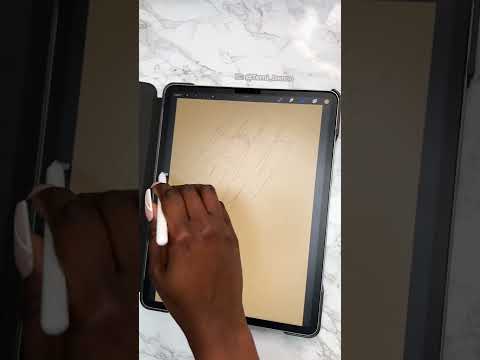 0:00:15
0:00:15
 0:00:14
0:00:14
 0:00:15
0:00:15
 0:00:16
0:00:16
 0:00:20
0:00:20
 0:00:27
0:00:27
 0:15:31
0:15:31