filmov
tv
Mastering .NET MAUI APIs: Building a .NET MAUI Weather App

Показать описание
Learn how to build a powerful .NET MAUI Weather App (DotNet MAUI weather app) with API integration in this comprehensive tutorial. We'll guide you through the process of creating a top-notch weather app using .NET MAUI, while exploring various API features and best practices.
With step-by-step instructions, we'll show you how to set up the project, implement API calls, and create model classes for seamless data retrieval. Discover how to leverage .NET MAUI's capabilities to consume APIs efficiently and effectively.
Whether you're new to .NET MAUI or an experienced developer looking to expand your skills, this video has something for everyone. Join us as we dive into .NET MAUI APIs, demonstrate consuming Web API in DotNet MAUI, handle clear text traffic, and more.
Join us as we explore dotnet maui api calls, maui api documentation, and show you how to create a maui api client. We'll walk you through the process of making maui api calls, utilizing .NET MAUI's incredible capabilities to fetch real-time weather data.
Discover how to optimize your .NET MAUI app for Android using maui httpclient android features, ensuring smooth performance and compatibility across devices.
In this comprehensive .NET MAUI API integration tutorial, we go beyond just implementing HTTPClient – we focus on best practices to ensure optimal performance for your Weather App. By incorporating industry-proven techniques and avoiding common pitfalls, we'll guide you in creating a highly efficient and smooth user experience. A single misstep can impact your app's performance. Learn how to avoid them.
Let's elevate your .NET MAUI app to new heights with smart API integration and ensure that every user enjoys a lightning-fast experience. This is a .NET MAUI Rest Api MVVM Example video. We clearly explains how to call Web API from .Net MAUI app [.Net MAUI Web API Call or Consume Web Api in .Net MAUI]. Don't miss this opportunity to master HTTPClient best practices and create top-notch applications!
We'll be harnessing the power of WeatherStack! As a leading weather data provider, WeatherStack offers a comprehensive API that empowers developers to access real-time weather information effortlessly.
In this video, we'll explore the ins and outs of WeatherStack API, learn how to sign up for a new account to obtain our API key, and discover its various methods for fetching current weather, weather history, and weather forecasts.
By leveraging WeatherStack's API documentation, we'll gain valuable insights into its error codes, different API features, and the details of response values. Together, we'll build a robust .NET MAUI Weather App, providing users with accurate weather data that they can rely on.
Don't miss this opportunity to supercharge your app with WeatherStack's cutting-edge weather data API and create a weather app like never before!
DotNet MAUI, the acronym for .NET Multi-platform App UI, is a revolutionary framework that takes cross-platform development to new heights. Created by Microsoft, MAUI enables developers to build native applications that seamlessly run on multiple platforms, such as Windows, macOS, iOS, and Android, all while sharing a single codebase. Utilizing the power of C# and .NET, developers can craft high-performance, visually appealing apps that deliver a consistent user experience across various devices. By streamlining cross-platform development, MAUI significantly reduces the time and effort required to create and maintain apps for different operating systems, making it an ideal choice for modern software development.
Gone are the days of writing separate codebases for each platform. With DotNet MAUI, developers can now leverage a unified and efficient development approach, which not only enhances productivity but also extends the reach of their applications. Whether you're a seasoned developer or just beginning your journey, MAUI empowers you to build powerful, feature-rich applications that cater to a diverse audience. Embrace the potential of MAUI and embark on a cross-platform development adventure that will elevate your app development experience to a whole new level.
#dotnetmaui #crossplatform #csharp #programmingtutorial #codeexamples #mobiledevelopment
Комментарии
 0:19:58
0:19:58
 0:00:07
0:00:07
 0:00:49
0:00:49
 0:01:00
0:01:00
 0:05:14
0:05:14
 0:18:36
0:18:36
 0:05:35
0:05:35
 0:00:44
0:00:44
 1:07:03
1:07:03
 0:29:33
0:29:33
 0:45:02
0:45:02
 0:15:39
0:15:39
 2:45:28
2:45:28
 0:00:32
0:00:32
 0:00:27
0:00:27
 0:12:08
0:12:08
 0:00:33
0:00:33
 0:49:02
0:49:02
 0:00:43
0:00:43
 0:09:38
0:09:38
 0:00:26
0:00:26
 0:09:18
0:09:18
 11:05:01
11:05:01
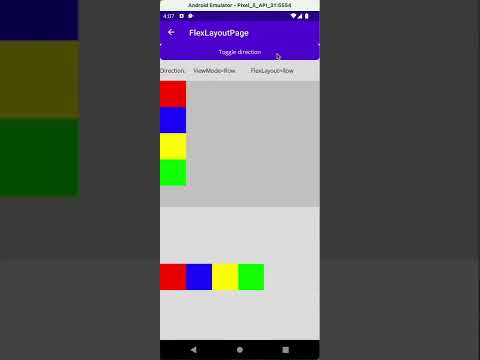 0:00:19
0:00:19