filmov
tv
Bulk Update Primary User for Intune Devices | Automatically set Intune Primary User in Bulk

Показать описание
📚 Bulk Update Primary User for Intune Devices | Bulk Change Intune primary User | Change Intune primary User | Intune device's primary user change In Bulk | Automatically set Intune Primary User | Automatically update intune primary user
👉 In this tutorial video, I will demonstrate how you can efficiently change the primary user of multiple Intune devices in bulk using PowerShell scripts and a .csv file
✅📚 GitHub location to download the scripts
🔔 Subscribe and hit the bell to get notified about my weekly videos
✅ Intune Patch Management Module
Module5.1- Intune Patch Management | Intune Update Ring & Feature Update | Basics
Module5.2- Intune Update Rings for Windows 10 & 11 | Windows Update Ring Patching
Module5.3- Configure and Deploy Intune Feature updates for Windows 10 / 11 Policy
Module5.4- Configure and Expedite Windows Quality Updates ( OOB ) Policy In Intune
Module5.5- Windows Drivers and firmware Updates Management In Intune | Configure Windows Driver Updates Policy
Module5.6- Windows Update for Business Reports | Update Compliance v2 | HowToSetup
✅ Intune Report Automation
Intune windows Patching automated Report using proactive remediation scripts
Windows Update for Business Reports(Wufb) Implementation Setup Guide
Windows Autopatch Implementation Setup Guide
Windows Update for Business Reports | Update Compliance v2 | HowToSetup
✅ Intune Application Management Module
Module7.1 - Basics of Intune Win32 App Deployment | Deploy Intune Win32 Application
Module7.2- Basics of Intune Management Extension in Win32 Apps | Win32 App IME Log
Module7.3- Intune Win32 App Client Side Deep Dive | Troubleshoot Intune Win32 Apps
✅ AutoPilot Module
Module3.1- Windows Autopilot Overview | What is Microsoft Autopilot | How It Work
Module3.2- Autopilot Device Registration & Generate | Import | Get Hardware Hash
Module-3.3 - User Driven Azure AD Join Windows Autopilot | How to | Step by Step
✅ Device Enrollment Module
Module 2.1- Intune Different Methods of Device Enrollment | Types of Enrollment
Module2.2- Intune Enrollment Methods for Windows Devices | Enroll Device In Intune
Module2.3 - Linux Management with Intune | Manage Ubuntu with Endpoint Manager
✅ Endpoint Analytics Module
Module4.1- What Is Endpoint Analytics and How To Configure | Step By Step Process
✅ Intune Introduction Module
Module1.1- Intune Introduction | Explained | Overview | Benefits | Features
Module1.2- Intune Deployment Scenarios | Intune project plan | Planning and Design
Module1.3- Intune Free Trial Lab Setup | Create Intune Tenant | Setup Intune Infra
Module1.4 - Intune Console Overview | Intune First Look | Walk through | Explained
🏷️ Tags
#ChanderManiPandey #Intune #intunetraining #microsoftintune #intuneguide #autopilot #mdm #intunetutorials #windows11 #microsoftintune #msintune #IntunePatching #patching #patchtuesday #windows10 #windows10update #windows11updates #windows11update #windows11upgrade #AutoPilot #WindowsAutopilot
👉 In this tutorial video, I will demonstrate how you can efficiently change the primary user of multiple Intune devices in bulk using PowerShell scripts and a .csv file
✅📚 GitHub location to download the scripts
🔔 Subscribe and hit the bell to get notified about my weekly videos
✅ Intune Patch Management Module
Module5.1- Intune Patch Management | Intune Update Ring & Feature Update | Basics
Module5.2- Intune Update Rings for Windows 10 & 11 | Windows Update Ring Patching
Module5.3- Configure and Deploy Intune Feature updates for Windows 10 / 11 Policy
Module5.4- Configure and Expedite Windows Quality Updates ( OOB ) Policy In Intune
Module5.5- Windows Drivers and firmware Updates Management In Intune | Configure Windows Driver Updates Policy
Module5.6- Windows Update for Business Reports | Update Compliance v2 | HowToSetup
✅ Intune Report Automation
Intune windows Patching automated Report using proactive remediation scripts
Windows Update for Business Reports(Wufb) Implementation Setup Guide
Windows Autopatch Implementation Setup Guide
Windows Update for Business Reports | Update Compliance v2 | HowToSetup
✅ Intune Application Management Module
Module7.1 - Basics of Intune Win32 App Deployment | Deploy Intune Win32 Application
Module7.2- Basics of Intune Management Extension in Win32 Apps | Win32 App IME Log
Module7.3- Intune Win32 App Client Side Deep Dive | Troubleshoot Intune Win32 Apps
✅ AutoPilot Module
Module3.1- Windows Autopilot Overview | What is Microsoft Autopilot | How It Work
Module3.2- Autopilot Device Registration & Generate | Import | Get Hardware Hash
Module-3.3 - User Driven Azure AD Join Windows Autopilot | How to | Step by Step
✅ Device Enrollment Module
Module 2.1- Intune Different Methods of Device Enrollment | Types of Enrollment
Module2.2- Intune Enrollment Methods for Windows Devices | Enroll Device In Intune
Module2.3 - Linux Management with Intune | Manage Ubuntu with Endpoint Manager
✅ Endpoint Analytics Module
Module4.1- What Is Endpoint Analytics and How To Configure | Step By Step Process
✅ Intune Introduction Module
Module1.1- Intune Introduction | Explained | Overview | Benefits | Features
Module1.2- Intune Deployment Scenarios | Intune project plan | Planning and Design
Module1.3- Intune Free Trial Lab Setup | Create Intune Tenant | Setup Intune Infra
Module1.4 - Intune Console Overview | Intune First Look | Walk through | Explained
🏷️ Tags
#ChanderManiPandey #Intune #intunetraining #microsoftintune #intuneguide #autopilot #mdm #intunetutorials #windows11 #microsoftintune #msintune #IntunePatching #patching #patchtuesday #windows10 #windows10update #windows11updates #windows11update #windows11upgrade #AutoPilot #WindowsAutopilot
Комментарии
 0:08:52
0:08:52
 0:03:13
0:03:13
 0:04:34
0:04:34
 0:04:28
0:04:28
 0:08:03
0:08:03
 0:03:17
0:03:17
 0:03:41
0:03:41
 0:08:15
0:08:15
 0:03:10
0:03:10
 0:02:58
0:02:58
 0:06:12
0:06:12
 0:01:37
0:01:37
 0:06:01
0:06:01
 0:03:09
0:03:09
 0:04:22
0:04:22
 0:04:29
0:04:29
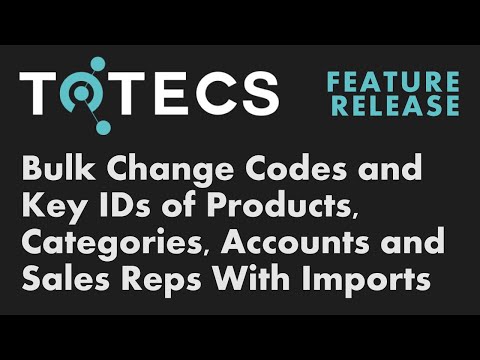 0:18:10
0:18:10
 0:09:37
0:09:37
 0:08:23
0:08:23
 0:15:57
0:15:57
 0:03:36
0:03:36
 0:05:07
0:05:07
 0:03:27
0:03:27
 0:02:13
0:02:13