filmov
tv
Add Devices to Azure AD group using Bulk operations using Import Member

Показать описание
In this video, we'll show you how to add devices to Azure AD groups using Bulk operations using Import Member. This will allow you to manage your devices in one central location and add them to the groups you need them in.
If you're managing devices in Azure AD, then you'll want to check out this Bulk operation tutorial! By following this guide, you'll be able to add devices to groups in a quick and easy way. Plus, you'll learn some tips on how to use Import Member to manage your devices more effectively!
I will be showing you how to add devices to Azure AD group using bulk operations feature. If the task is to add lots of devices to Azure AD group, this process will help you achieve the results by using Import member.
Members can be added either using Object ID(for devices) or UPN (for users).
You can't add devices directly. Microsoft templates only expects Object ID to be added.
To get Object ID, there are multiple ways:
1. Get it manually from device property
2. Get it by downloading list of all devices as csv file
3. Through PowerShell script which requires to Azure-AD module.
Following is the script located on Github Repository:
Follow me on:
If you're managing devices in Azure AD, then you'll want to check out this Bulk operation tutorial! By following this guide, you'll be able to add devices to groups in a quick and easy way. Plus, you'll learn some tips on how to use Import Member to manage your devices more effectively!
I will be showing you how to add devices to Azure AD group using bulk operations feature. If the task is to add lots of devices to Azure AD group, this process will help you achieve the results by using Import member.
Members can be added either using Object ID(for devices) or UPN (for users).
You can't add devices directly. Microsoft templates only expects Object ID to be added.
To get Object ID, there are multiple ways:
1. Get it manually from device property
2. Get it by downloading list of all devices as csv file
3. Through PowerShell script which requires to Azure-AD module.
Following is the script located on Github Repository:
Follow me on:
How to enroll Windows 10 device in Azure Active directory and Microsoft Intune
38. Join Windows 10 to Azure AD using Azure AD Joined Device Method
Learn how to join Windows 11 to Azure AD & Intune
Microsoft Entra ID Beginner's Tutorial (Azure Active Directory)
Add Devices to Azure AD group using Bulk operations using Import Member
How to Join Windows 11 Devices into Azure Active Directory | Join Windows 11 Machines to Azure AD
Understanding Azure AD Hybrid Join
Know your Azure AD Device Identities! Azure AD Registered, AAD Joined, and Hybrid Azure AD Joined
How to Add Device to Azure Active Directory step by step ! Enroll Windows -10 Device !MS-Intune
Join your windows 10 devices to Microsoft Azure Active Directory | How to Join Windows PC´s to Azure...
Configuring Hybrid Entra ID Join Devices in a Managed Domain
Configure Hybrid Azure AD Join (To get ready for Cloud Only!)
How to Add a Local Administrator User Account to Azure Active Directory | An ITProTV QuickByte
How to Join the device in Azure AD and Automatically Enroll in Microsoft Intune | Step by Step
Managed Devices with Microsoft Azure: Joined vs Registered Devices
Azure AD Join Types explained - a look at the Intune Portal
How to Configure Hybrid Azure Active Directory Step by Step With DEMO | Hybrid ad join step by step
42. Install and Configure Azure AD Connect to Sync On Premises AD Users
Manage your devices in My Account | Microsoft Entra ID
Microsoft Intune Suite - All You Need to Know in 30mins
Using Azure AD Join and Login with Microsoft Azure
Setup Hybrid EntraID / Azure Active Directory join Windows devices using Microsoft EntraID connect
How to enroll a device in Intune | Microsoft
Connecting to Azure AD in PowerShell
Комментарии
 0:09:48
0:09:48
 0:09:49
0:09:49
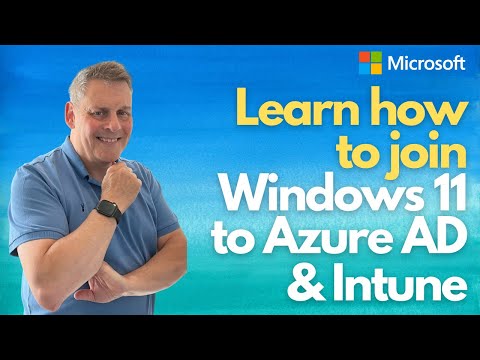 0:27:54
0:27:54
 0:12:55
0:12:55
 0:09:37
0:09:37
 0:02:55
0:02:55
 0:16:35
0:16:35
 0:05:11
0:05:11
 0:17:36
0:17:36
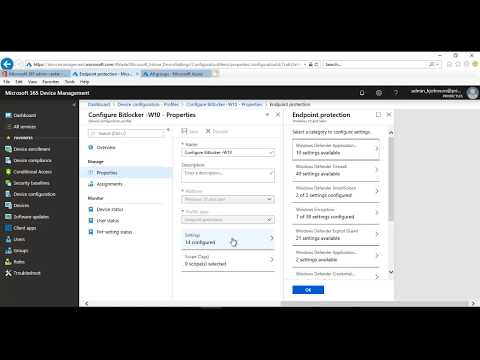 0:09:17
0:09:17
 0:06:11
0:06:11
 0:05:45
0:05:45
 0:03:54
0:03:54
 0:10:04
0:10:04
 0:02:54
0:02:54
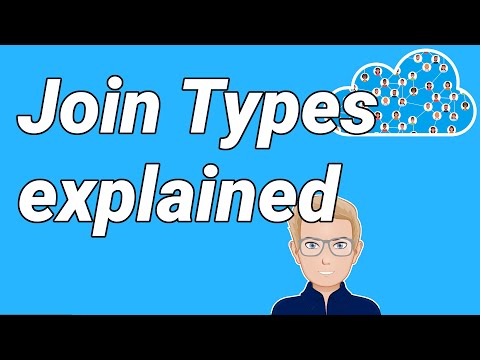 0:05:30
0:05:30
 0:16:27
0:16:27
 0:18:24
0:18:24
 0:01:13
0:01:13
 0:29:21
0:29:21
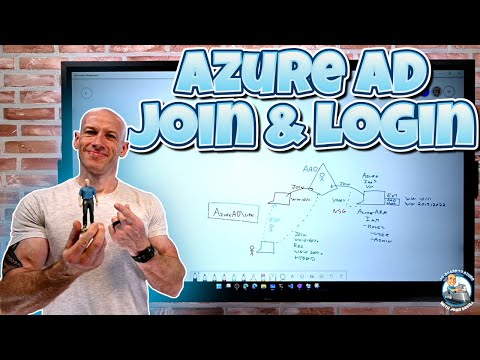 0:25:00
0:25:00
 0:14:09
0:14:09
 0:05:33
0:05:33
 0:06:17
0:06:17